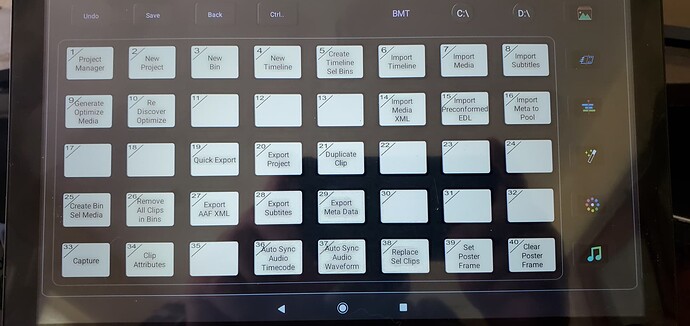Yes thank you that works perfect. Once i get this all done i will up load the full project file for the community to use.
Sounds good!
Hi liquid_rage,
Do you have any progress with the setup?
I’m super interested to make my apc40 work with resolve. I’ve tried myself numerous times to program it, with no luck. The buttons are easy to setup but the rotating relative knobs are too hard for me.
I’m willing to pay.
@SteveC I’ve read many topics here on the forum. You’re awesome!
Thanks,
Stan
There are two relative knobs on the APC40-MKII. Are these the ones you are having trouble with. It should actually be easier than the absolute knobs as there is no absolute to relative conversion required. Let me know which knob. Or are you having troubles with the sequence to drag the mouse?
Steve Caldwell
Bome Customer Care
Also available for paid consulting services: bome@sniz.biz
Hi SteveC,
Sorry my mistake. I meant absolute knobs not the relative ones. I’ve tried some of your setups that I found in other topics but they all wasn’t working for me for some reason. In some of them the mouse was just stuttering at a fixed position. Some of them the mouse was moving way too fast only in one direction. To be honest a lot of time has passed since I gave up trying to do it myself and now I’m just hopping that someone will make a working setup that I can easily modify for my needs. Don’t know if is possible but it will be so cool if you can implement the absolute to relative and the mouse click and drag functions directly in the bome midi translator. I believe this will open a lot of possibilities for guys like me that are away of simple coding.
Thanks again. Keep up the good work!
Stan
Yes I have it programed and working.
Sent using Zoho Mail
Thanks @liquid_range !
Steve Caldwell
Bome Customer Care
Also available for paid consulting services: bome@sniz.biz
Ah I see that you have APC40 MKI.
Do you have a MKI or MKII? Their programming is quite different?
Steve Caldwell
Bome Customer Care
Also available for paid consulting services: bome@sniz.biz
I have MK II. I guess liquid_rage’s setup wont work for me.
I believe the mouse drag feature should work. Most of the differences between the two are the matrix button/LED values.
Steve Caldwell
Bome Customer Care
Also available for paid consulting services: bome@sniz.biz
On mine the only thing I couldn’t get working were the less. I didn’t really try.
Sent using Zoho Mail
Not sure what you mean by ‘the less’.
Steve Caldwell
Bome Customer Care
Also available for paid consulting services: bome@sniz.biz
Sorry LEDS phone spelled checked on me.
Sent using Zoho Mail
Can you please share this file? I am trying to get the same thing to work with the Machine MK3 but am having a lot of difficulty with the color panel.
Did you see this project file in this thread?
Steve Caldwell
Bome Customer Care
Also available for paid consulting services: bome@sniz.biz
I did, but I don’t fully understand it. I was able to get my encoders to control the mouse, horizontally. But I couldn’t get further than that.
OK, it looks like I posted the wrong project. Take a look at this one.
The Preset ‘Init’ handles initialization of global variables when either the project starts or a keystroke Cntrl-Num5 is pressed.
The ‘Mouse Drag’ handles the mouse click and drag movement
Translator 1.0 looks at CC 47, which is the Cue Level Encoder of the APC-40 and sets the direction and distance that you moved the encoder in the global variable gb. When done, it starts a one shot timer ‘Mouse’ that starts the whole process in action.
Translator 1.1 clicks the Mouse button down at the current mouse position. It then increments the value of ga so that you don’t get multiple mouse down action. Essentially ga is a step counter to tell each translator when it is to execute. It will only executer if ga=0
Translator 1.2 will move the the mouse either left (gb<0) or right (gb>0). depending on the direction you moved the encoder. It will only executer if ga=1.
Translator 1.3 Sets a 1 second timer ‘Watchdog’ so that when you stop moving your encoder, we can release them mouse and set the step counter ga back to 0.
Translator 1.4 is tripped after 1 second of no activity and sets the step counter back to zero and then performs a left mouse click up.
Play close attention to the rules to see the logic in what is happening.
I set up the global variable zz so that if it is a value other than 0, Only log messages will be shown and the actual mouse will not do anything. This is handy for debug purposes to ensure the sequence is working correctly without causing and damage before you actually try it. You can set it to 1 in translator 1.0 for debugging, otherwise, set it to 0.
Here is my log window when testing and zz=1
3462559 - 1.1:2 Log Left Mouse Click Down
3462559 - 1.2:2 Log Mouse Move 10
3462590 - 1.2:2 Log Mouse Move 10
3462609 - 1.2:2 Log Mouse Move 10
3462650 - 1.2:2 Log Mouse Move 10
3463650 - 1.4:1 Log Watchdog Tripped
3463650 - 1.4:2 Log Mouse Left Click Up
3464469 - 1.1:2 Log Left Mouse Click Down
3464469 - 1.2:2 Log Mouse Move -10
3464520 - 1.2:2 Log Mouse Move -10
3464559 - 1.2:2 Log Mouse Move -10
3464600 - 1.2:2 Log Mouse Move -10
3464640 - 1.2:2 Log Mouse Move -10
3464679 - 1.2:2 Log Mouse Move -10
3465679 - 1.4:1 Log Watchdog Tripped
3465679 - 1.4:2 Log Mouse Left Click Up
APC-40 Drag Mouse with Cue Level.bmtp (2.7 KB)
I have my aliases set up as follows:
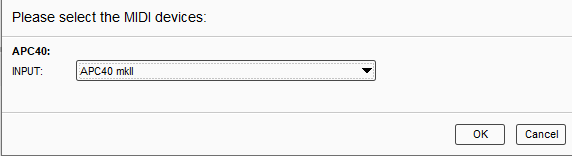
You can learn more about aliases from this tutorial.
Steve Caldwell
Bome Customer Care
Also available for paid consulting services: bome@sniz.biz
Thank you so much!!! I am one step closer to being able to use the Maschine MK3 with Davinci. As of now, I can use the top row to go to a location, and with your help, I’m able to click down + move the mouse horizontally to adjust parameters. I am still trying to figure out the best way to assign parameters to the MK3, but I will share what I come up with. Again, thank you so much Steve!!
I tried to copy this mouse movement and create a vertical mouse movement, I changed the mouse movement from Left/Right (0) to Up/Down (gb), but when I did this, the mouse moves diagonally on the copy, but also affects the original preset, even when I changed the name of the preset and changed to another encoder, I was trying to create a vertical mouse movement to be able to scroll up/down in the different menus. Where am I going wrong?