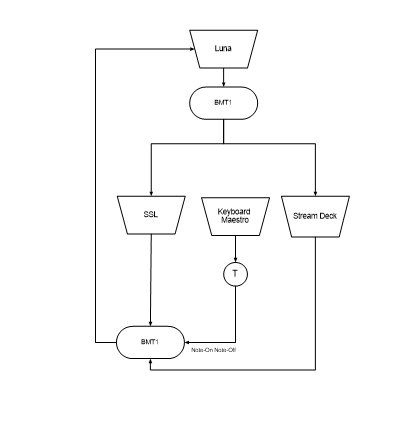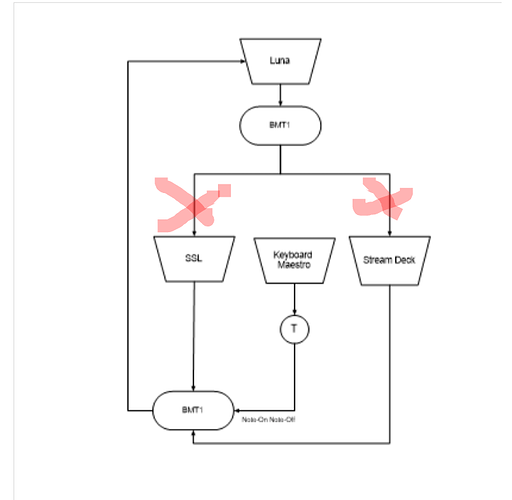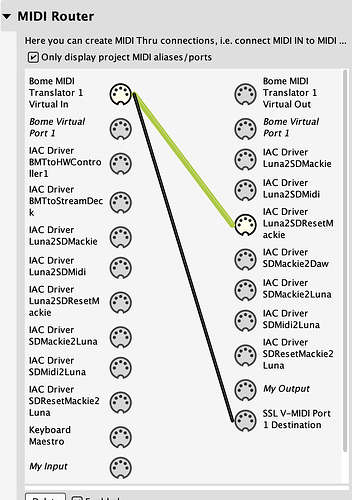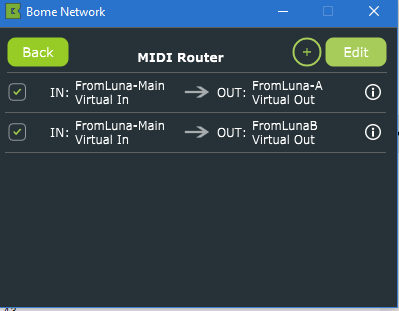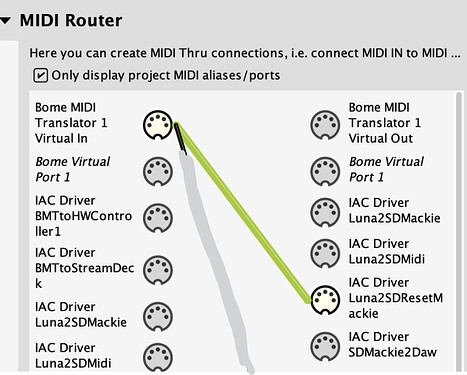Now I am concerned with what other messages the IAC ports might garble…
So a follow-up question I would have to all of this is if there is some way, unknown to me, to use the swallow actions in a manner that doesn’t require the use of the IAC ports?
I can’t place the swallow action on ‘Bome MIDI Translator 1 Virtual In’, because that is prior to the split paths coming out of there, which you can see in my router screenshots. In other words, since I need to independently, and at different times, swallow Sysex going to the SSL and Stream Deck, respectively, I can’t just put the swallow action on the ‘Bome MIDI Translator 1 Virtual In’ port. The swallow actions need to happen independently on each of the two paths coming out of "Bome MIDI Translator 1 Virtual In. So the swallow action must take place sometime AFTER "Bome MIDI Translator 1 Virtual In.
Conversely, I can’t place the swallow action on the ‘SSL V-Midi Port 1 Destination’ because that is not an incoming port, and wouldn’t even show up as an option in BMT.
So if I eliminated ‘IAC Driver BMTtoHWController1’, which is the port in between ‘Bome MIDI Translator 1 Virtual In’ and ‘SSL V-Midi Port 1 Destination’, I wouldn’t have any other location left to use the swallow action on. This is why I created and used those IAC ports in the first place.
Hopefully that all makes sense? In any case, is there some other novel way to use the swallow action here? I would be fine with getting rid of the IAC ports if I could. I only ever used them as a work around, to get the swallow action to work, so I would be fine with eliminating the IAC ports if there were some other way to make the swallow actions do what I want without requiring the IAC ports?