Hi, let me show you another technique that is more complicated but pretty flexible.
In this model we set different note numbers for different buttons. This example shows Note 1 for Button 1 as defined by the global variable g0 and note 2 as defined by g1. You can duplicate whole sections for each incoming note but rules will need to be changed for the note number
Note 1 has this rule in all of the outgoing actions
// Note
if gc!=g0 then exit rules, skip Outgoing Action
Note 2 has this rule in all outgoing actions
// Note
if gc!=g1 then exit rules, skip Outgoing Action
You can enable or disable gestures to stop outgoing actions to happen on those gestures.
Translators 1.8 and 1.9 handle the note-on and note-off with delay as you requested for double press
Translator 1.4 sends a program change for the same button with a single press
All other gestures are disabled.
Translators 1.16-1.26 handle gestures for the second note g1
Again a bit harder to set up as you need to ensure the rules are changed for each translator based on the desired note number, but it is quite more flexible.
I hope this helps.
I set up my alias as shown you will need to change these to the devices that you use.
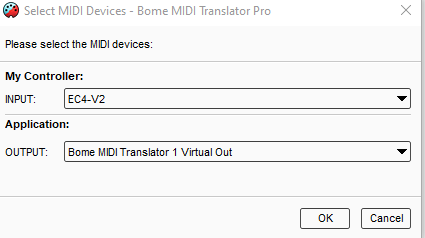
gesture-example-2021-11-04.bmtp (19.1 KB)
Steve Caldwell
Bome Customer Care
Also available for paid consulting services: bome@sniz.biz