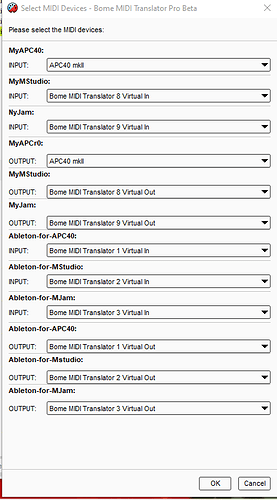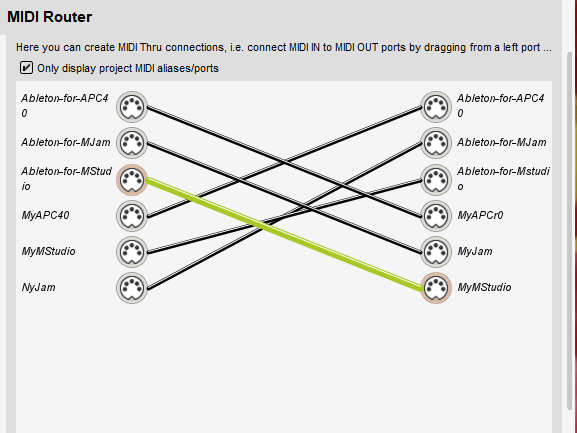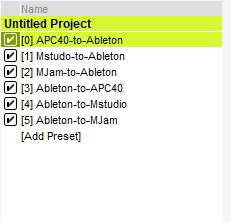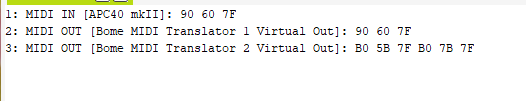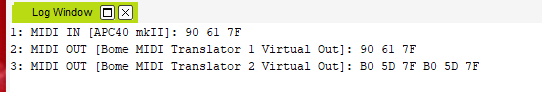What annoys me is that the sofware doesn’t seem to work as it is supposed to be . Weather I try to understand the concept of asynchronous or parallel processing, your last video suggestion talking about hierarchy got me somewhere in ordering everything properly , though I don’t get why I am not able to simply simulate 2 clicks of a button in a row in an easy fashion, I’ve lost 3 days a bit stupidly on this and try to apply all those technical principles from the manual. It is very weird to have no logical explanation of why it doesnt work. If I click quickly twice on my controller it moves twice . what I would like to be able to do knowing that there is a much much easier to achieve what i am doing is to make it work and to understand why it works and why it doesn’t. Without diving into rules yet I started trying out timer. So if I set My incoming action going to a timer, setting timer to repeat action x2 then set another translator with a Timer as incoming to pick up the first translator settings and set the outgoing action to my Midi out I get the outgoing action effectively triggerd twice in the log . I set the repeating action delay at 500ms reading in my controller remote script the following rule that apply to every button action in the script
# No of ms to consider pressing a Button a click and not holing
# It is the maximum amount of time between pressing the button down
# and releasing it
CLICK_TIME = 500
This works, it moves twice but then the action repeat again indefinitely weather I set a another translator to kill timer or not.
If I add another translator to simulate the button coming back up it doesn’t stop the action either or then it does but simulate 4 clicks instead of 2 if I set around 380/500ms action delay.
All of this on a blank project just with few translator to rule that I want to press 1 button twice when I press once
Before starting all that work from scratch again I’d really like to get this right once and for all and not by “luck” . All those questions I am asking myself can’t find any answers in the manual nor the videos and all tips I find do not work so I am starting to think there is a bug somewhere.
As an habit I restart the project regularly as I saw bugs sometimes in between the log list and the translator it points out when I click on a line. Restarting the project fixes it.
All the Keyboard stroke translation are a breeze but the midi through to midi is hard to take as all you suggested like doubling midi adress for instance doesn’t work either .
I tripled checked all my input/output ports, Live ports everything and actually focusing on a blank project for 1 button …seems endless