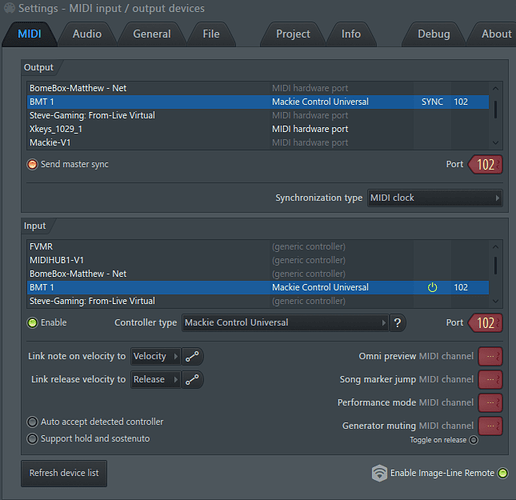Sorry i edit the previous answer because i have forgotten to respond to the LoopBe question. The project sent is only the part of FL Studio to NanoKontrol2 translators because it’s a more complex project where i put all my translators between hardwares and DAWs together, but they don’t interfere with the translators with FL Studio and the nanoKontrol2.
The LoopBe midi thru let me turned on the lights when i press some buttons on the nanoKontrol2 like solo or mute, i don’t remember since it was done quite some time but it was for having feedback lights on the nanoKontrol2.
I remove all the other links in the Midi router and translators to only keep the Fl Studio to NanoKontrol2 but still it is not working, the light don’t even turn on. I’m scratching my head!
OK, give this a try.
Assign My NanoKONTROL2 aliases to your physical nanoKONTROl2 Device. I create these aliases so I could test with a different controller.
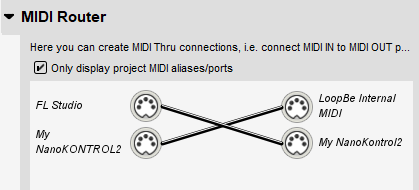
Fl Studio NanoKontrol-sjc.bmtp (4.2 KB)
Steve Caldwell
Bome Customer Care
Also available for paid consulting services: bome@sniz.biz
Thanks i’m gonna test it now and let you know
I’ve test it, but unfortunately it’s the same result :
with the preset translator activated i have a steady light and if i disable it to only let the midi router activated , the light don’t turn on.
When i rethink about it, i think this behaviour is normal since in FL Studio midi settings when you choose the nanoKontrol2 device, you select a profile and there are probably some scriptings involved. probably tha’s why it works fine when the nanoKontrol2 is directly choosen as output and when i use Bome midi since the nanokontrol2 need the note 10 of channel 14 and 127 of velocity to turn on the play button, the midi router way won’t work because FL Studio sends timing clock or Start Song as messages. So a translator will be more likely to do the trick here i think and i think it must be done how i have done it but with a timer.
Edit: With the Midi router way i think the play button will probably be turned on if i play the corresponding note on the piano roll. I’m going to test that…
So FL Studio uses the device name to determine if it is to use scripting? Maybe that is what is happening. Maybe if you rename your loopBE and loopMIDI ports to nanoKONTROL2 1 and nanoKONTROL2 2 then tell FL Studio to use those ports it will pick up the scripting required. I’m not sure how FL Studio determines the controller type.
Steve
Hi,
Setting up FL Studio Like the below picture works. The only difference is I’m using Bome Virtual Ports instead of LoopBE and LoopMIDI. I set MIDI thru routes and aliases as shown and turned on auto detection of controller in FL Studio.
I also disabled all translators by disabling the preset.
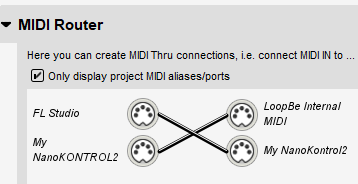
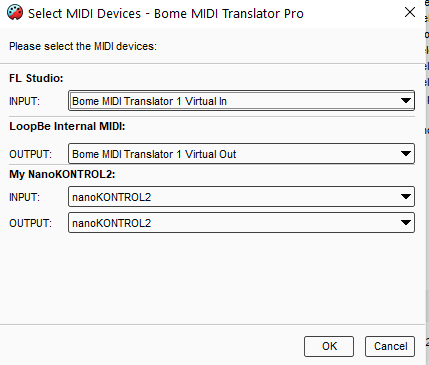
Steve Caldwell
Bome Customer Care
Also available for paid consulting services: bome@sniz.biz
You have to set up your nanoKONTROL 2 as a Mackie MCU controller
I tried you suggestion to rename the ports as nanoKontrol2 but had no succes unfortunatly. I will try your new method to see but when i choose the same midi port input and output i normally get a feedback loop then Fl Studio freeze. I will try this now.
Bome Virtual Ports are 1 way so you won’t get a MIDI loop if you use them instead.
Good to know that, thanks for this information, i’m gonna try now to see
Thanks you very much Mr Steve!!!
It is working now after some troubleshootings! It was not working first when i choose the Mackie Control Universal profile or controller type then i change it to nanoKONTROL2 and it works! Then i discover why this was not working even though my routings was good. I did not choose a port number on FL Studio because i was considering that when the midi input and output ports are blank they are on the same path, so from the start all was working fine but just needed to select the same input and output ports like you 102! ( and when i was choosing directly the nanoKONTROL2 on FL Studio there were also a port automatically choosen but didn’t think it was necessary when using it with Bome Midi!)
THANKS YOU SO MUCH MR STEVE FOR YOUR QUICK AND DETAILED REPLIES , YOU’RE REALLY AWESOME AND REALLY ARE WILLING TO HELP POEPLE. WE AND FLORIAN ARE REALLY LUCKY TO HAVE YOU!
I’m not rich but want to thanks for the time you spend trying to help me. Can i get your paypal to pay you a coffee?
Not necessary but if you insist, I put my email address (paypal) on my signature line below.
Steve Caldwell
Bome Customer Care
Also available for paid consulting services: bome@sniz.biz
I insist, thanks again for your help, you’re awesome!
My pleasure and thank you!
Steve