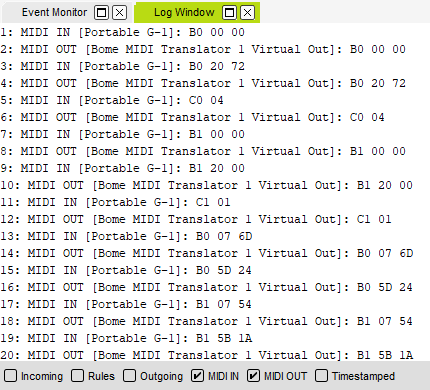Hi,
All MIDI messages on any selected MIDI port are received by Bome MID Translator Pro in the Log window if “MIDI IN” is selected.
You select the ports at either a project, preset or translator level as shown in this video tutorial.
If you have a MIDI thru path set, these messages will also go thru to the defined output port (unless a translator is catching it and the “Swallow” option has been set.
If you only care about certain messages and you are looking at MIDI IN, you can put a quick filter on just the message you want to show. For Instance, here is an example Log that I have
5656937 - MIDI IN [BomeBox2: Launch Control]: 90 04 7F
5657144 - MIDI IN [BomeBox2: Launch Control]: 80 04 00
5657193 - MIDI IN [BomeBox2: Launch Control]: 90 04 7F
5657235 - MIDI IN [BomeBox2: Launch Control]: 90 05 7F
5657377 - MIDI IN [BomeBox2: Launch Control]: 80 04 00
5657504 - MIDI IN [BomeBox2: Launch Control]: 90 04 7F
5657532 - MIDI IN [BomeBox2: Launch Control]: 80 05 00
5657658 - MIDI IN [BomeBox2: Launch Control]: 90 05 7F
5657683 - MIDI IN [BomeBox2: Launch Control]: 80 04 00
If I only want to look at Note on Note 4 MIDI CH 1 I could filter on “90 04” and I would see this:
5656937 - MIDI IN [BomeBox2: Launch Control]: 90 04 7F
5657193 - MIDI IN [BomeBox2: Launch Control]: 90 04 7F
5657504 - MIDI IN [BomeBox2: Launch Control]: 90 04 7F
5657859 - MIDI IN [BomeBox2: Launch Control]: 90 04 7F
Another thing you can do is use “Incoming”. Unlike “MIDI IN”, only activities that match an incoming trigger on a translator will be shown and not other MIDI messages.
The format is different and it tells which translator is capturing the message. See below:
5828835 - IN 0.0 Note On on any channel=1 set 'oo' to ch. with any note and 'pp' to note=3 with any velocity=127
5829191 - IN 0.0 Note On on any channel=1 set 'oo' to ch. with any note and 'pp' to note=4 with any velocity=127
5829411 - IN 0.0 Note On on any channel=1 set 'oo' to ch. with any note and 'pp' to note=3 with any velocity=127
5829587 - IN 0.0 Note On on any channel=1 set 'oo' to ch. with any note and 'pp' to note=4 with any velocity=127
In your case, your keyboard is sending CC messages for Bank select and then program change message along with other control messages.
If all you want to pass through is note message, then add translators like this:
Incoming: Note-On Any MIDI CH set to oo any note set to pp any value set to qq
Outgoing: Note-On MIDI CH oo Note pp value qq
Options: Swallow
Incoming: Note-Off Any MIDI CH set to oo any note set to pp any value set to qq
Outgoing: Note-Off MIDI CH oo Note pp value qq
Options: Swallow
Then disables any through paths and only note messages will pass through
I hope this helps.
Steve Caldwell
Bome Customer Care
Also available for paid consulting services: bome@sniz.biz