Also wonder whether rtpMIDIService process could cause any harm:
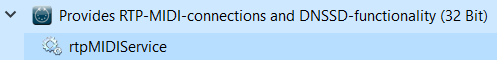
Does it make a difference to tell the rtpMIDI app that it is not supposed to create any port:
Also wonder whether rtpMIDIService process could cause any harm:
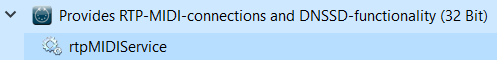
Does it make a difference to tell the rtpMIDI app that it is not supposed to create any port:
Only if it is trying to talk to the same MIDI port as Ableton Live.
Steve Caldwell
Bome Customer Care
Ok. Is there any possibility to check what MIDI ports are used at the same time in Windows?
Don’t get me wrong. I’m currently in touch with the Native Instruments support. The thing is that I’m in touch with them for exactly this problem for years now and they seem unable to help me with this issue. But since they told me that the Bome driver is responsible for the keyboard connectivity with the DAW port of the keyboard (that sometimes interestingly didn’t show up as connected port or hardware device in my device manager before) I decided to contact you too in the hope that you might tell me what’s wrong as Native Instruments doesn’t seem to have too much clue what could be wrong. But I’m definitely in contact with them too…
Yes, since they licensed the driver from Bome, it is now their product and they own support on their licensed product. I’m making management aware so that if there is anything communications needed between Bome and NI, then it can happen.
Steve Caldwell
Bome Customer Care
Hi udospostbox,
this really is a strange problem! I agree with Steve and NI that it is very likely that some specific combination of drivers causes the problem. We are not aware of any problem in our Bome Virtual MIDI (BMIDI) driver, but of course we cannot guarantee it works with every possible combination of other drivers. After all, this could also be a bug in Windows itself. You have many drivers installed indeed, so that would be my first approach: uninstall all drivers (use the Programs list first to properly uninstall, then use Device Manager to uninstall the remaining drivers).
Then install BMIDI/NI, test, then install one by one other drivers/virtual MIDI applications and see how it works.
Also, what I don’t quite understand: your problem description is that the MIDI port does not show up in Ableton. But it does show up reliably when starting Ableton Live directly after booting into Windows. Can you use a different program to monitor the existence of the MIDI port? I would think that it should vanish at one point, right?
Let us know.
Thanks!
Hi Florian, the DAW port formerly didn’t show up in Live or other DAWs sometimes. But since Komplete Kontrol got updated and with it the BomeMIDI driver I didn’t have the problem anymore that the DAW port didn’t show up. However I just tried out MIDI-OX (http://www.midiox.com/) and was hoping that I could actually “see” something going on with the Komplete Kontrol DAW port there. Unfortunately, however, I had to figure out that I couldn’t monitor the Komplete Kontrol DAW port while it was in use in Ableton Live. I got an error message in MIDI-OX, saying: “Unknown external error” by that port. When Ableton Live isn’t running I can monitor the port with no errors. Is that a normal behavior??
Could you research whether the touchAble Server interferes with the BomeMIDI driver or whether the Xoto or Iso Pad might be responsible for that? You can downlod the touchAble Server from here:
Zerodebug , the Iso and Xoto Pad from here: https://feelyoursound.com/
If it’s not rtpMIDI or loopMIDI or one of these applications mentioned before I don’t really know what could cause the problem on my machine since I fixed the KORG issue already…
The Apple Bonjour Service (iTunes) cannot interfere with the BomeMIDI Driver, do I see that right?!
The simple rule is this.
Only one application or device can talk to a given MIDI port on Windows Platform at a given time. This is not a Bome statement this is a Microsoft Windows restriction.
If you want to share ports between applications, then you will need software that can provide a merge/split function (like Bome MIDI Translator Pro) so that each application/device gets it’s own dedicated device.
Steve Caldwell
Bome Customer Care
I had a similar issue with my S88 MK2. The mixer button would die every time I launched Ableton Live 10. After numerous attempts to correct the issue I found that launching Maschine 2.0, followed by launching Ableton, then killing Ableton and a hard reset of the MK2 would correct the issue. I did this for a month and then a Windows update came along and the issue vanished. I still don’t know if the issue was due to Ableton or Windows 10 but I suspect it was Ableton related as I never had a Maschine 2.0 issue.
Here is a suggestion to reduce the possibility of errors.
A tutorial on device preset management can be found here.
The above pertains to Windows. On Mac it is possible to have multiple applications listening to the same MIDI device which can also be problematic if using Ableton Live with Bome MIDI Translator. In this case it is important to go into Ableton Live MIDI setup and adjust the ports you want to use.
Even in Windows, you might have to do some MIDI port tweaking settings in Ableton Live, especially if you are using MIDI remote scripts that by default assign devices by their name instead of the virtual ports you want to use.
Steve Caldwell
Bome Customer Care
Very intersting. Yes, I also think that it might have to do with Windows Updates since I’m pretty sure that the 2004 version updated anything that messed up the DAW functionality of my MK-2 keyboard. Native Instruments also recommended me to reinstall Windows, but this currently (unfortunately) is not an option to me…
Hi Steve. I do neither have nor use the Bome Midi Translator software. Honestly, I do not even know what that is and what it can do. I’m only using Native Instruments and Ableton Live software that I’m using.
You are talking about doing some MIDI port tweaking settings in Live on my Windows platform and you are talking of MIDI remote scripts. I’m having these two user scripts installed: User Remote Scripts.zip (3.4 KB) Could they be a problem and should I remove them from my hard drive (Native Instruments often disabled them in my Live preferences that did not really make a difference concerning the missing DAW functionality of my MK-2 keyboard). What ports could I tweak in my Live settings??
Thanks for your further help…
Yeah, remember this is a Bome Support Board so my suggestions are very Bome related. Your remote scripts could indeed be messing things up. I wouldn’t remove them but instead move them to a different folder. If you are not using MT Pro, you should probably be talking to Native Instruments or Ableton people about your issue since it has nothing to do with MT Pro.
Steve Caldwell
Bome Customer Care
Closing topic since it is not Bome Related. Still available for viewing, however for interested parties.
Steve Caldwell
Bome Customer Care