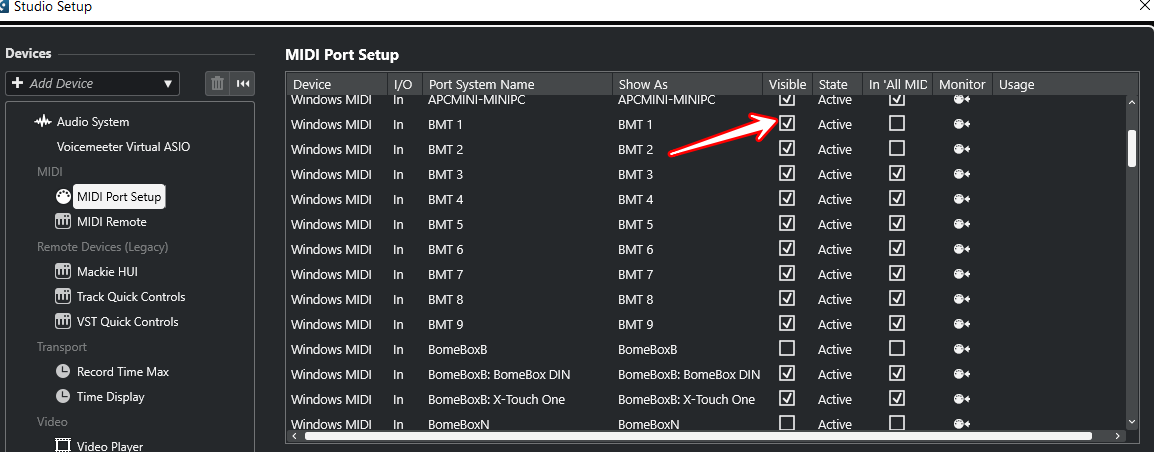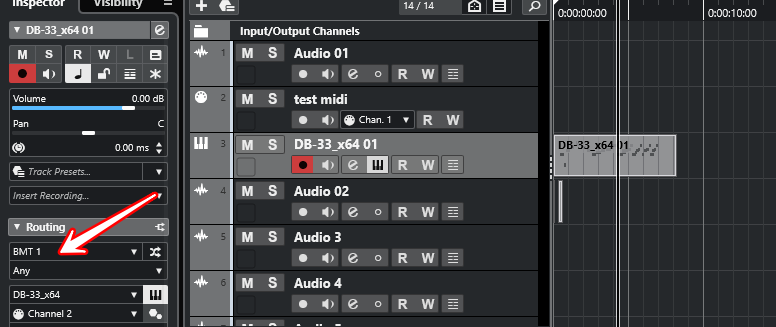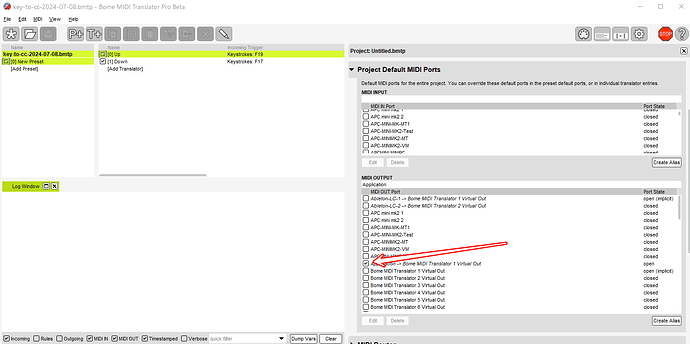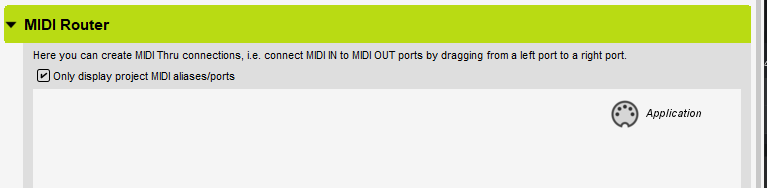Hi,
First in Cubase you need to select BMT 1 for input.
You must make sure that no other application is using BMT 1 as Windows does not allow multiple applications to access the same MIDI port.
Then make sure that you plugin Routing is for BMT 1 as well. I my case I’m not using Kontakt but using a pluging called DB-33. You will need to do this for Kontakt.
The output of Bome MIDI Translator Pro should also be BMT 1 in my case I use an Alias that is pointed to that port.
Internally to Bome MIDI Translator Pro here is the long name.
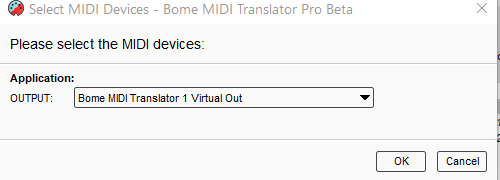
Do not use any MIDI routes in the Bome MIDI Translator Pro router.
Now hopefully you can program your knob to send a different keystoke for right and left turn. I use F19 for right (up) and F17 for left (down). If you use the same for both up and down you will not change the CC value because it will move up one and then back down since that is what the translators are set to do.
You should then be able to use MIDI learn.

Use the project file I sent you to get a fresh start.
Since you are using Kontakt and not the Microsoft Synth you should deselect it. Again it is important that no other MIDI application is looking at BMT 1.
Good luck.
Steve Caldwell
Bome Customer Care
Also available for paid consulting services: bome@sniz.biz