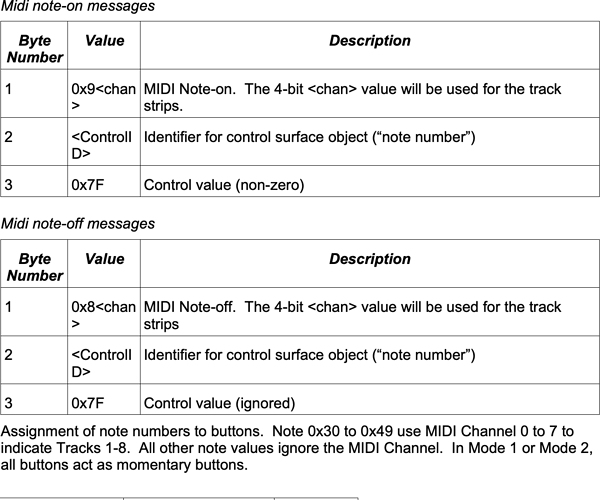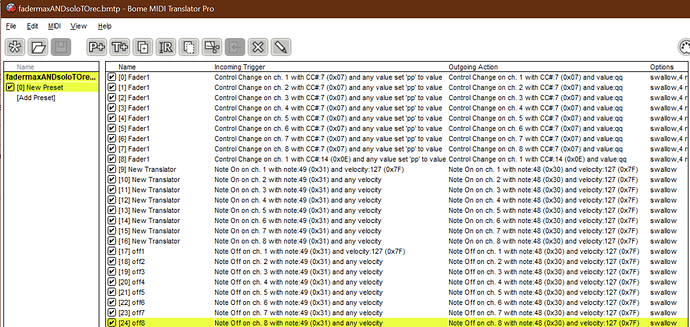My MIDI controller’s Record buttons stopped working and I’m hoping there’s a simple way to do this. Currently F1-F8 enable/disable tracks, wondering if they can be made to record. Thank you.
Yes,
We would need to know what MIDI the original record key on the the controller sends. What type of controller and do you use an Ableton MIDI remote script?
Then we would need to know what MIDI your F1-F8 keys send (assuming it is from your MIDI controller). an translate that to output what your original control sends.
If you are talking about F1-F8 on your keyboard, you might be able to just do a keyboard mapping within Ableton Live as if you use MT Pro to do the translation, the original F key is not suppressed.
Steve Caldwell
Bome Customer Care
Also available for paid consulting services: bome@sniz.biz
Sorry I should have been clearer.
I’m looking for some solutions to Record Enable tracks.
The controller was an APC40 MkII. I’m not sure what signals the REC buttons sent.
The F keys I’m referring to are keyboard keys.
F1, F2, etc.
Looking for two solutions
1)If possible, I’d like to change the F keys of keyboard to the track Record Enable buttons instead of their current function, which is enable/disable track (in manual below called Track Activate). I do not mind suppressing the original function, it is not required.
2)If possible, I’d like to remap the Solo buttons of the APC40 to the track Record Enable functions (the buttons right next to them). I don’t mind losing the Solo functionality.
The buttons that died are the Record Enable buttons. Everything else still works.
Thanks so much for the support.
I grabbed as much nearby data as i could - obviously couldn’t read the signals from the eight Record Enable On/Off buttons since the buttons aren’t working.
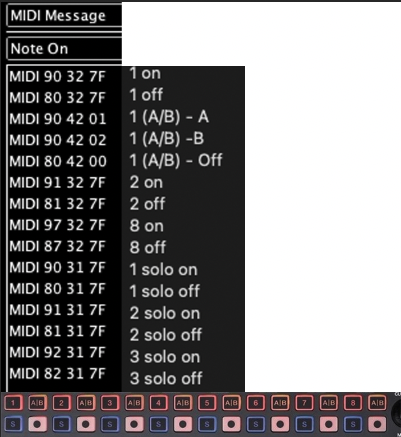
also found this https://www.akaipro.de/sites/default/files/2018-01/APC40Mk2_Communications_Protocol_v1.2.pdf_7db83a06354c396174676105098e3a7d.pdf
if you ctrl+F “Record Arm” it says it’s 0x30 (and matching the screenshot I took, Solo is 31 and Track Activate is 32)
Slowly putting it together heh.
So I suppose the Record Arms are
Track 1 Rec Arm on 90 30 7F
Track 1 Rec Arm off 80 30 7F
Track 2 Rec Arm on 91 30 7F
Track 2 Rec Arm off 81 30 7F
etc…
at least I THINK they’re 7Fs? That document makes mention of 0x30 here
Hi, as I said although we can map F1-F8 to other keystrokes or MIDI, the original keystroke will not be suppressed so you will still get a toggle of the select track in addition to the toggle of Rec/Arm function. Maybe we can use Alt-F1 instead or some other combination that is not hardcoded in Ableton Live? I showed and example of mapping Alt-F1 to Record Arm Track one in the attached project file in the first translator.
For the second requirement. We basically redirect Ableton Live to look at BMT 1 (Bome Virtual Port 1) for both input and output and put a MIDI through path in MT Pro so that anything without a translator passes through untouched. I set up aliases as follows:
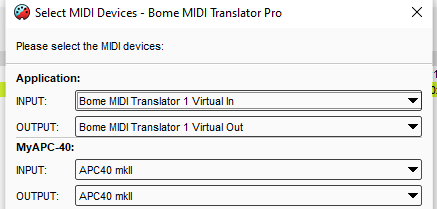
And the MIDI router:
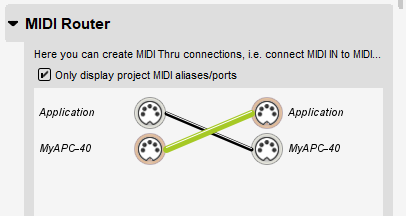
In Ableton Live, it looks like this:
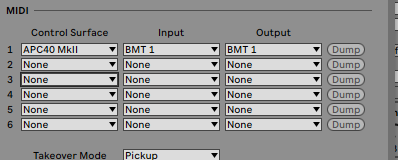
The second translator maps the Solo Button to Record Arm on all tracks
It turns out that the note number 49 for Solo and 48 for Record arm so I just subtract 1 from the note number if the incoming note is 49 and I keep the MIDI channel mapping so that it goes out on the same MIDI channel as it comes in.
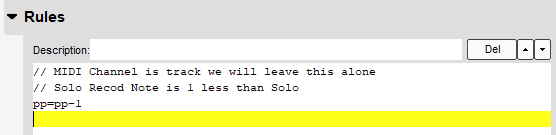
Here is the project file I created.
Ableton-Remap-2021-10-18.bmtp (1.5 KB)
Ohh, I understand now that Ableton hardcoding F keys is a problem - no way to unbind those unfortunately.
And your solution for the APC40 remap is far more elegant!
Thanks so much, I will be using both of these!
Glad I could help!
Steve Caldwell
Bome Customer Care
Also available for paid consulting services: bome@sniz.biz
of course Alt+F4 is a fun conflict too 
I’ll find some combo though. Again thanks so much.
Oh yes, you need to find something that Live or Windows does not use.
Steve
One other thing I noticed, this method of subtracting 1 seems to conflict with some other code (which you supplied me years ago) where it creates a sort of countdown with the fader volume. (If I move the fader to max, it will start descending automatically down to -inf).
Maybe specifying the channel will change things, or perhaps it would need 8 translators, one for each channel? which is still less than my 16 shown above.
Yes you could probably just hard code the note to 48 for output.
Steve Caldwell
Bome Customer Care
Also available for paid consulting services: bome@sniz.biz