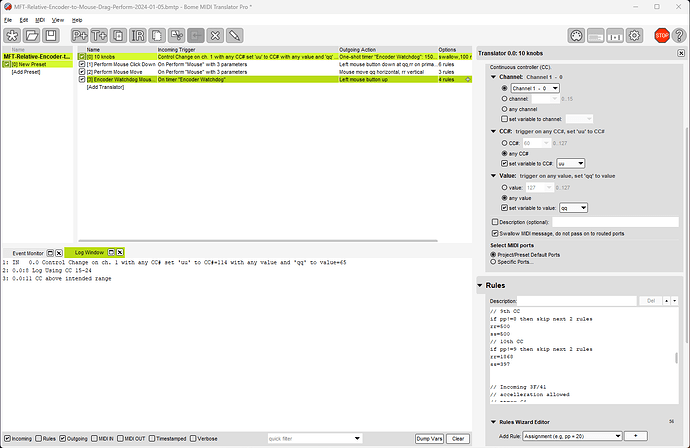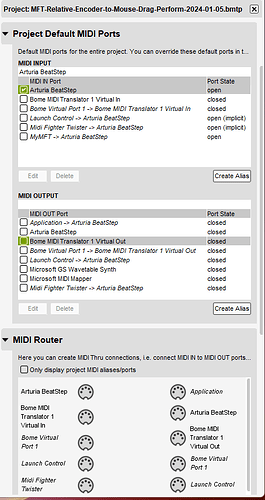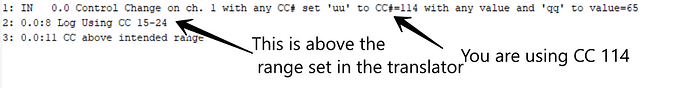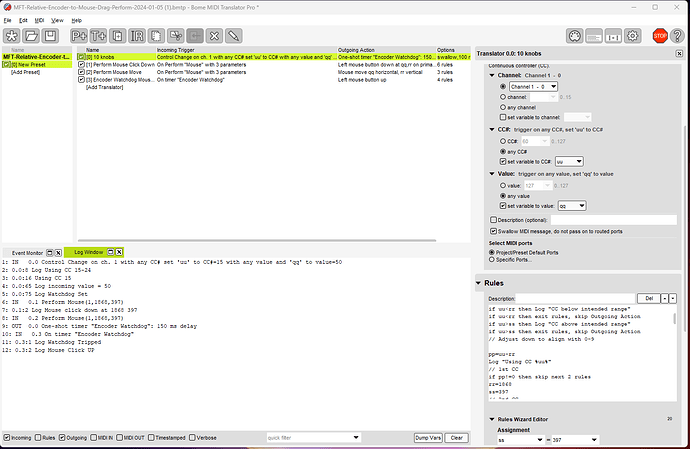sorry for the delay… actually no!!!
I gave up, it seems too difficult, I entered the coordinates but nothing changes… I don’t understand why!
Can you show me the log window with the following box’s checked and then turn your knob?
MIDI IN, MIDI OUT, INCOMING, OUTGOING
Then post the modified project file you were using with your new coordinates.
Steve
Uploading: Screenshot 2024-01-08 094242.png…
MFT-Relative-Encoder-to-Mouse-Drag-Perform-2024-01-05.bmtp (4.0 KB)
knob relative 1
Yes, this makes sense as you are using CC114 for input and it is above the programmed range in the Bome Project file of 15-24.
Either program your Arturia Beatstep to send CC 15-24 or if it sends different numbers, move all of your knobs while the log window is open and the MIDI IN box is checked so that I can see what CC#s you are trying to send.
The way it is the Bome Project is programmed, it also requires the encoders to be relative type 1 (3F/41).
The first example you send me to try was for CC15 not 114.
Steve Caldwell
Bome Customer Care
Also available for paid consulting services: bome@sniz.biz
ok…I fixed it like this!
but the mouse doesn’t move
it seems to read the coordinates but then the mouse stays still
OK, in the rules of translator 0.0 change this rule
zz=1
to this
zz=0
Then it should work. I was using zz as a ‘debug’ flag to record what was happening without actually doing any movement. Doing the above will turn debug mode off.
Steve Caldwell
Bome Customer Care
Also available for paid consulting services: bome@sniz.biz
Also, it doesn’t look like your encoder is set to relative 1.
If you send me what all 10 encoders send (show the log), I can set it up for you.
And your log does not match the version of the project that you sent me.
Steve
I have 16 Knobs
Now I’ve put them all in relative 1
I put Knob1 cc15 up to knob 16 cc30 in sequence
Yes, your knob is sending a value an absolute value and not relative value. Please program your Beatstep knobs to send all values of type relative 1. You can use the Arturia programming tool for this. You may have switched layers on your Beatstep so it is no longer sending the correct values.
I suggest:
- All knobs used on MIDI CH 1
- All knobs used Type 1 relative
- Use consecutive CCs. IE 0-9 1-10 20-29 (any ten).
If you tell me the x/y coordinates you want for each knob, I can set them up for you as well.
Steve Caldwell
Bome Customer Care
Also available for paid consulting services: bome@sniz.biz
ok I managed with three knobs and everything is very good!!!
I need one last courtesy
I’m attaching another project that I’m currently using without color correction… do you think I can combine the 2 projects and make just one???
Thank you
MFT-Relative-Encoder-to-Mouse-Drag-Perform-2024-01-05 (1).bmtp (4.0 KB)
prova premiere.bmtp (14.9 KB)
Hi, sorry, this would be a paid consulting effort. If interested, PM or email me.
I’m glad you got it working, though.
Here is a video of me using it but not with Premiere Pro since I don’t have Premiere Pro.
I also increased the watchdog timeout.
Here is the updated project file with the coordinates that I used. I only tested with 8 encoders since that is all my application (Voicemeeter Streamer) had.
In this version, I use CC0-CC9
MFT-Relative-Encoder-to-Mouse-Drag-Perform-2024-01-08.bmtp (4.0 KB)
Steve Caldwell
Bome Customer Care
Also available for paid consulting services: bome@sniz.biz
this last file doesn’t work, the previous one does…
ok I’ll do some tests then I’ll write to you privately about what I need! Thank you
Probably because I changed the starting CC to 0. If you change the rule near the beginning of translator 0.0 that define the starting CC and change it from 0 to 15 then it should work for you. I’m on my Chromebook right now so cannot tell you exactly where it is as my Chromebook doesn’t run MT Pro.
Steve Caldwell
Bome Customer Care
Also available for paid consulting services: bome@sniz.biz