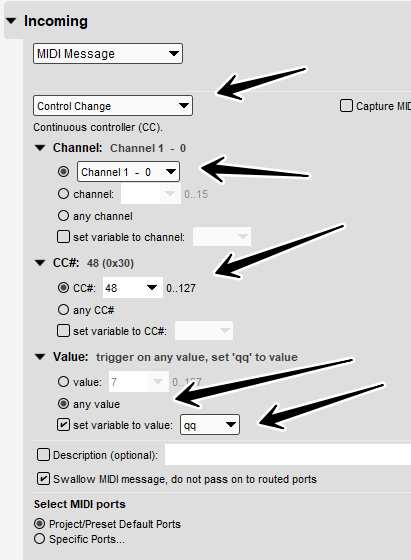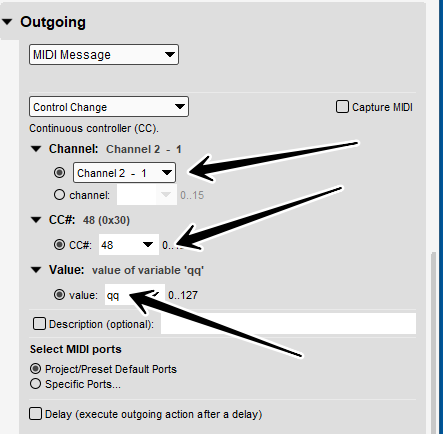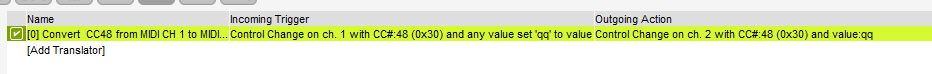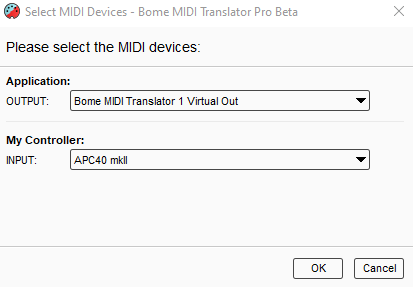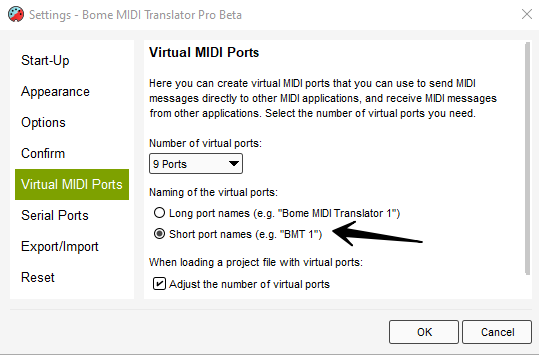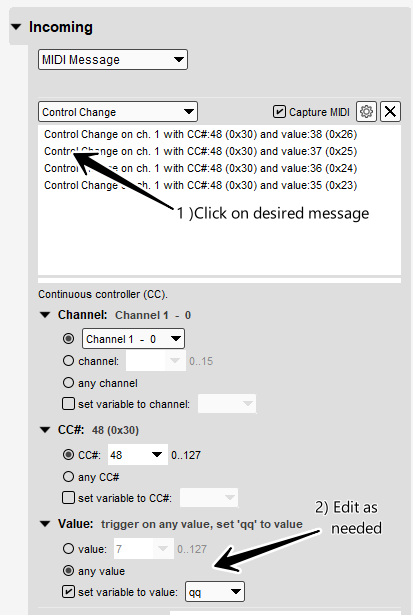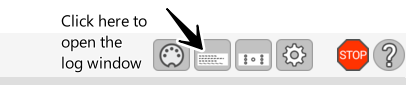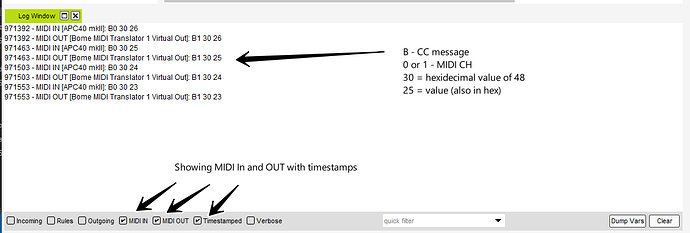Hi and welcome to the Bome community!
The below project converts an incoming CC48 message on MIDI CH 1 to an outgoing CC48 message on MIDI CH2 with the same value.
Only the translator in preset1 will be explained here. I use preset 0 as a template in all of my projects for project initialization an tracking of a global variables used (although there are no global variables used in this project.
So the single translator is 1.0 (Preset 1, translator 0).
For input, it accepts CC48 on MIDI channel 1 with any value. We set the incoming value to the local variable qq as we will use this for the output value as well.
For the outgoing message we simply use MIDI channel 2 as shown here we use the same CC# and value (qq) but on MIDI Channel 2.
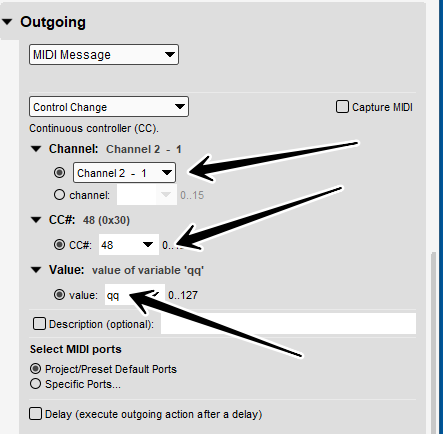
The above shots are shown in the right portion of the user interface.
In the center top portion, it looks like this.
I have my aliases setup as follows. You will likely be prompted for this as you open the project.
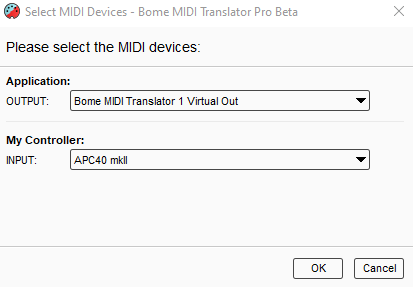
You can learn more about aliases from this tutorial.
If using Ableton Live as your application, you would set the input to the virtual port ‘Bome MIDI Translator 1 Virtual Out’. It may be shown as just ‘BMT 1’ depending on the settings of Bome MIDI Translator Pro .
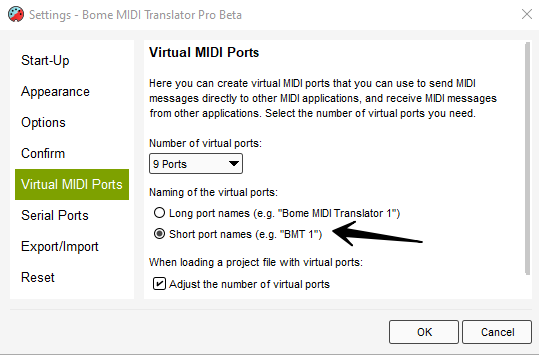
If you use Capture MIDI for input, it is important that you.
- Click on the desired captured MIDI message
- Enter any changes from the captured MIDI message.
If you want to view the messages, you click on this icon to open the log window.
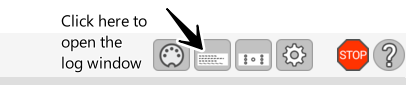
Here is a snapshot of my log window.
Attached is the project file. I suspect that it only moved in one direction because you didn’t set ‘any value set value to qq’
Single-CC-Conversion.bmtp (1.6 KB)
We have wealth of video tutorials for Bome MIDI Translator Pro. Most of them are under 3 minutes. To start, I suggest reviewing just the first two (which are longer).
Steve Caldwell
Bome Customer Care
Also available for paid consulting services: bome@sniz.biz