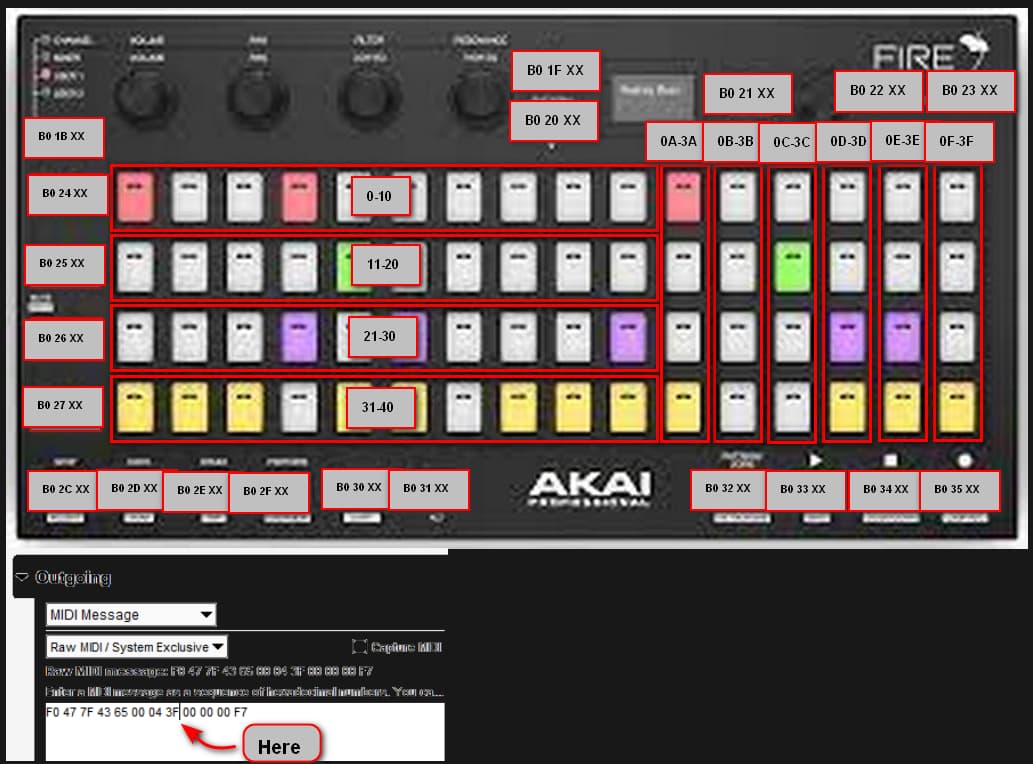Ya but the Image Line team didn’t say a word about it?
About the fact that every single vol and pan knob in FL Studio that the Fire is linked to is in the opposite position of what is on the device.
This is a big hit to muscle memory. In the software we use the mouse to move the pan knob on the left and vol on the right side. It’s the same with all three places this is done. It’s always been like that, for twenty years, but on the Fire vol is on the left. What were they thinking? I just don’t get it. What was the point of swapping them?
Ah ok
Well on hardware, thats a very common way of doing especially when integrating ergonomics.
Good ergo works on 3 tier principle, so the right hand will be for most people tier 1, left hand tier 2 and a synergy of the rest for tier 3, arranged in order of use.
Just find the remote scripts, reverse them and put some stickers on the hw…or do it in MTP?
Reversing them is a good idea, but am afraid to use this with a python script, as I don’t know that language.
I snipped the examples of the three places I’m referring to:

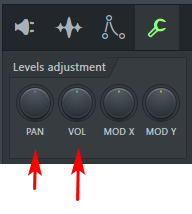
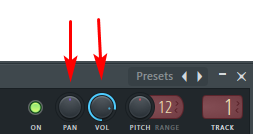
I’ve really ripped into IL about that. Even though vol on the left might be common, this unit is exclusively designed for those knobs in FLS.
Yeah I used FL from about 2005 - 2012…but slowly migrated to mostly real acoustic stuff actually playing with people…which changes the tools a lot
The ui is the issue, not the hardware and unfortunately just baked into the siltation.
I understand your expectations (and I commiserate with long held muscle memory) but once you are in the hardware world, I dont find that a real issue as the amount I would change the pan is…well…almost 0.1% of the time.
EQ first (in mono) on low res speakers
Dynamics 2nd etc and as you iterate
THEN
the tweaks begin on high res after the midrange painting
ie use panning for spatial keying/positioning; always check back to mono for phase. I dont even look at the visual when Im doing that…only for a rough guide and then its over to ears
As a workflow that I do anyway ie 60/30/10
Id be ok with that
Having encoders without push function…THAT is a big deal (ie then you could just push down for the pan function)
I thought you could easily use as a controller for any midi? Very much like the korg sq10 when it came oit
The hardware is the issue because FL Studio and its setup existed first. It’s not even a matter of retraining muscle memory because it is still backwards, and will remain that way. So in the daw you habitually use pan on the left, and when you use the Fire it’s always going to be backwards. This is 100% an Image Line error. And it’s pretty bad.
The mixer mode is fine because the mixer track parameters are vertically opposed, not horizontally. It’s the channel mode that’s a problem.
I just decided to note this problem to you. Since it can never be fixed, I don’t have a reason to continue bothering you about it. I’ve listed the issues with the Fire to IL, including some other things like the Slicex mode and the browser mode. They’ve been aware of these things for over two years; they just don’t care.
I’m assuming you could use the Fire as a generic MIDI device, running through MTP (or a python script in FLS). Never tried it, but don’t see why not. It does have one push button ticky encoder; I assume you can assign it however you want.
As for a digital mixing board, I recommend the Novation Launch Control XL. It’s similar to that Korg sq10, but a MIDI controller. I run the buttons through MTP to click on stuff in FLS, and the knobs are linked up to various things. There are 8 user banks that send dedicated channels and cc’s per bank, that you can define in the units stand alone editor program, and it writes the config to the hardware. I like it a lot. This and the Fire are a killer combo.
I hear you…sometimes they release stuff without enough user feedback but its a delicate balance
Without the push pots, its too far out of the ball park
I already have a bunch of controllers…Nektar P1, BCF 2000, Iconpad, Kore etc
In the end I just kept the BCG because motorised faders are needed but used the iconpad as the desktop because of its footprint and flexibility (+ push encoders).
I meant the 70s Korg sq10 which is a step sequencer ![]()

I’m trying this out myself. Struggling with the routing because FLS keeps telling me there isn’t enough memory and failing all MTP ports when trying this.
What about knobs and notes that are already assigned? Can I overlap them with translators and make the MTP translators execute while numbing the factory messages?
Or I could forget that and run the whole device through MTP. The tricky part is the lights. Trying the same light methods as the other controllers doesn’t have an effect on the Fire. I saw you helped someone else talking about the lights, that they respond to sysex messages. Where could I learn how to get these lights going?
Here you go.
There’s also a part about the display.
I’ve read that blog post and still have no idea how to handle the Fire’s lights.
All I’ve learned is it responds to sysex messages. Everything else is beyond me.
If I can get this done, then I can do it and be done this studio setup. Someone help plz.
This typically happens on Windows when more than one application is trying to access the same MIDI port. Windows only allows one application to access a given MIDI port at the same time, so make sure that FL Studio has your original device ports disabled and only enable the proper virtual ports that you want to use.
You can use the Bome MIDI Translator Pro router. Draw a line between your input device and the appropriate MT Pro Virtual port. Then anything that is not handled by a translator will be handled by the router.
If there are no-translations needed for a given device, it is probably better to exclude it from the devices that you use with MT Pro and have the device communicate directly with FL Studio. If you run it through MT Pro, make sure you have drawn the appropriate MID thru connections in both directions.
Steve Caldwell
Bome Customer Care
Also available for paid consulting services: bome@sniz.biz
Hi Trevor, this should work if the document is correct.
It will take the note on MIDI Channel One and light the LED pad on the Akai Fire based on the note index 00=top left to 63=bottom right.
I have the color set to blue and use the local variable qq for the red value, rr for the green value and ss for the blue value which I have set to 00 00 0x7f respectively.
Akai-Fire-SysEX-LED-Example-2022-06-13.bmtp (1.6 KB)
Steve Caldwell
Bome Customer Care
Also available for paid consulting services: bome@sniz.biz
Actually I’ve been fighting with it ever since I posted. I’ve been able to get the lights going, in a matter of speaking. It’s a work in progress, so I will see how it goes.
Can’t seem to find an rgb sysex map though. I guess that I could do trial and error to find my colours.
Did the project file I sent you turn any LED’s blue?
Steve Caldwell
Bome Customer Care
Also available for paid consulting services: bome@sniz.biz
Sorry I didn’t download it because I was busy doing it.
Got the first drum section done. I’m trying to make it look like my 8bit kits:

So far so good. Got the pads outputting notes to the FPC plugin too. Did the note remap that I kept trying to do before with the python script.
So I followed that Segger blog post and hunted down all the MIDI addresses. Made myself a legend so I don’t forget:
The three 00’s after the address is the rgb value. Apparantely 0-10 is that brightness, so you can mix in the colour you want by doing the correct ratio of mixture. Purple is 5 red, 1 green, 10 blue, for example.
01 01 01 gives me grey. 08 08 08 gives me white. So I made on/off’s too. When I push the pad the brightness goes to 10 and then release goes back to the ratio, 03 or so, as seen in my pic.
The sweet thing about this is MTP gives back the velocity sensitivity that no one else has because it was scrapped during development.
My guess is the buttons in the matrix are 0-9 and the A-F and note 0-10 as you show in your screen shot.
Steve Caldwell
Bome Customer Care
Also available for paid consulting services: bome@sniz.biz
Yup. My legend is a bit off. The first numbers are 0’s, not 1’s.
What I was struggling with is how to tell MTP where the message goes. Apparently the address is within the message itself. Had to read the Segger blog post really slowly like five times to get it.
For anyone else trying this, the button sysex message look like this: B0 18 01
Knobs look like this: F0 47 7F 43 65 00 04 3F 00 02 01 F7
Put in the value in the xx’s to tell the buttons what to do. Usually between 00 - 04
Got a note mode preset going too. Had to remap every key because I don’t like the dual keyboard that it outputs:
I don’t know about the colour scheme. It’s supposed to be the FLS piano roll/playlist colour scheme.
Don’t make fun of me, I’m just a cook. ![]()
The brighter keys are the white keys, darker are black keys/sharps (brightness is less noticeable in the pic). It’s four octaves so Bottom row left to right is the C4 octave, next row C5 etc.
I can see why they scrapped the velocity sensitivity. You have to hit the pads really hard to get louder velocities. Harder than is reasonable to make music. I wonder if there is a velocity curve somewhere in MTP. I know there is one in the FLS MIDI settings, but it never worked in the past.
Also am thinking about a full level mode (all pads output 127 velocity) and maybe a 100 mode. Definitely will have to figure out how to switch between veloctiy sensitive on/off. And a one button transpose. Think I will have it go two octaves each way. I will make more virtual banks to get four different scales: major, minor, and two more dunno yet. I lose all the onboard factory scales etc. when doing this, but I just use note mode as a preview keyboard. Any significant tasks go to my main keyboard. Don’t know if I even care about scales or transpose.
I like the MTP preset switching, where I can have a couple hundred translators in each preset, and MTP only has to read the one currently active at a time. I like that.
The hard part of setting up a controller is puzzling out how I want it to be. The rest is just putting in the data.
That is a CC message not a sysex message. All sysex messgage start with F0 and end with F7
B0 18 01 is CC 24 (0x18) with value 1
This is a sysex message.
F0 - Sysex Header
47 - Akaipro
7F - Device ID = all devices
43 - Fire
65 - Fire Button Message
00 04 - Length of message (next 4 bytes)
3F - Button number
00 - Red Intensity
02 - Green Intensity
01 - Blue Intensity
F7 - sysex footer.
At least that is how I read it in the document you posted.
All you should need to change in your outgoing pattern is the 4 byes. You can set variable sand the insert them into the output which is what I did with the project I posted.
F0 47 7F 43 65 00 04 oo pp qq rr F7
Steve Caldwell
Bome Customer Care
Also available for paid consulting services: bome@sniz.biz
Ok. I have no idea what’s going on half the time.
The output selection is labelled as a combo: raw MIDI/sysex, so that would explain why B0 18 01 does trigger the button to work.
Hey, do you know why a preset activation output isn’t being triggered with a timer input? Do they not work with timers? I’ve tried everything else and double checked all the possible reasons.
Yes presets activation can be triggered with timer input but only if the translator with the timer is within a preset that is active. I usually have an always on preset called ‘preset management’ or something like that to manage activation and deactivation of presets.
Steve Caldwell
Bome Customer Care
Also available for paid consulting services: bome@sniz.biz
Ok it’s not working then. I have the ‘activate preset’ translator at the end of a sequence, with enough delay. The rest of the sequence triggers but the log window doesn’t even recognize this last translator’s existence. It’s weird.
A preset management preset might be a good idea. Never thought of it.
But what I’ve always done is ‘on preset activation’ - ‘disable other preset’. That’s what I’m doing here too.
Now I discovered the Fire knobs send 127/1 values only. Have to figure that out too. Ugh.
How come when checking off things in a to do list, the list just gets bigger? What’s up with that.