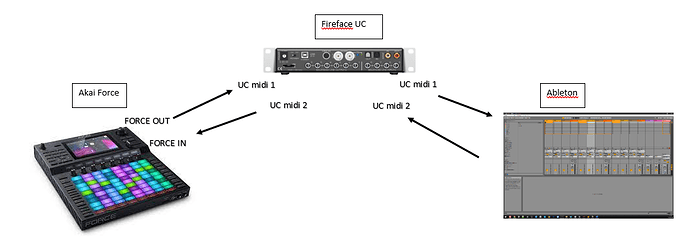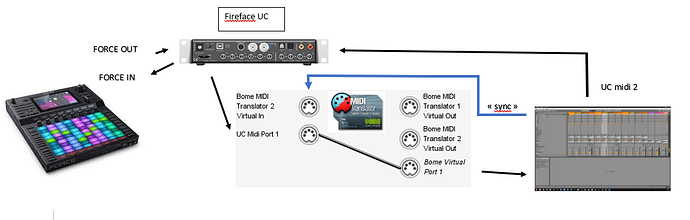Hello !
I wanted to use my akai force as a custom midi controller for one ableton live project . But i am facing midi feedback between the akai force and ableton live
When i push the play button from ableton , the midi data from The ableton automation that have CC value are sent to the akai force and the akai force send them back immediately to ableton . Then ableton desactivate the autmation .
I had already a solution .
But before going to explain it i want to make a brief summary of what’s going on :
Ok , then
Akai force have natively 2 port
The hardware one named « FORCE »
And an midi over ethernet port named « REMOTE »
I don’t use the « REMOTE » one . It is used by the akai midi script to control ableton with the akai force. It’s a great script but i can’t do what i try to achieve with it .
I have also a rme fireface UC to connect the akai force to live . here is how all is connected :
The fireface have a 2 midi port . UC MIDI Port 1 and UC MIDI Port 2
Here are the original connection :
FORCE out > UC midi port1 >Ableton remote
Ableton remote > UC midi port 2 OUT> FORCE in
In this configuration each akai track send and recieve midi data To and from ableton . But as i mentionned this configuration have a Feedback loop with ableton so that it desactivate Ableton automation when in play
The solution without Bome Midi translator was :
The akai force have an arm track on/off that stop or let pass the incomming midi . I just have to arm the tracks while recording or playing an automation to modify that automation .
The problem is that when the arm is off, the Akai force knobs are not updated .
Then when i press play on ableton and every tracks are unarmed , nothing is updated on the force.
And if i arm one track, it disable all the automation on ableton .
Then i found a solution with Bome Midi translator (BMT).
I use midi BMT to filter the midi from the akai force to Ableton .
The connection is
Akai force out > BMT virtual midi port 1>Ableton.
And i use a « Sync » output from Ableton to BMT virtual midi port 2 . It send the clock and the play/stop state
Then the logic is
If Ableton « play »
Then « swallow » all midi CC from Akai force.
And if Ableton « stop »
« Don’t swallow » ( i desactivate the preset ) all midi CC from Akai force
I also made an « overide » CC From the akai force that let me send midi CC from the akai force when Ableton play . It’s a pad in mode toggle with the CC 126 on channel 16 that activate or desactivate the preset that swallow all CC from the akai force to the virtual midi port 1
Thoses things are made by basical Presets activation and desactivation regarding some translators who receive the midi datas.
Before testing BMT i sent an email to « Steve Caldwell » to know if BMT could this and finally who sent me an answer after i found this basic solution.
Here is his message :
« From a Bome MT Pro standpoint, we can certainly block messages coming back from Live by either removing the MIDI thru path or putting in translators to block certain messages. We may not, however, be able to tell the difference between MIDI feedback provided by Ableton Live for messages sent from the Akai Force, or messages originating from Live. This is because the messages will be the same in either case.
What we might be able to do is to strategically disable certain MIDI messages or MIDI messages that we see while you are not moving a control on your Akai Force control surface.
For instance, say you push play in Live and it sends this message to the Akai Force. We may be able to take this message from Live, send it to the Force and then block the return message if we can determine it originated from Live.
We could use a global variable to determine the originator of the message.
Say ga=1 means it originated from the Ableton Live port and ga=0 if the message originated from your Force. We could look at this variable whenever the message comes in and if ga=1 then block the message coming back from the Akai Force. Does this make sense? It may take a bit of experimenting to get such a system working. »
And that’s a really great solution .
If we can compare message between Ableton and the Akai force when The play state is active.
something like
If each midi messages from Ableton to Akai force = messages from Akai force to Ableton
Then block messages from Akai force to Ableton
If there are not = , it means that i am tweaking a knob and then Block midi messages from Ableton to Akai force and let Midi messages from Akai force to Ableton pass. So that there is still no feedback.
If we can do that at a CC level and channel level !! OMG , that would solve totaly my feedback problem.
And my message is , Is someone know How to make such a thing with bmt ?
Thanks !