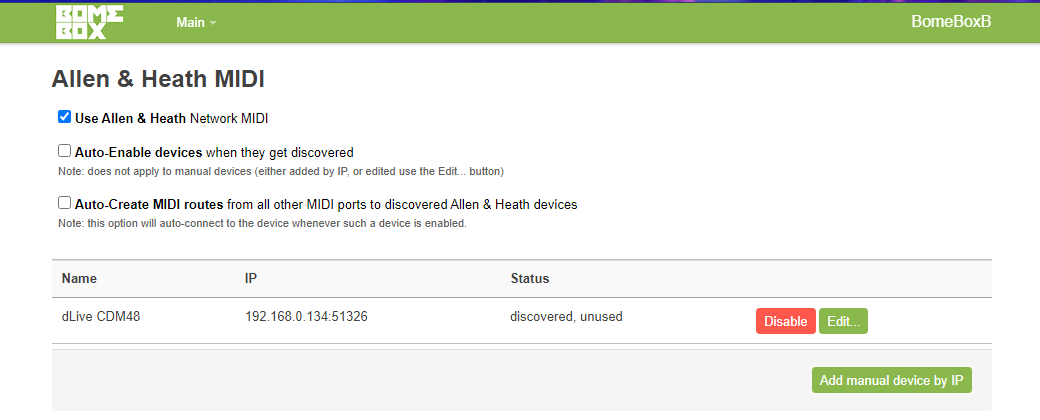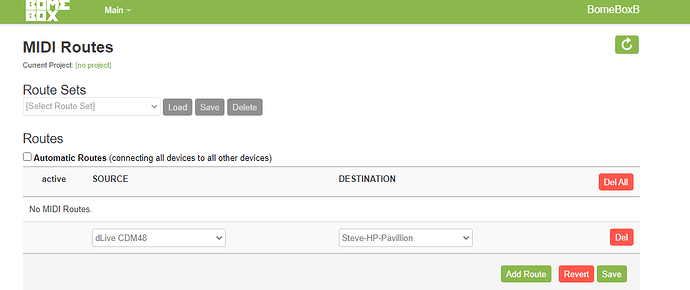Hi,
If dLive director sends the same MIDI messages as the actual dLive, then the outgoing messages for Scenes should be a Bank change followed by a program change message.
See page for of the dLive MIDI Protocol Manual.
For example if you need scene 1 your would send
BN 00 00 - Bank 0
C0 00 - Program 1 (zero based numbering)
N above is the MIDI channel you have set for your dLive setup.
Now, I’m not sure what message you want to send to Reaper but if it is not the above, you will need to translate the message to what Reaper needs. You can do this with Bome MIDI Translator Pro.
Now on an actual dLive unit you would set up BomeBox to monitor the dLive and then set a MIDI route from your dLive to your Computer. I’m not sure if Director emulates the actual mixer this way. This is what BomeBox would look like with a dLive attached.
You would need to route this port to your computer this way. In my case I am routing to my computer name ‘Steve-HP-Pavillion’.
On my computer I would see the port as follows with the name of my BomeBox within Reaper.
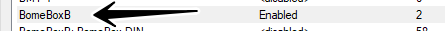
If Reaper accepts this MIDI message format then you would be all set. However if you need a different MIDI message, you would need to use Bome MIDI Translator Pro either on your computer or running on BomeBox to convert the MIDI message to something that Reaper could use.
You would send the original message to Bome MIDI Translator Pro and then translate it to send to Reaper.
You can set up a project file on your computer and upload to BomeBox for processing or run the project file on your computer that has Reaper.
If running on BomeBox, you would instead of routing to your computer with the method shown above, could set up the routes and translators in the project file.
If running on your computer you would read BomeBoxB as an input port and then set up a Virtual Port output (like BMT 1), that would be monitored by Reaper.
I hope this is enough to get you started.
I’m really not that familiar with dLive director so now quite sure how it interfaces to other MIDI devices. From what I see it is kind of like a dLive emulator without the attached hardware.
Steve Caldwell
Bome Customer Care
Also available for paid consulting services: bome@sniz.biz