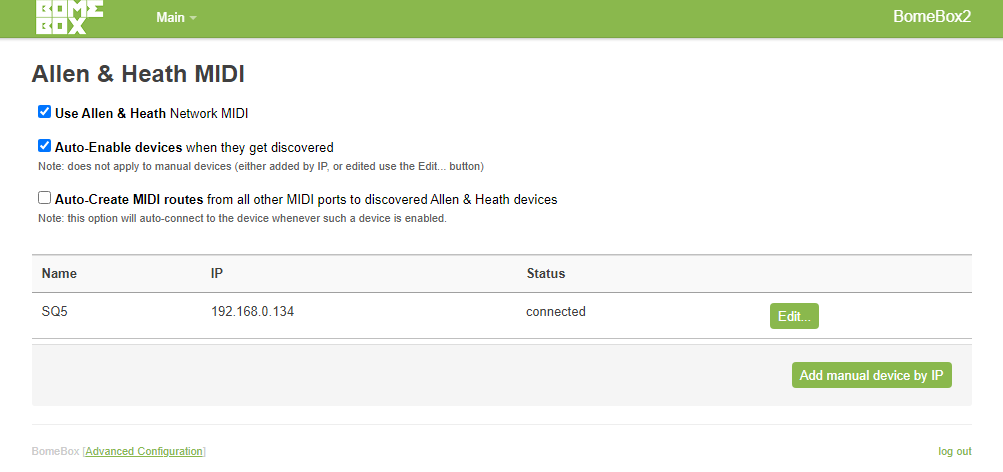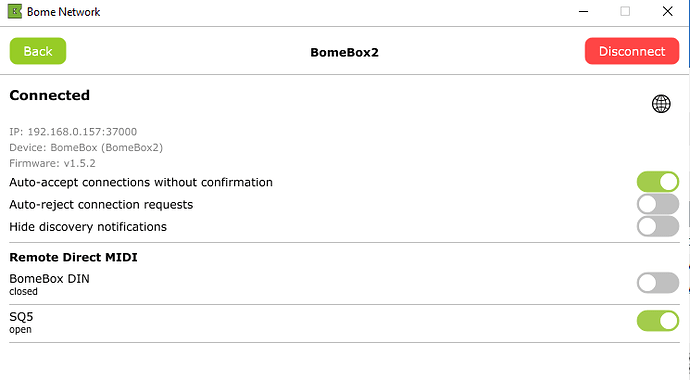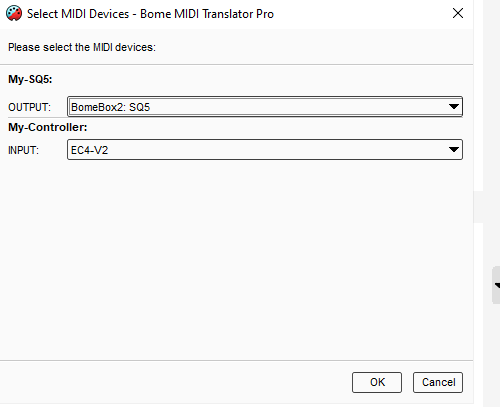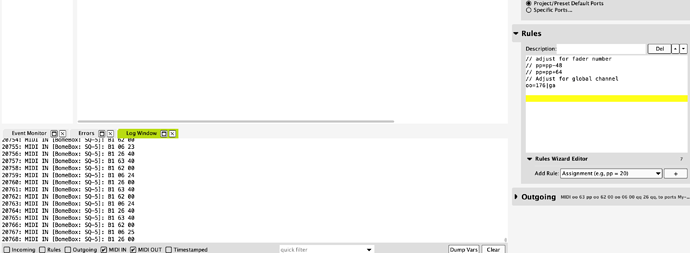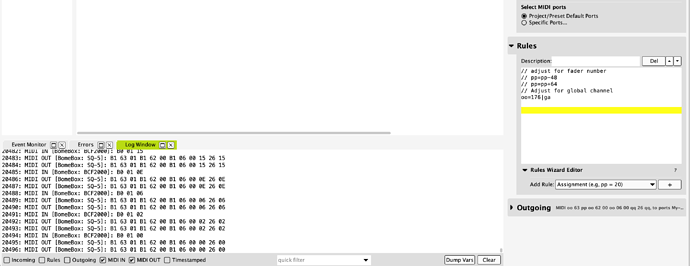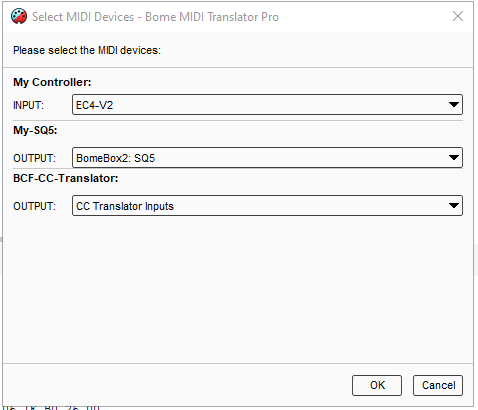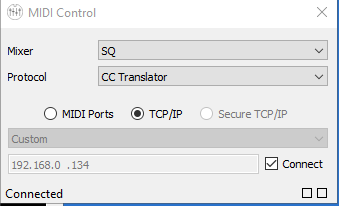Hi and welcome to the Bome community!
Well if you want to use the SQ5 without a computer, you should not use the MIDI Control Software provided by Allen and Heath. You would need to convert your BCF MIDI messages to SQ5 messages using Bome MIDI Translator Pro.
The path for testing on your computer would be.
BCF-2000 → Bome MIDI Translator Pro → BomeBox → SQ5 (Network)
You could use MIDI Remote Direct using Bome Network to access the SQ5.
If you turn on Allen&Heath discovery on your BomeBox, you should be able to see the SQ5 something like this on your BomeBox.
In Bome Network you could turn on MIDI Remote Direct by checking the switch until it turns green.
Then in the project file you would set up your aliases similar to this except for input you would select your BCF-2000
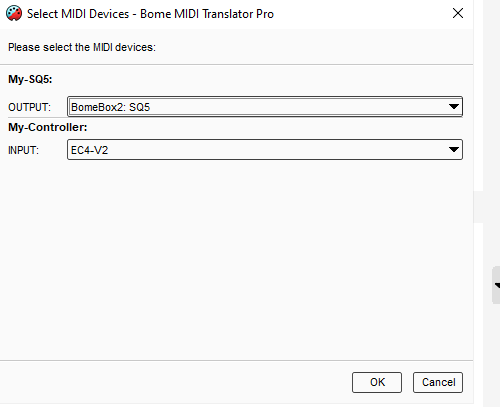
The way I have it set is CC 0-8 for faders 1-9. Per your configuration I have it set to MIDI Channel 2 (ga=1) in the rules of Init Preset Init Global variables (0.2). I use linear taper for the faders which converts CC to NRPN which is required for the SQ5.
Here is a link to the SQ5 MIDI documentation.
I have done no other conversions except for Faders and mutes for Ip0-Ip8. At this point also no feedback to update the LED’s or motorized faders. Translators would also have to be written for that.
I’m not sure if you can use DAW control or not but if so, you would send DAW commands on MIDI CH 1. I have no way to test either the project file I attached or DAW control because I do not actually own an SQ5. I’m just using a network simulator for testing.
Below is example of fader1 movement from the log window.
882830 - MIDI IN [EC4-V2]: B0 00 15
882830 - MIDI OUT [BomeBox2: SQ5]: B1 63 00 B1 62 00 B1 06 00 15 26 15
882902 - MIDI IN [EC4-V2]: B0 00 14
882902 - MIDI OUT [BomeBox2: SQ5]: B1 63 00 B1 62 00 B1 06 00 14 26 14
882964 - MIDI IN [EC4-V2]: B0 00 13
882964 - MIDI OUT [BomeBox2: SQ5]: B1 63 00 B1 62 00 B1 06 00 13 26 13
883134 - MIDI IN [EC4-V2]: B0 00 12
883134 - MIDI OUT [BomeBox2: SQ5]: B1 63 00 B1 62 00 B1 06 00 12 26 12
And the project file.
SQ5-Example-2023-01-11.bmtp (2.0 KB)
Once you load the project file on BomeBox (MT Pro must be purchased to do this), you can attach your BCF-2000 to either USB or MIDI DIN input and set up your aliases on BomeBox accordingly and run it without a computer.
BCF-> MIDI DIN → SQ5 (network)
or
BCF → USB → SQ5 (network)
You will need to set up your BCF as you like and then do mappings for whatever functionality you want to use to control your SQ5.
Good luck!
Steve Caldwell
Bome Customer Care
Also available for paid consulting services: bome@sniz.biz