Hi,
I am using an APC Mini successfully for the buttons, however I’m totally lost when it comes to the faders, this is the input from the APC Mini, how do I map this to the bome virtual port? (Using for Daslight)
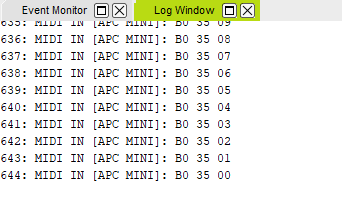
Hi,
I am using an APC Mini successfully for the buttons, however I’m totally lost when it comes to the faders, this is the input from the APC Mini, how do I map this to the bome virtual port? (Using for Daslight)
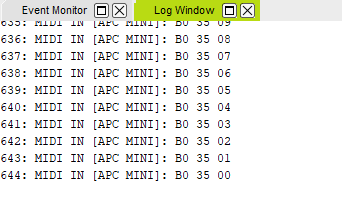
Hi, and welcome back.
You can either create translators if you want to change the MIDI message or if you don’t want to change the MIDI message, you can create a MIDI thru path from your APC MINI to the virtual port. For translators you can use “Capture MIDI” and then set the incoming value to any value set to qq and outgoing use qq. Here is an example of a translator that converts incoming MIDI CH 1 to outgoing MIDI CH 2.
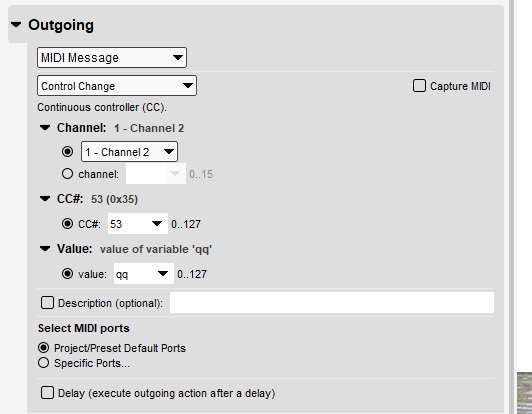
In my case I defined the incoming and outgoing MIDI ports at the project level, however you can override the project default ports by changing the preset or translator options for only certain ports to restrict the output only to those ports.
Below is example of a MIDI Thru path that will pass anything (that doesn’t have translators with swallow option sent) pass through MIDI messages untouched to and from the specified ports. You just draw a line between the input and output ports you want to use.
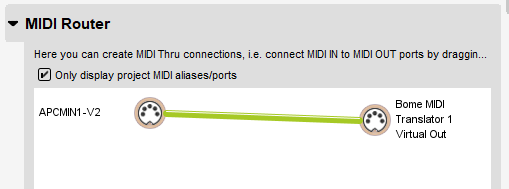
Steve Caldwell
Bome Customer Care
Thank you, I haven’t been on these forums so long because the product I bought just works ![]()