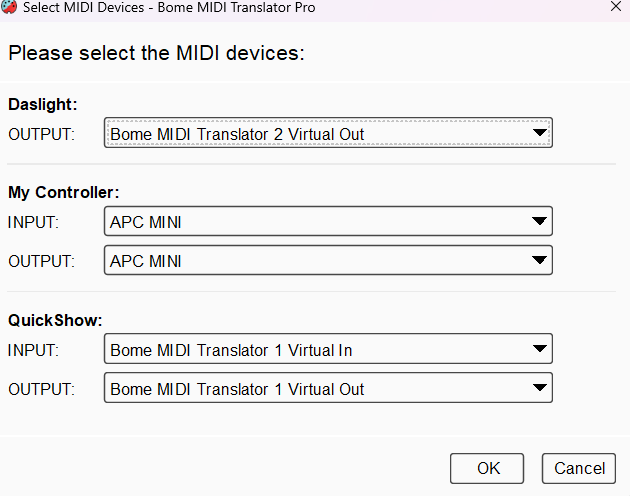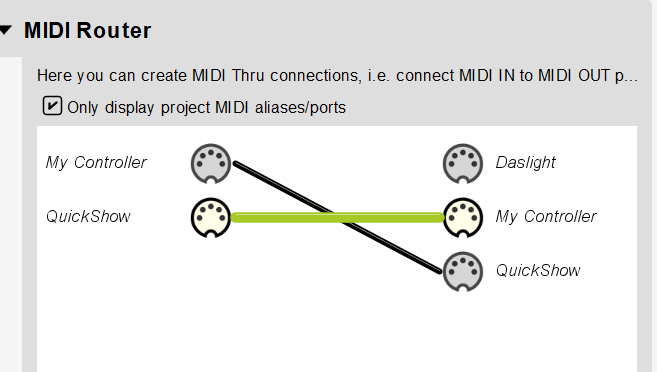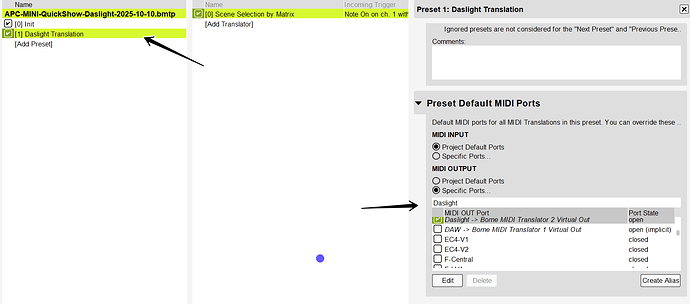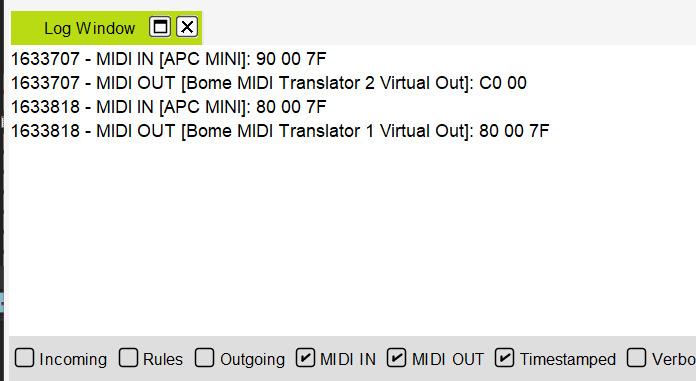Hello! Very new here to Midi and all my knowledge has been through failed help by Chat GPT. I currently have a APC Mini and was using it to control lasers through quickshow. In Quickshow when the input and output is for the apc mini it functions perfectly and has a nice feature where all pads are green except for the cue you are currently playing. Recently I added DMX lighting to my setup through daslight 5 and have made scenes that I want to trigger at the same time as a coresponding scene in quickshow.
Essentially I want a singular pad press on the apc to trigger a cue in quickshow and a scene in daslight that I choose at the same time, and keep the functionality of the leds being lit up and changing color whenever I switch to a different pad. I have Bome Pro and loop midi and am on windows. I would love some guidance on how to make this work best.
Edit: when I made a virtual ports I could get the midi pad presses going to both softwares through bomes routing but lost all led functionality on the controller. Also would love a way to sync the bpm detection of both softwares together, either from pangobeats to daslight or vice versa