Hi everyone and thanks for your work!
I am a video editor. I just would like to use the faders of my APC 40 MK II on Premiere pro to premix my audio efore sending it to sound design.
I found a good tutorial video on your youtube channel and I downloaded the preset but it didn’t worked at all. I guess there is some midi internal mapping specific for every piece of hardware but I dont’knoe that of APC40 MK II. Does my question make sense?
Sorry I am completely new to this world and I use this stuff on ableton where it is already perfectly configured by default.
Thank so much!
Hi and welcome to the Bome community!
If I remember the tutorial I did for this was not for the APC40 MKII so the example probably will not work. Did you adjust the incoming messages to that that the APC40 MKII sends instead of the controller that I used?
Steve Caldwell
Bome Customer Care
Also available for paid consulting services: bome@sniz.biz
Here is a project file that is specifically for faders (only) for the APC40 Mk II
When prompted, set up your aliases like this:
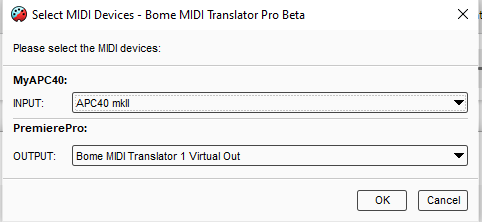
In Premiere Pro, set your input device as BMT1.
APC-40mk2 Faders to Mackie MCU Faders.bmtp (1.2 KB)
Let me know how it goes.
Steve Caldwell
Bome Customer Care
Also available for paid consulting services: bome@sniz.biz
Thank you steve! In the end i figure out getting some where in the forums the info to set every fader of the apc40 mk II on a different midi channel from 1 to 8 and also setting the CC# of every singe fader on 7. Every fader works fine now but not the master one.
I will check your project and let you know.
Thanks!!!
Ps I am not able to download the project you sent me.
Try again.
The master fader on APC40 is not CC 7. It is CC 14 on MIDI CH 1
Steve Caldwell
Bome Customer Care
Also available for paid consulting services: bome@sniz.biz
Great! Thanks.