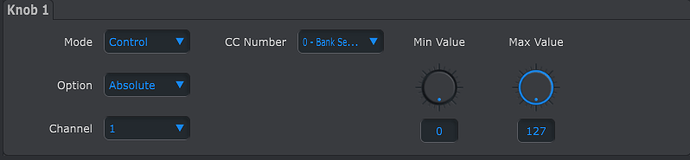Greetings! I know that you have discussed this many times, but haven’t a good English language and even less in programming, so I have not understood anything. I have a Beatstep arturia. can i use this preset ( https://forum.bome.com/uploads/short-url/75viFLi83Fbf6hHq5sPXobcogii.bmtp ) to move assign switcher rotations to da vinci controls? could someone help me step by step … I’ve been trying for days
Hi and welcome to the Bome forum!
The example you posted if for moving a slider vertically with a knob on your Beatstep.
Make sure you Beatstep knob is programmed for CC0 absolute using the Aurturia MIDI control
center.
Then make sure that you define the location of your slider on the screen by clicking the Capture button on the outgoing action of the first translator. You must always have your screen in this position for this to work. If it is at a new location, you will need to re-capture the position again.
You press “Capture” then move your mouse and click on the current position and the location will be populated in the translator.
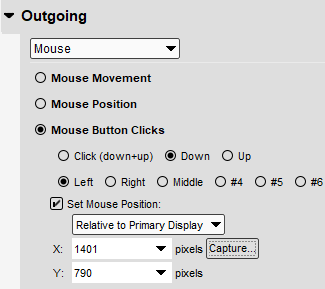
Then it should work for the current knob. For adding knobs you need to add new global variables instead of ga (knob busy) and gb (current knob location) as well as use different CC numbers for each knob for the incoming triggers.
I just tested the file you referenced and it worked for my sliders. I do not use Davinci Resolve so was not able to test with that. The movements are up and down so if you need to move right and left, you will need to modify translator 0.1 outgoing action.
Steve Caldwell
Bome Customer Care
Also available for paid consulting services: bome@sniz.biz
thanks for your answer! do I set each knob to the same value as the photo you sent me?
I managed to get the knob to move perfectly only right and left, up and down on the other hand it doesn’t work but it’s ok anyway!
now another question and thank you again for your patience: can I change the function of each knob by pressing one of the 16 beatstep buttons?
I’m sure each knob you set up will need to go to a different screen location depending on where on the screen you want to go.
Yes, you can use a button on your controller to switch presets. Be sure to select disable all other presets .
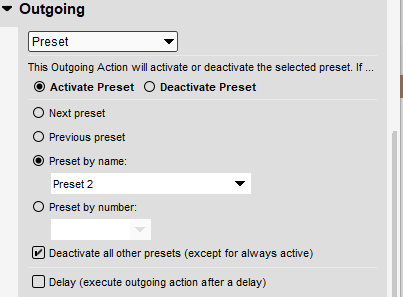
Only the translators in the currently active preset will trigger. Make sure you have a preset with ‘Always Active’ for switching presets. In this example I call the preset ‘Preset Control’ and all of the preset switching translators should be located in this preset since it is always active.
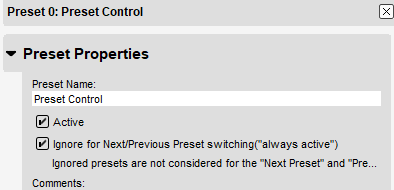
Steve Caldwell
Bome Customer Care
Also available for paid consulting services: bome@sniz.biz
A post was split to a new topic: Trigger action when two MIDI keys pressed together only
Ciao hai risolto con i settaggi delle manopole ? sto uscendo pazzo !
If you have a specific issue, please post a new thread in English. Use google translate if you cannot understand English.
Machine translated to Italian
Tradotto automaticamente in italiano
Se hai un problema specifico, pubblica una nuova discussione in inglese. Usa google translate se non capisci l’inglese.
Steve Caldwell
Bome Customer Care
Also available for paid consulting services: bome@sniz.biz