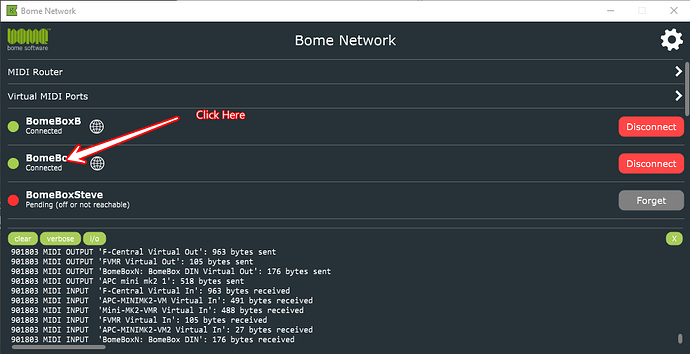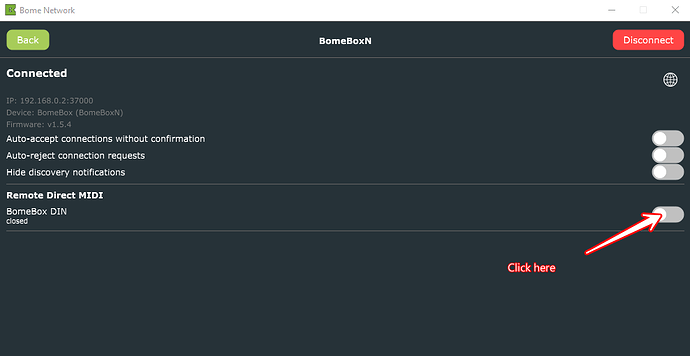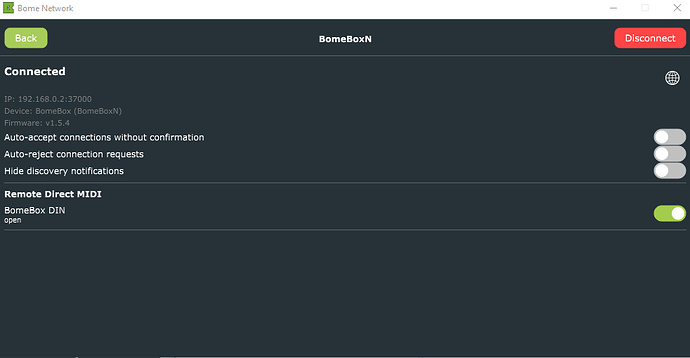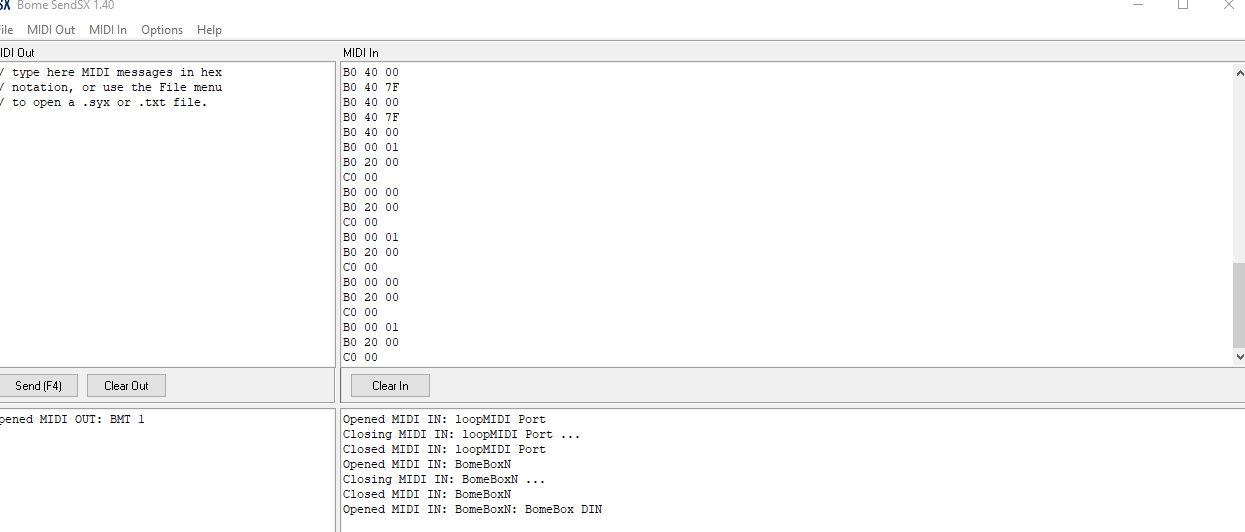I am using Fractal Audio Axe Edit, which is an editor software for their AxeFX effects processors. I am trying to use BomeBox and MTP to route midi in and out of the software, however, when i try to select any of the virtual ports as the midi in port for Axe Edit, it won’t select. It stays as ‘none’. If I select a port from the Midisport 2x2 that is connected directly to my computer, it selects the port and works properly. So basically, it is not allowing me to use any of the virtual ports, or any othe BomeBox port at all. All BomeBox ports work fine with other software. Any ideas what could be causing this? I’m happy to answer any questions about the system. Oh, the midi interface connected to the BomeBox is CME U6MIDI.
Hi,
Please click on your BomeBox name in the Bome Network tool so that you see the name of available ports. In my case I’m clicking on BomeBox N (not the glob ICON but the name).
You should see something like the below. In my case I just have my U6MIDI connected to the MIDI DIN port. Then click the switch until it turns green.
Like this
Now you should be able to open the port in your software. In my case since the name of the BomeBox is “BomeBoxN”, the port shows up as “BomeBoxN:BomeBox DIN”.
With that said, if you are on Windows and any other applications are trying to access that port, it will show up but you will not be able to open it so close any other MIDI enabled applications or devices that are trying to use that port. I have the a CME U6MIDI using it and it is working fine as shown in the below snapshot of Bome SendSX.
Steve Caldwell
Bome Customer Care
Also available for paid consulting services: bome@sniz.biz
Hi Steve! Thank you for your reply.
I have everything as you described, and it has all worked well, aside from this one piece of software (Axe Edit).
In my setup, i have two U6MIDI interfaces and a BeatStep Pro connected to the Bomebox through a USB hub. The Beatstep is powered by it’s own supply, the U6MIDIs are powered by the BomeBox, and the Bomebox is POE.
All ports are enabled for Remote Direct MIDI in Bome Network.
In MTP, all physical ports have aliases. There are also 5 virtual ports created, and each has an alias.
I run editor software for each of five effects processors simultaneously, which connect through the 5 virtual ports, along with Mixing Station which connects through the Bomebox via ethernet (by way of the POE injector) to an X32 Rack digital mixer. The x32 receives midi via the Bomebox DIN port.
Everything plays nicely, except Axe Edit.
Even with all devices disconnected physically, from a fresh boot, and only Axe Edit launched (aside from Bome Network) Axe Edit will not let me choose any port originating from BomeBox, but will allow the selection of a port on an interface that is directly connected to the computer via USB, in this case, the MIDISport 2x2. It DOES allow me to select any input port (Out from Axe Edit) related to Bomebox, but no output port.
Thoughts? Happy to answer any questions. I appreciate the help!
Hi could you show me a screenshot of your BomeBox MIDI ports?
I loaded Axe-Edit III on my system and was able to select a BomeBox port but I got this message.
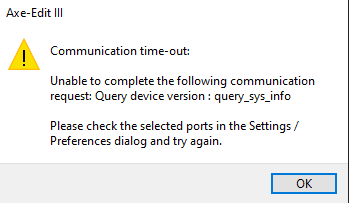
When selecting a Bome Virtual Port I noticed that the application is sending the following SysEx. Since I don’t have the device, I cannot send a response .
3: MIDI IN [Bome MIDI Translator 2 Virtual In]: F0 00 01 74 7F 00 7A F7
4: MIDI IN [Bome MIDI Translator 2 Virtual In]: F0 00 01 74 7F 00 7A F7
5: MIDI IN [Bome MIDI Translator 2 Virtual In]: F0 00 01 74 7F 00 7A F7
6: MIDI IN [Bome MIDI Translator 2 Virtual In]: F0 00 01 74 10 08 1D F7
7: MIDI IN [Bome MIDI Translator 2 Virtual In]: F0 00 01 74 10 08 1D F7
8: MIDI IN [Bome MIDI Translator 2 Virtual In]: F0 00 01 74 10 47 52 F7
9: MIDI IN [Bome MIDI Translator 2 Virtual In]: F0 00 01 74 10 47 52 F7
10: MIDI IN [Bome MIDI Translator 2 Virtual In]: F0 00 01 74 10 47 52 F7
Is the effects processor connected to BomeBox via USB or MIDI DIN. If USB, perhaps it is note USB class compliant. Do you need to download a driver for it if using directly connected with Windows?
Steve Caldwell
Bome Customer Care
Also available for paid consulting services: bome@sniz.biz
According to this document the Editor needs to connect via USB ports attached to the system. It requires a special driver to work even with USB.
Look at page 13.
Please ensure that your Axe-Fx is connected directly to your computer, rather than through a
USB hub. A REAR panel USB port is sometimes preferable as front panel ports may utilize an
integrated hub. Also, try a different USB port or different USB cable.
Steve Caldwell
Bome Customer Care
Also available for paid consulting services: bome@sniz.biz
Thanks for your reply. Im headed out to a gig so the screenshot will have to wait until tomorrow.
The AxeFX unit is the very first version (AxeFX Standard, running firmware v11) and is only compatible with Axe Edit v1, which you can find multiple vesrions of here:
I have tried the Beta 09 version, as well.
The AxeFX Standard does not have USB, and only communicates via MIDI. My unit is connected through the U6MIDI to Bomebox USB.
Thanks for your assistance! Ill try and get screenshots sooner, but may have to wait until late tonight/tomorrow.
On version 1.0.183 of the software I’m able to open ports on Bome Network with no trouble. Of course it says Status: Not Connected because I don’t have an effects processor attached to my CME U6MIDI. You also might need to check that you have your MIDI port routing set up correctly on your U6MIDI.
For example if your processor is on MIDI port 1 you could have.
USB In 1 to MIDI Out 1
and
MIDI In 1 to USB Out 1
Steve Caldwell
Bome Customer Care
Also available for paid consulting services: bome@sniz.biz
The U6MIDI is stock configuration, and works on that port with other software/hardware. I am not using the UxMIDI routing features, as the Bomebox and MTP handle all of that for me.
It is good to know that it is actually allowing you to select a port, though. Ok, just to make sure:
I can select a port for MIDI out on the Axe Edit MIDI settings page, i just can’t select one for MIDI in.
To be clear, I click the MIDI input drop down list, and i see all of the ports on the BomeBox, but when i select one, it looks like it selects it, but it just continues to say ‘none’ as the selected port once the drop down list closes.
If I do the same with MIDI output, the selection of a BomeBox port works, and it shows it as the selected port.
So, when you click the input drop down list and click a virtual out port, such as BMT 4 for example, it accepts your selection and shows BMT 4 as the selected port?
Thanks for working through this with me.
What version of Bome Network are you running? 1.6.0 is the latest.
What version of BomeBox Firmware? 1.5.4 is the latest
As I said, I tested it with my BomeBox using Bome Network and the CME device and it works fine from a selection standpoint.
I’m running Axe-Edit 1.0
Steve Caldwell
Bome Customer Care
Also available for paid consulting services: bome@sniz.biz
Steve Caldwell
Bome Customer Care
Also available for paid consulting services: bome@sniz.biz
I am running Bome Network 1.6.0 and BomeBox Firmware is 1.5.4.
An update: Since tearing down my setup for the gig last night and setting back up upon my return, I have discovered something that points me in the direction of where the problem may be. I have finally been able to set the MIDI input for Axe Edit to BMT4 successfully. Through trial and error I have found that I am able to do so with any of my other applications running except for when I am running DP Editor, which is an editor for the Ensoniq DP4 effects processor. It seems DP Editor wants to reserve all of the BomeBox related MIDI ports rather than just the virtual port I have assigned DP Editor to use (BMT3).
Just an update as I am getting everything set back up. I will be testing it some more this evening and will report back with my findings and screen shots of the BomeBox settings.
Thanks for sticking with me!
Indeed it did sound like something on your computer must be taking over you MIDI ports. I’m a bit surprised that Ensoniq DP4 doesn’t have a way to uncheck ports that it doesn’t need to use.
Thanks for the update!
Steve Caldwell
Bome Customer Care
Also available for paid consulting services: bome@sniz.biz
I would expect an application that uses a single midi port would automatically ignore the remaining ports on the system. This editor is third party, made by an individual, i believe. I have enjoyed using it, as it is a thousand times easier than using the two line LCD on a unit as complex as the DP4. Here is a link:
It seems if i open it last, it doesn’t steal any ports already in use, so that is certainly a workaround, but i would prefer to figure out what exactly is happening so I can rely on it.
I’m in the process of rebuilding the whole MIDI configuration now, testing at each step to try and break it.