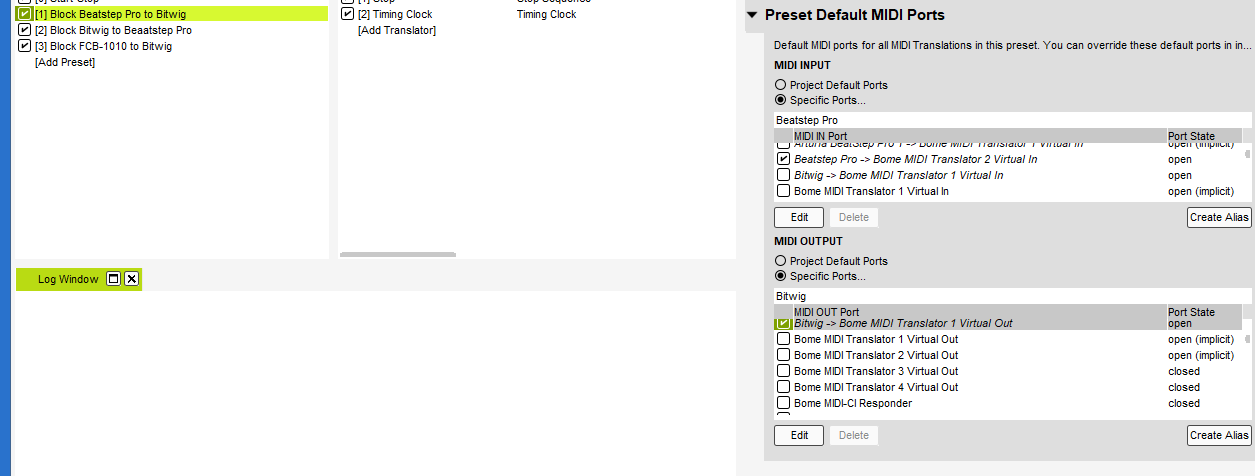Hi,
I’m taking a guess on what you want.
First of all, I set everything up as aliases. This will make the project easier to maintain as configurations change. You can learn more about aliases from this tutorial.
Secondly, you had doubled the output to Bome MIDI Translator Virtual 1
There is an auto alias for backward compatibility where Bome Virtual Port 1 actually is the same as Bome MIDI Translator Virtual 1 Out. This is true for all Bome virtual ports.
![]()
So I updated through MIDI Thru paths as shown below using aliases:

Then I added 3 presets, each preset has it’s own routing but with the same translators. That way be enabling or disabling them you can turn on and off the blocking translators within each route.
You can learn more about device selection in this tutorial.
Here is the routing for Preset 1:
There are blocking translators within each of the new presets. The first one has Start as input with None as output. The second has Stop as input with None as output and the third has Timing Clock as input with None as output. Since each translator has the ‘Swallow’ option set, these signals will not pass through the default MIDI through paths.
And here is the project file.
FCB-1010-Arturia-Start-Stop-sjc (1).bmtp (4.0 KB)
Make sure you set up your aliases to the right ports before you try it.
Steve Caldwell
Bome Customer Care
Also available for paid consulting services: bome@sniz.biz