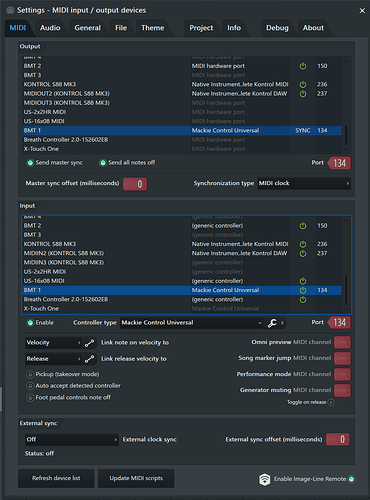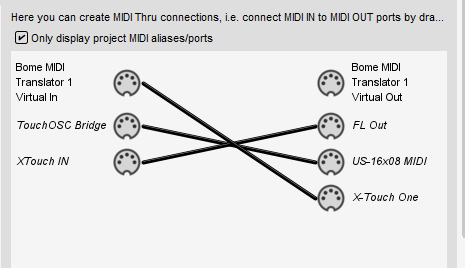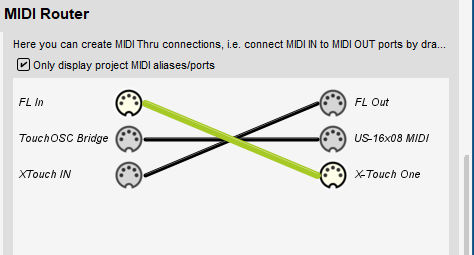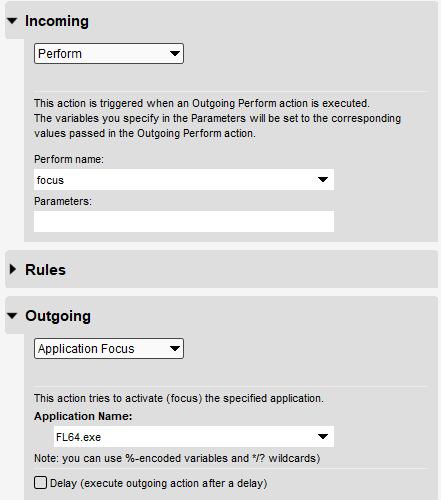So I decided to give BOME MTP a try. Turned out quite great actually.
I made two MTP projects:
Download here:
XTouchOne - FLStudio.zip (6.8 KB)
Update:
-
Swallow a message from FL at launch that turned on the ‘cycle’(Redo) LED light.
-
Added a 200 delay on the OFF message for all command lights, looks fancier.
-
XTOUCH-FL-STUDIO - MCU Standard Mode.
-
XTOUCH-FL-STUDIO - MCU Reaper Mode.
The standard mode forces you to use Banks/Channels in an awkward completely useless way for a unit with one fader. I ended ditching this one in favor of the Reaper Mode one. Trying to select channels this way, as well as the way the Faderport did (admittedly better) results in a lot of noise each time you change channels with the mouse/arrows. Plus I never really used the fader for mixing, if at all.
The Reaper one allows you to select any channel in the mixer behind scenes, it won’t force the mixer to seek and select the tracks and you can guide yourself by looking at the small LCD. So, in my case I can mostly have the fader selecting my Metronome/Preview channel which I adjust quite frequently, so now I can use the fancy fader for that. Also if I wanted to mix with that I can still do it.
Also, it is silent as the fader is not updating each time I change channel with the mouse.
The layouts for both projects are fairly the same and contains the things that I use a lot. You can change those of course:
FL Studio MCU Standard Layout (Requires the XtouchOne to be in ‘MC Std’ mode):
Channel selection goes by banks and FL will show the selection. (Default behavior, I don’t love it)
The Fader supports double tap to bring the currently selected track to 0dB.
Functions:
F1 = Cut
F2 = Copy
F3 = Paste
F4 = Insert (CTRL+Ins)
F5 = Delete (CTRL+Del)
F6 (default) = Opens extra menus in the Mixer and Channel Rack.
Marker = Creates a new Marker in the PL. (you must have the PL selected)
Nudge = Undo
Cycle = Redo
Drop(default) = Turns the metronome ON/OFF.
Replace = Turns Wait for Input ON/OFF
Click = Countdown ON/OFF.
Solo(default): Swaps between Song and Pattern.
All transport buttons work even if FL is not focused.
‘<<’ and ‘>>’ Are modified to use ‘/’ and ‘*’ Keystrokes so the cursor always lands on a bar. Pretty much what the wheel does but it does not require you to focus the PL as it works universally while focusing any window.
The pedal input now Starts/Stop the project (Basically an injected SPACEBAR)
All lights work with some small exceptions:
-
Some lights cannot be held on (WaitforInput and Countdown) as FL doesn’t seem to send that data out. For those I still made them so they lit when pressed.
-
Bank Left and Right buttons lit as you press them. Channel Left and Right lights are left alone because FL auto turns them off.
-
‘<<’ and ‘>>’ buttons blink as you hold them. (small touch)
The rest of the functions/lights works as normal.
- XTOUCH-FL-STUDIO - MCU Reaper Mode (Requires the XtouchOne to be in ‘MC Reap’ mode).
Channel selection does not require constant bank swapping and happens behind scenes without forcing FL to select in the mixer. (Which I prefer)
The Fader supports double tap to bring the currently selected track to 0dB.
Functions:
After clicking ‘Master’ you can adjust the master level with the fader. (MCU Standard uses the encoder knob)
F1 = Cut
F2 = Copy
F3 = Paste
F4 = Insert (CTRL+Ins)
F5 = Delete (CTRL+Del)
F6 = Panic
Marker = Creates a new Marker in the PL. (you must have the PL selected)
Nudge = Undo
Cycle = Redo
Drop(default) = Turns the metronome ON/OFF.
Replace = Turns Wait for Input ON/OFF
Click(default) = Disabled. Doesn’t send any data so I cannot use it.
Solo(default) = Saves the project. Cannot change it. Is quite useful actually. It lights up when you tweak something to tell you the project is not saved.
DoubleClick SHIFT: Countdown. (you must focus FL’s main window)
All transport buttons work even if FL is not focused.
‘<<’ and ‘>>’ Are modified to use ‘/’ and ‘*’ Keystrokes so the cursor always lands on a bar. Pretty much what the wheel does but it does not require you to focus the PL as it works universally while focusing any window.
The pedal input now Starts/Stop the project (Basically an injected SPACEBAR)
All lights work except the Click and Solo.
-
Some lights cannot be held on (WaitforInput and Countdown) as FL doesn’t seem to send that data out. For those I still made them so they lit when pressed.
-
Bank Left and Right buttons lit as you press them. Channel Left and Right lights are left alone because FL auto turns them off.
-
‘<<’ and ‘>>’ buttons blink as you hold them. (small touch)
The rest of the functions/lights works as normal.
Here some pictures. BTW, you can totally remove the silver sides, the walls are a nice plate and not a hole. Looks a lot sleeker.
The fader is using the handle from the Faderport which looks a lot better IMHO.
The Wheel LED ring is blue because I stuffed bits of blue plastic bag inside the cavities where the LEDs are. (You’ll see them if you pull the wheel out)