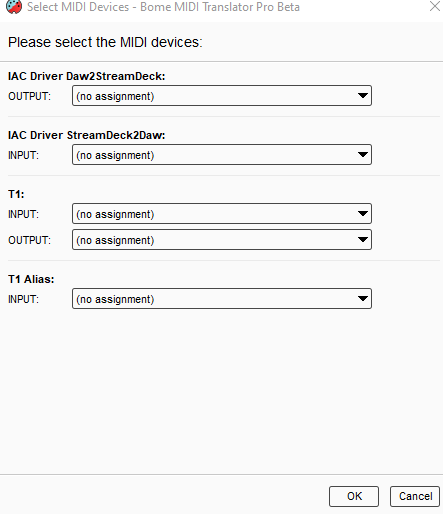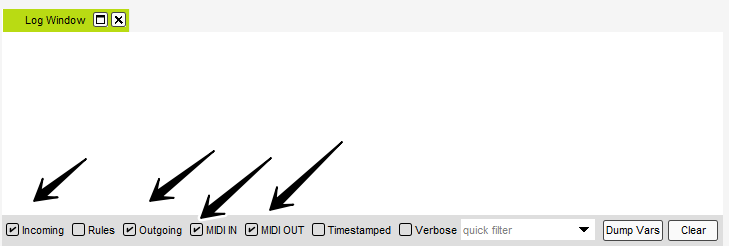I’m not sure if this is a settings issue inside BMT or my yaeltex midi controller. I am able to send a note on via CC 26 or CC27 to my midi controller’s button (assigned to CC 26 or CC 27) so that the button will light up. But I cannot get the MIDI controller button to light up if it’s assigned to other CCs. Is there a range that BMT works on? Because I noticed it also only works on Channel 1.
Hi, there a three possible issues:
-
The Yaeltex is not set to respond to other messages to light LEDs.
-
You are not sending the right MIDI messages. The translator may be written incorrectly.
-
You are not properly routing the message from or to the right place.
For issue 1, you would need to talk to Yaeltex.
For issues 2 and 3, I would need to look at your project file.
Steve Caldwell
Bome Customer Care
Also available for paid consulting services: bome@sniz.biz
Attached is the project file. It is the translator ‘Totalmix Snap Main’
For 1. The buttons on the Yaeltex seems to be working. I can get any button to light up if I send CC 26, 27 (channel 1) or 15 (channel 4)
Thanks!
Test 1.bmtp (2.1 KB)
OK, so you are using pitch bend (CH9) with only a specific value (13376) to trigger CC 26 on MIDI CH 1 with value of 127.
You will trigger this message from any of the following ports:
T1
BMT2
IAC DriverStreamdec2Daw
And sent to T1 only
I’m not sure how your aliases are set up.
Can you specify the MIDI message you want to send, where you want to send it, how you want to trigger it, from which port(s) you want that input trigger?
For any other MIDI messages they will be controlled by your MIDI router.
Also maybe move your Pitch Bend and capture in the log window. MIDI IN, MIDI OUT, Incoming and Outgoing and post the results along with what you expect to see.
Steve Caldwell
Bome Customer Care
Also available for paid consulting services: bome@sniz.biz
Yes, I believe the RME Totalmix software mixer uses CH9 Pitchbend when selecting different mixer snapshots.
I want BMT to take the incoming message from Totalmix, and send it out to the Yaeltex T1 in the form of a CC number, corresponding to the buttons on the T1, to light up or light off the button. So I know which Totalmix snapshot is on when I look at my T1 controller.
The Totalmix software is configured to use input/output ports of Bome MIDI Translator 1
What’s confusing is that I am able to light up buttons using (so far as I have discovered) CC26, CC27 (channel 1) and CC15 (channel 4)
I have also posted about this in the Yaeltex forum.
So you want different buttons to light up different colors as you send PB on channel 9. What you are not saying is what is the required MIDI message to light up your different buttons and what color. All I know know is that at this time some buttons respond but not how they respond and what color. I really need to know what the messages each button needs to light up the light and for what color and how you want them to behave based on the value of the pitch bend message.
I believe the Yaeltex controllers can be programmed to receive and respond to given MIDI messages by the user using their Kiliwhat application. Their tutorial for programming their controllers is here.
Steve Caldwell
Bome Customer Care
Also available for paid consulting services: bome@sniz.biz
No the color is predetermined inside the Kilowhat application. The required message, as far as I know, is just CC number and velocity to determine if it’s on or off (0 or 127) that corresponds with the button that is pre programmed via Kilowhat. I have been testing and I am able to light up whatever button I want as long as that button is programmed, via Kilowhat, to receive/send as CC26, CC27 (channel 1) or CC15 (channel 4). Any other CCs and other channels, the button will not respond. I am also using MIDI Monitor to make sure BMT is translating and sending out the right CC when it receives a signal from Totamix … and it is.
Well, I am completely confused by the whole thing. I decided I will just assign the button I want to use for totalmix as CC 15 channel 4 since it’s been working. Then I would assign the button that used to use CC15 channel 4 to CC 16 channel 4. Now CC 15 Channel 4 is NOT working but CC 16 Channel 4 IS working. This is very strange.
OK, lets try it this way.
Open up MIDI Monitor and press the buttons that you want to light up and send me the results. Then explain the value of PB9 that you want to light up or turn of the LED’s on these buttons.
Steve Caldwell
Bome Customer Care
Also available for paid consulting services: bome@sniz.biz
Ok, I’ll do this asap. Gotta walk the dog now.
Thank you
Here’s the MIDI Monitor file.
When you’re asking :
Then explain the value of PB9 that you want to light up or turn of the LED’s on these buttons.
The value of PB9, I believe, is the values of the main volume fader. I currently use CC7 to control it but the actual values that can be displayed is used by PB9. I know this because I got a Streamdeck + recently and to show the value of the volume fader on the touchscreen, I used PB9 to display where the volume level is.
I used the capture option in the incoming section to grab this
E8 40 68
Which I understand is pitchbend 9 but I’m not sure I can explain the value other than it is tied to the volume level change of the main monitor fader because Snapshot (Preset) 1 is at 0 level and Snapshot (Preset) 2 is at -∞ . So when I switch between the snapshots, I think that’s what is captured by BMT.
Sorry, I’m still pretty new to all of this so I may not be using the correct jargon.
MIDI Source T1 Button CC15.zip (1.6 KB)
EDIT –
Also, I think it’s best to use PB9 at it’s captured volume at +63.3% because it differentiates it from the other Snapshot - not consistently though (That’s a whole other issue). Now if I was to use the captured
F0 00 00 66 14 20 07 00 F7
It doesn’t differentiate between the two Snapshots and BMT will send an outgoing message of CC15 (or whatever I program it to send out) regardless of which Snapshot I select.
Sorry, this doesn’t help as it is in a format that I cannot read. Perhaps you should capture the log if the messages send in Bome MIDI Translator Pro and then copy and paste into a text file and post that.
I understand what TotalMix is sending, but I’m trying to find out what your Yaeltex controller sends with pushing each button that you want to light up. In most cases the button you push, would be the same message we need to send back to light it.
Steve Caldwell
Bome Customer Care
Also available for paid consulting services: bome@sniz.biz
I’m thinking you might be needing something like this.
It will turn on CC 26 through 29 as you move the fader up turning off the previous LED.
I use ga as the last CC used and then calculate the new value using rules.
//Determine number of steps 16386/4096 is 4 steps
tt=pp/4096
// The above produces a number between 0 and 3
// starting CC number , add offset
tt=tt+26
if ga==tt then exit rules, skip Outgoing Action
Log "Log CC=%tt% On CC%ga%=Off"
ga=tt
I removed all MIDI routes because I didn’t want PB messages getting through.
Yaeltrex-test.bmtp (1.2 KB)
Steve Caldwell
Bome Customer Care
Also available for paid consulting services: bome@sniz.biz
Oh wow cool thank you! I will take a look and play around with this. In the mean time I was able to get my stream deck to work with totalmix via BMT with feedback and everything so this really cool. Really digging what BMT can do.