Hi,
For some reason BMTP is doing this thing where it starts minimized for the first project I open via a right click on the Task Bar (Windows) but then the next project I open via a right click on the Task Bar it opens the full window.
Very odd.
Hi,
For some reason BMTP is doing this thing where it starts minimized for the first project I open via a right click on the Task Bar (Windows) but then the next project I open via a right click on the Task Bar it opens the full window.
Very odd.
Hi,
I’m not able to reproduce the issue. Could you walk through exactly the steps you are taking. Maybe I’m not doing them right. Also could you show me your settings screens that I’m showing below?
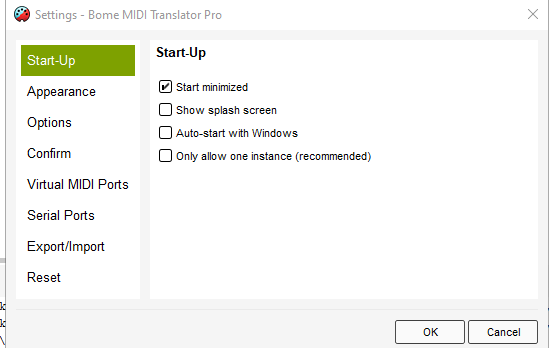
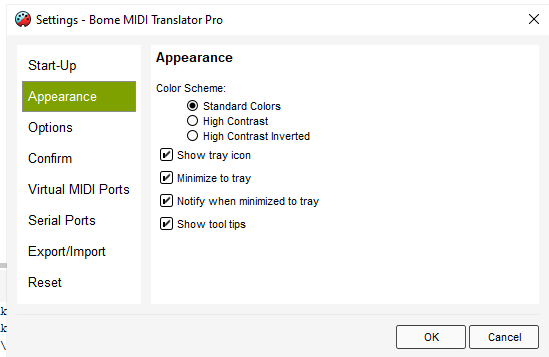
Steve Caldwell
Bome Customer Care
Hi,
Here is a short video and the screen shots you asked for. I tried checking the “Minimize To Tray” option but then BMTP would open in full window on opening the first project also.
Hi, I still cannot duplicate the problem. Are you running 1.9.0 build 1022?
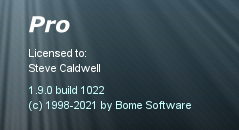
Steve Caldwell
Bome Customer Care
Yes, I am running the latest version 1.9.0 1022

Maybe re-installing the software will fix it. Again, I have not been able to duplicate your issue.
Steve Caldwell
Bome Customer Care