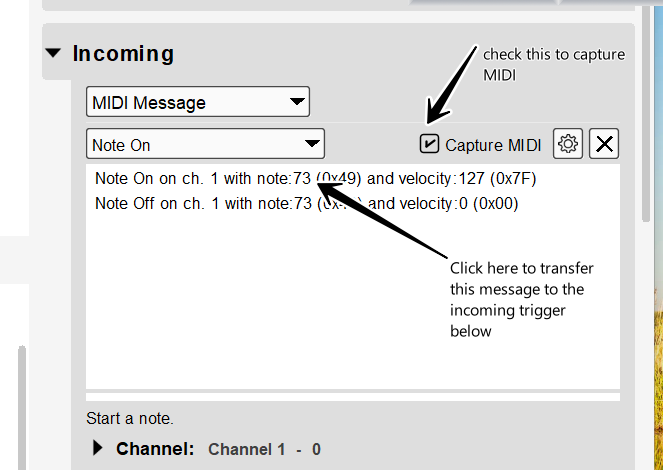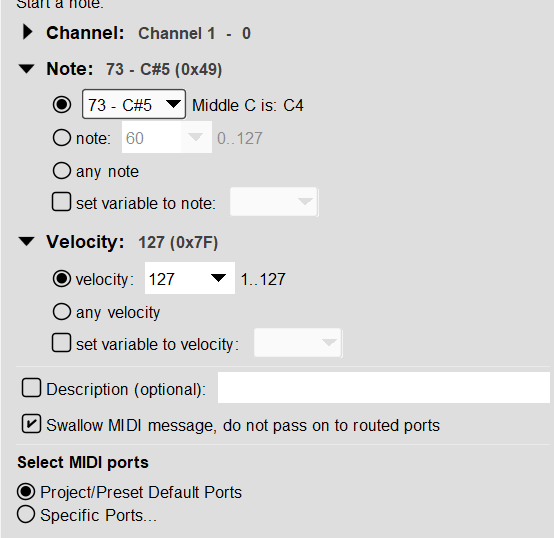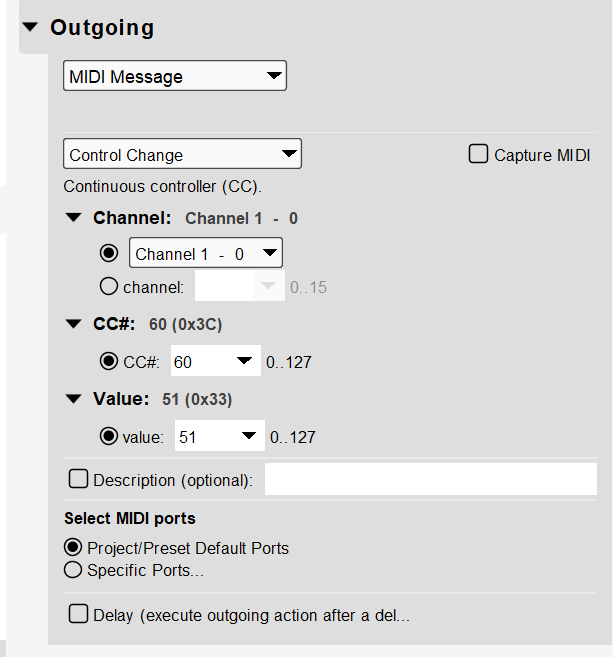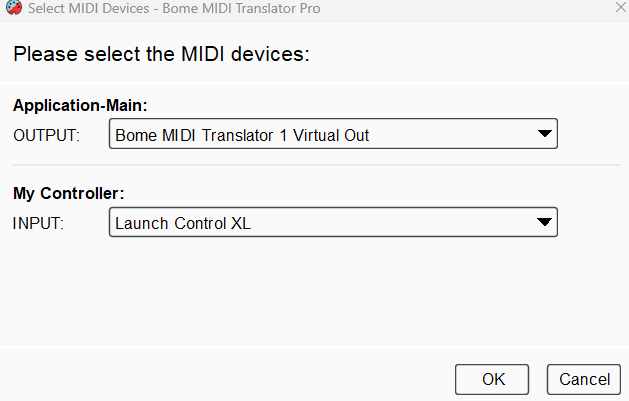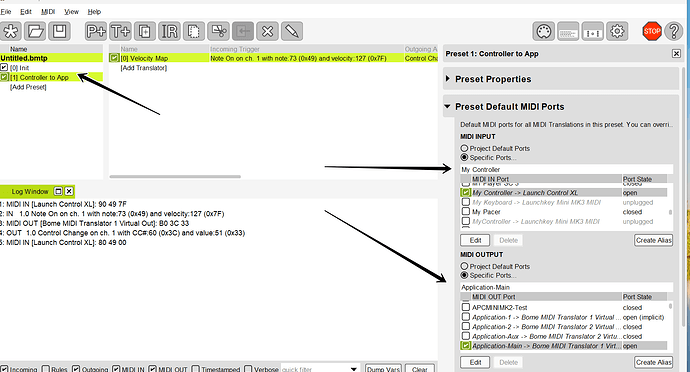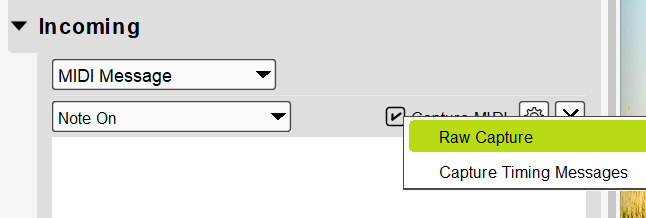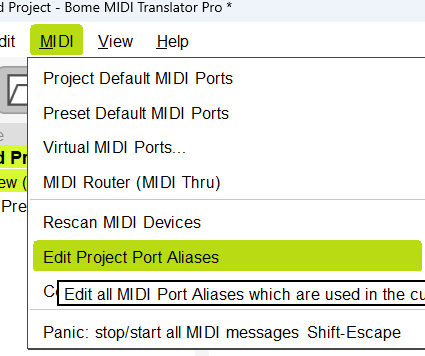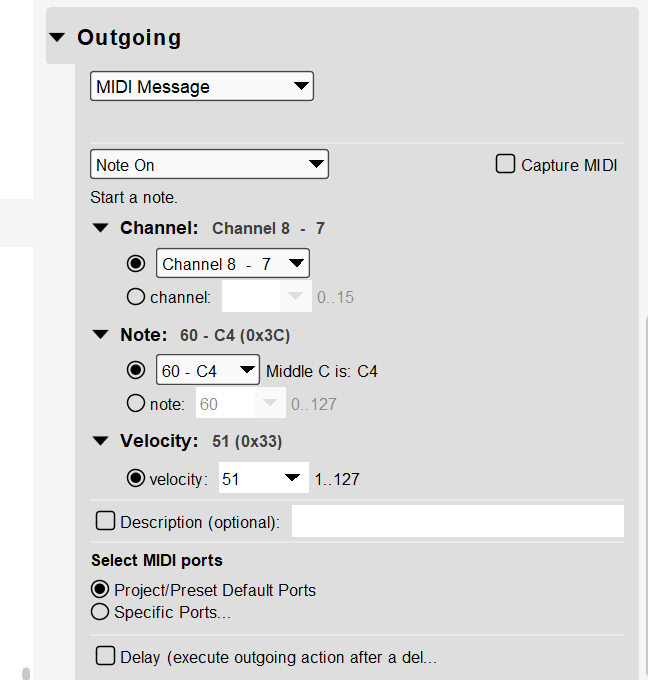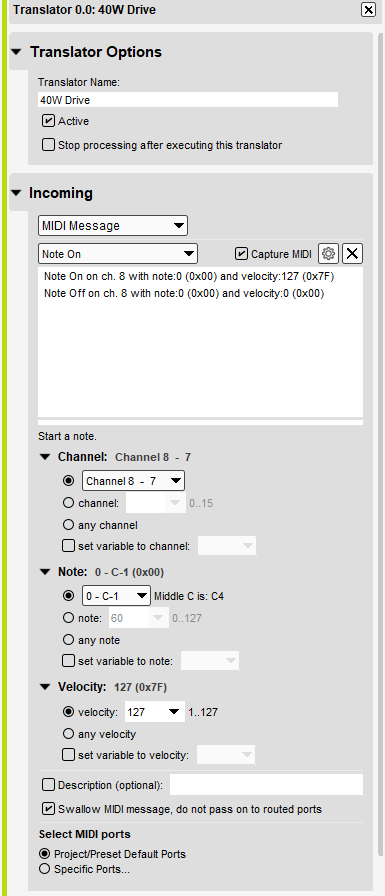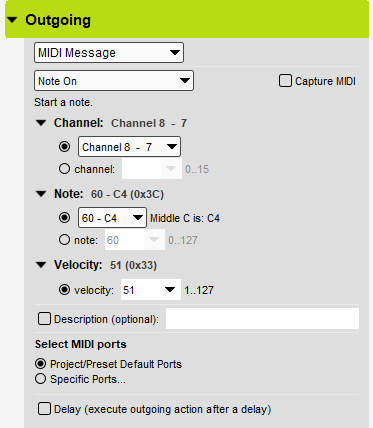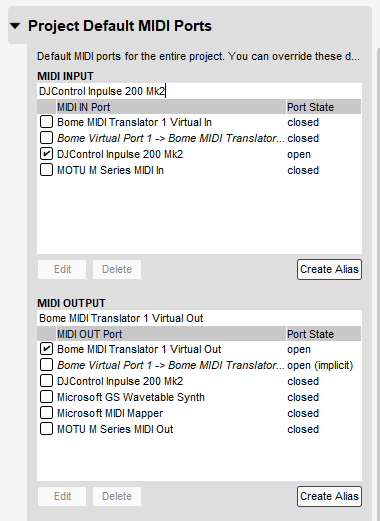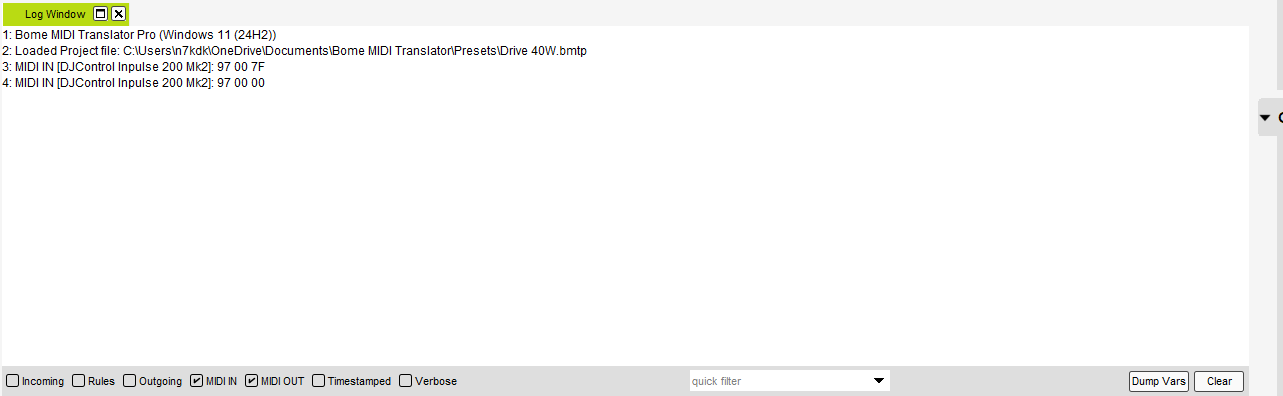I am a new user. I am trying to get the MIDI output of a button press to report a value of 51 instead of 127.
I have BMTP set to listen for input from button on a Hercules Controller. With Log Window turned on I can see MIDI IN […] 97 00 7F on button down and MIDI IN […] 97 00 00 on button release. I see no output MIDI events.
Project Default MIDI Ports are:
MIDI IN Port: DJControl Impulse 200 Mk2 checked
MIDI OUT Port: DJControl Impulse 200 Mk2 and Bome Virtual Port 1 … checked
Preset Incoming:
MIDI Message
Note On
Channel 1-0
Note 0-C-1
Velocity 127
Select MIDI Ports: Project/Preset Default Ports
Outgoing:
MIDI Message
Control Change
Channel 1-0
CC# 60
Value: 51
Select MIDI Ports: Project/Preset Default Ports
Any suggestions?
Hi and welcome to the Bome community!
If you are seeing 97 00 7F then it is note on MIDI CH 8 note 0 value 127 (0x7F)
If you select ‘Capture MIDI’ you can monitor the incoming message and click on the desired message to transfer it to the incoming trigger of the translator, thereby ‘learning’ the trigger. Then you can modify the trigger manually if you want to tweak it.
Here is what the incoming trigger looks like after clicking the message to transfer it in my case
Then on output, you can put the desired outgoing message. Here is what CC 60 value 51 looks on MIDI CH 1 like.
I’m attaching the project here. I almost exclusively use aliases as it makes my project more portable when working on different computer (or BomeBox).
You can learn more about aliases from this tutorial.
I also usually set up device selection at the preset level.
For more information about device selection, see this tutorial.
General-Example.bmtp (2.3 KB)
Steve Caldwell
Bome Customer Care
Also available for paid consulting services: bome@sniz.biz
Thank you Steve,
Some of your screens do not look like my screens. When I use Capture MIDI and transfer the message 97 00 7F the incoming trigger does not look like the second screen shot you sent me but rather my second window changes from ‘Note On’ to ‘Raw MIDI/System Exclusive’ and all of the categories Channel, Note, Velocity, Select MIDI Ports simply disappear. My Outgoing display does look exactly like yours.
The next screenshot ‘Please select the MIDI devices’ simply does not exist anywhere that I can find in my software. The closest thing I can find is clicking on the "Show Project MIDI Port settings icon at the top of the window that lets me select in and out ports by using checkboxes as shown in your final screenshot.
After capturing MIDI on and off messages and transferring the on message as you describe now my Log Window shows the on and off input MIDI messages as two lines of output as MIDI OUT [Bome MIDI Translator 1 Virtual Out] 97 00 7F and [Bome MIDI Translator 1 Virtual Out] 97 00 00. There is no output translating the 97 00 7F to 97 00 51 as it should be.
In the gear icon on Capture MIDI area, click it an uncheck ‘raw capture’
My guess is that it is currently checked.
This is found on the MIDI Menu Edit Project Port Aliases
If you are on a Mac, it will be in the top menu bar if you have Bome MIDI Translator Pro selected.
In the outgoing message you need to override what you want. For your note number it would look like the below.
Steve Caldwell
Bome Customer Care
Also available for paid consulting services: bome@sniz.biz
Further looking, the Active Box was unchecked in Translator Options. Now works and for each button push I get the MIDI OUT message in the Log Window:
MIDI OUT {Bome MIDI Translator 1 Virtual Out] B0 3C 33 (33 is the correct hex number for 51 decimal).
Glad you got it working!
One issue remains. A button push generates two MIDI messages. The first is the button press (here 97 00 7F) and the button release (here 97 00 00). I have triggered on the button press and translated the value to 97 00 33. MIDI Translator swallows the original message 97 00 7F. My issue is that the button release MIDI message is not swallowed and causes unintended consequences in the device I am trying to control. Is there any way to swallow the button release MIDI message for the triggered button so that only the translated MIDI message 97 00 33 passes through?
Yes,
Add a “Blocking” translator that takes input input as: follows
Incoming : Raw MIDI 91 pp qq
if qq==0 then exit rules, execute outgoing action
Outgong : None
Make sure “Swallow” is set in the translator. Since the action of none is executed, it won’t go through the MIDI thru path.
Steve Caldwell
Bome Customer Care
Also available for paid consulting services: bome@sniz.biz
OK. In Incoming where do I type the phrase "RawMIDI 97 pp qq?
First Pulldown Menu in Incoming= MIDI Message?
Second Pulldown Menu in Incoming= Raw MIDI/System Exclusive?
I am assuming I add the ‘if’ statement as a Rule.
Yes
Yes
I hate to seem stupid but I tried to create another project to translate a MIDI button press and get no output. Here are screenshots of the settings:
I thought I was following your guidance but I must be doing something wrong.
If you want to suppress the outgoing message, you need to set it to “None”.
If you want output, then make sure you have selected the right device.
For more information about device selection, see this tutorial.
Apologies. What I meant to say was that I am not getting any MIDI output messages at the selected velocity 51, not that I do not want output. I must be doing something wrong but I don’t know what it is. I thought I was exactly following your guidance.
I assume you are not seeing the note in the log window. Is the proper output port selected? Does the output port show open?
Maybe should post the project file so I can take a look. Do you have any other translators in the project? Maybe you have an earlier translator with “Stop Processing” checked.
Steve Caldwell
Bome Customer Care
Also available for paid consulting services: bome@sniz.biz
How do I post the project?
Project exported as text.
Drive 40W.txt (408 Bytes)
Sorry, try posting the .bmtp file again. I had to upgrade you to member. If you still can’t post .bmtp file, I may need to upgrade you to the next trust leve.
Steve Caldwell
Bome Customer Care
Also available for paid consulting services: bome@sniz.biz
I just noticed, you don’t have the preset set to active.