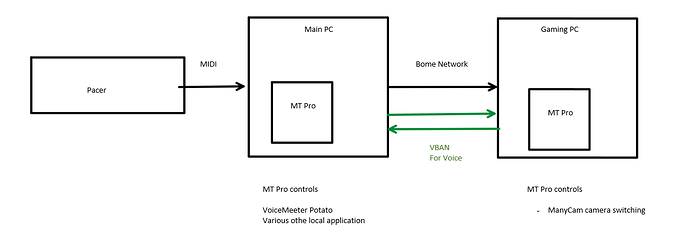Hi guys just woundering
would like to controll software on a diffrent “over network” pc via midi.
and at the moment im running obs on my gaming pc and its set up to receive commands from BMT2 but now obs i going to be moved to a streaming pc and i would like to be able to use the same setup so i get bmt2 over network insted .normaly i would just copy the file over and conectmy akai over but im running VBMeeter on BMT1 and other stuff on BMT3 and that is staying on the first pc pls help
shit i thougt midi network was the hard ware so if i get that app it should work yes
Hi, I use Voicemeeter Potato, OBS and am on two different PC’s. I also use ManyCam with Zoom for some of my Video Conferencing.
The reason I do this is my main PC is very old and cannot handle many simultaneous video streams so I use my gaming PC for video conferencing.
I use Voicemeeter VBAN to send audio between the two PCs and I use Bome Network Pro to send MIDI.
I have a Nektar Pacer foot controller hooked to my older PC to send MIDI over Bome Network Pro to my Gaming PC. On my Gaming PC I use MT Pro to convert MIDI to keystrokes for ManyCam for camera switching. ManyCam does not support MIDI.
That way with my Pacer Foot Controller , connected on my older PC, I can control apps on both PC’s by routing through network MIDI ports. Since I’m running MT Pro on both PC’s, this solution requires two MT Pro licenses and it also requires Bome Network Pro for MIDI communications between PCs.
I don’t use Voicemeeter MIDI networking over VBAN as I find the setup more complex.
With that said, you should always use aliases in your Bome Project files instead of the real ports. It make it much more flexible if you move things around.
Steve Caldwell
Bome Customer Care
Also available for paid consulting services: bome@sniz.biz
thanks for the feed back this will be something similar im using a new streaming pc and ndi for video from my gaming pc and i use my akai apc to switch scenes and other stuff in obs and also use the akai to controll VBmeeter potato
so if i understand correct the second instance of bome midi is only to run as a pass true
In my case, on my Streaming PC I do MIDI to Keystroke which is why I run a second instance of MT Pro there. In your case, if you use MIDI only on you other PC, all you would need is virtual port(s) that Bome Network Pro would expose to the second PC and you could just do all your translations on your current PC.
Steve Caldwell
Bome Customer Care
Also available for paid consulting services: bome@sniz.biz
great that was what i was hoping for u to say .on a nother note how do u like the new feed back system on vbmeeter .
for me it was a pain in the ass to reprogram the profiles i already set up for vb on bome an figure out the system they where using needed feedback passthrues.
ps the stream pc is being built by me its a asrock x300 minipc case motherboard psy combo or a barebone as its called as well going to run a amd 4650g 16gb ram 512gb nvme cost is about 650 in the states
I don’t use Voicmeeter MIDI. Instead I have used their API to convert MIDI to Voicemeeter and to provide feedbck from Voicemeeter using VMR remote scripting.
I have a combination of a VMR script that interfaces with their API to convert to MIDI and then I use MT Pro to translate to whatever controllers I have attached.
I’ve used this arrangement with
APC-40 MKII
APC-MINI
Mackie MCU compatabled devices
I don’t use feedback on my Nektar Pacer but I guess I could
Mostly I use my APC-MINI as I like the smaller size and the layout lends itself nicely to the Voicemeeter layout 8x8 matrix for selected output busses.
From my Pacer, I have a pedal to mute track 3 (which is from my TV set to my PC speakers via my PC), and all tracks (kind of like a Panic if things go haywire).
Here is a picture.
The green indicators tell me which outputs are enabled. I use different off colors for B1-B3.
In this pictures I have A5, and B2 on for track 1. B2 for track 2, A4 and B2 for track 3, A1 for track 5, A4 for bus 5 and A1 for bus 6.
The lower LED’s are showing that all tracks are muted except B2.
Steve Caldwell
Bome Customer Care
Also available for paid consulting services: bome@sniz.biz