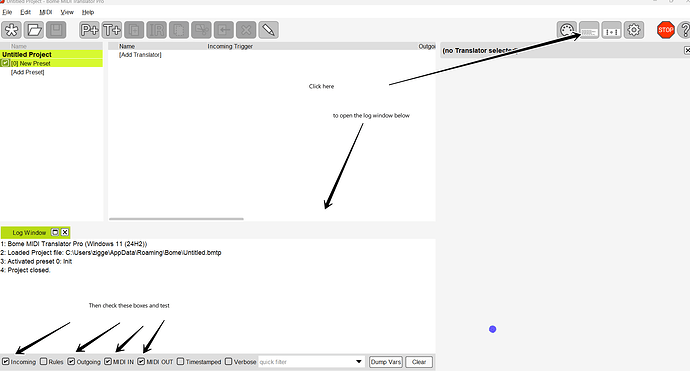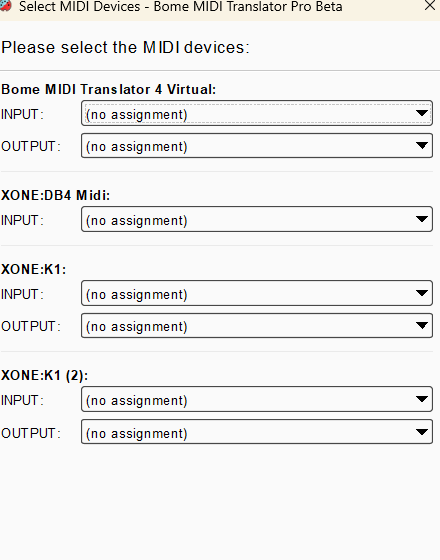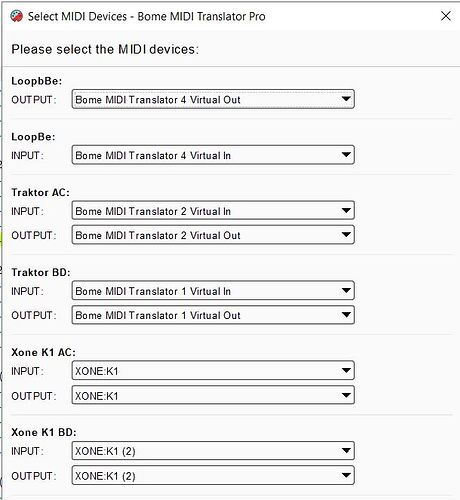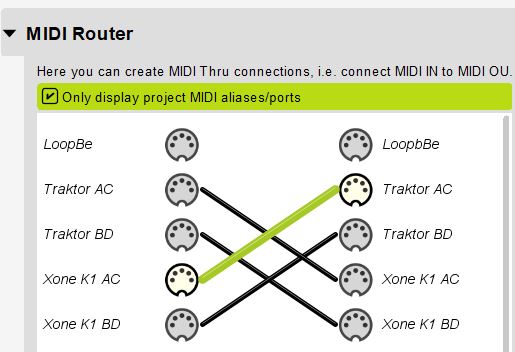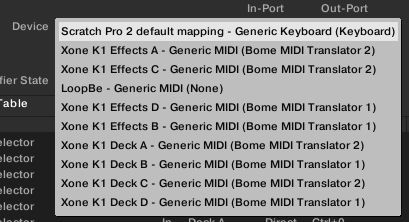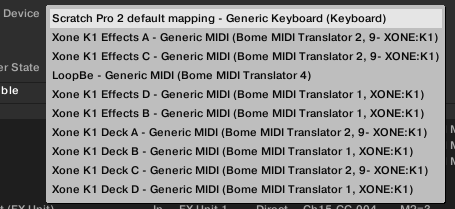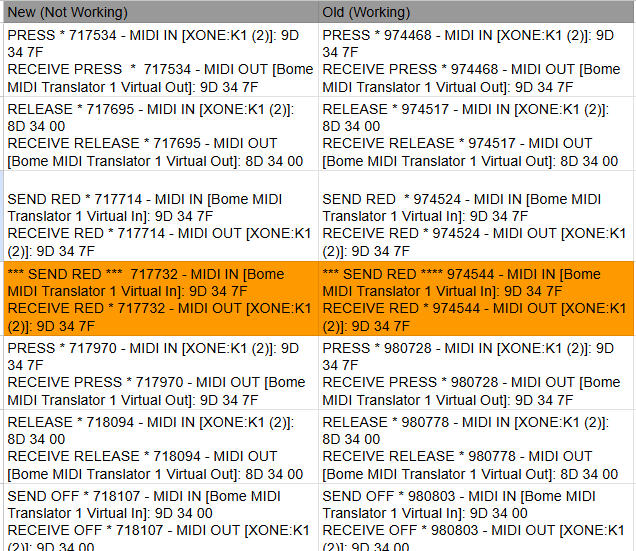Hello, everyone! I have a problem with Bome Midi Translator that I don’t know how to solve, and it’s driving me crazy.
I bought a new PC (Intel i7-13620h processor, 32 GB of RAM), but after installing the software I use (Traktor 3 and Bome Midi Translator) and the drivers for my Midi controllers (Xone K1), I find that the Bome Midi Translator project doesn’t work like it did on my old PC. Specifically, some Midi Out messages are not being sent correctly between the controller, Traktor, and Bome Midi Translator, which mainly affects the operation of the LED lights on the Xone K1 controllers (basically, they don’t respond as expected). I know the problem must be in the Bome Midi Translator settings, because when I use Traktor and Bome Midi is closed, these problems disappear. However, not using Bome Midi is not an option for me, as I would like to use the Bome Midi project I used on my old PC to improve my workflow.
Is it possible that, despite importing the project from one PC to another (and also the settings options), some parameter has been changed that is causing this problem?
I have tried absolutely everything, from using various versions of Traktor to using the software with Windows 11 and also Windows 10. I have also used an earlier version of Bome Midi Translator, but that has not solved the problem.
It should be noted that the original project was configured with version 1.9.1 (build 1060) of Bome Midi Translator, and the current version is 1.9.1 (build 1064).
I know it’s a very difficult problem to solve, but maybe I’m missing some simple issue that is causing the problem. Any possible clues would be greatly appreciated! ![]()
Thanks for reading and best regards!