I am using Bome Network 1.60 with a Macbook Pro. The name of the computer is MACBOOK. When I connect the computer to the Bome Network program via network cable the network name of the computer in the Bome Network settings is MACBOOK. If I disconnect the cable and connect via WIFI the name in Bome Network settings changes to MACBOOK-1. Is this normal for Bome Network to change the computer’s network name and add a -1? I am confused because I have a second Macbook that does not change the name regardless of the connection type.
Hi,
I believe this might be the issue.
The computer name used is that as reported by the OS unless it is overridden. It is likely that your Mac realizes it switched to a different network so it change the name to MACBOOK-1.
You can override what the computer reports in Bome Network by giving it the network name in the Network Settings area of Bome Network. Click the Cog icon in Bome Network until you see this menu (I’m on PC but it is similar on Mac).
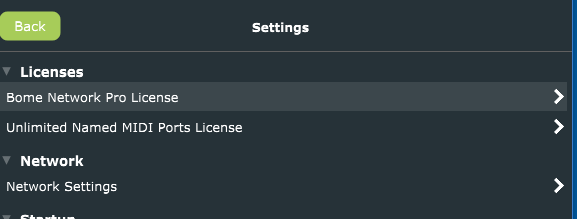
Click on Network settings and you will see something like the below. Just change it to the name you want reported by Bome Network there. It should override what the OS reports.
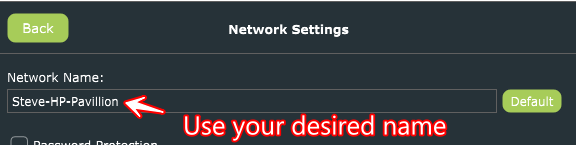
Steve Caldwell
Bome Customer Care
Also available for paid consulting services: bome@sniz.biz
I will try that.
Thank you very much!
Randy