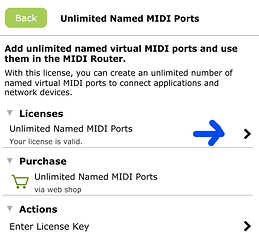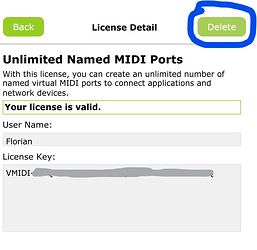Bome Network provides the virtual MIDI ports on the ALSA Sequencer interface. It’s possible that mixingstation.app doesn’t support it, and can only access physical devices (via ALSA RawMIDI). Maybe it’s a good idea to contact the mixingstation.app manufacturer and request ALSA sequencer support.
Hello everyone from BomeBox,
I have a question whether it is possible to use Bome Network Pro license key for macOS and/or Windows also on Raspberry Pi?
Tomas
Hi and welcome to the Bome community!
Indeed you can. Make sure your Raspberry PI is on the latest OS release which I believe is bullseye. I tried to use buster but it didn’t work.
Steve Caldwell
Bome Customer Care
Also available for paid consulting services: bome@sniz.biz
Oh and I think it only works on 32 bit for Raspberry PI right now so if you have a PI3 or PI4 it should work. I tested on my PI4.
Steve Caldwell
Bome Customer Care
Also available for paid consulting services: bome@sniz.biz
Hi @SteveC,
I had no problem installing Bome Network on raspberry pi with PachBox OS. The basic connection with the BomeBox worked, I haven’t gotten around to the other load tests yet.
The question was more focused on whether license keys for Bome Network Pro or Unlimited Named MIDI Ports in version for macOS and Windows can be used on Raspberry Pi.
best regards,
Tomas Kubina
Yes, the license for Bome Network Pro is good for Linux (including Raspberry Pi,) Windows and Mac. You will need to purchase separately licenses for any iOS device on the Apple Store. You can connect as many BomeBoxes as you like without needing a Pro License.
I’ll have to check whether Unlimited named MIDI ports is available on Linux yet but I suspect not.
Steve Caldwell
Bome Customer Care
Also available for paid consulting services: bome@sniz.biz
The add-on Unlimited Named MIDI Ports is also available on Raspberry Pi. The virtual ports will provide ‘sequencer ports’, so make sure the applications you’re using them with do support sequencer ports (and not only RawMIDI or Jack ports).
Note that the Unlimited Named MIDI Ports license is for use on one computer only (different from the Bome Network Pro license which is valid for 5 computers).
And to repeat what Steve said: for iOS/iPadOS, you have to purchase separate licenses for these add-ons.
Thanks @FlorianBome and @SteveC for detail for the detailed explanation.
Now I have to study the “sequencer ports” and whether I can use them in the applications I have on the raspberry pi.
Have a nice day.
Tomas
they are the standard MIDI ports on Linux. E.g. Bluetooth-MIDI uses them on Linux.
This is awesome. I will check it out, now that I’ve updated my RPI to bullseye.
Steve Caldwell
Bome Customer Care
Also available for paid consulting services: bome@sniz.biz
Yes, I can confirm that Unlimited Named Midi Ports work on the Raspberry Pi.
Is there a way to connect these virtual ports from the Raspberry Pi with the virtual ports in the MIDI Translator Project uploaded and working on the BomeBox?
Tomas
And I’ll answer myself … I already know … I have to click on the BomeBox item in the Bome Net application and turn on the Remote Direct MIDI options.
Cool… I’m going to play and I won’t be angry… mom
Hi Tomas,
Remote Direct MIDI can be recognized from a Computer from BomeBox but not the other way around. This is planned for a future release.
Steve Caldwell
Bome Customer Care
Also available for paid consulting services: bome@sniz.biz
Hi @SteveC,
OK. I’ll wait.
I haven’t found a way to turn off the Unlimited Named Midi Ports license on Raspberry Pi. I wanted to transfer it to a computer with WINDOWS and try it on it. After all, it makes more sense on WINDOWS. In Linux, the tools for creating and connecting a midi port are more accessible.
Is there any way to transfer the Unlimited Named MIDI Ports license?
Tomas
I’m sure you can just paste your license key in there on you Windows machine and just stop using it on your RPI. I’ll check if there is an ‘official’ way to turn it off.
Steve Caldwell
Bome Customer Care
Also available for paid consulting services: bome@sniz.biz
I find it. It’s under the gear icon, hence Setting. ![]() sorry for spamming.
sorry for spamming.
Hi,
I think you’ve found it, but for completeness: in addition to editing the license file directly, you can also remove a license directly within Bome Network (on any OS):
-
Go to Settings (gear icon)
-
In Settings, select the license name to remove (e.g. Unlimited Named MIDI Ports):
-
Click the
Deletebutton:
Hello @FlorianBome,
yes, this is how I did it.
Tonight I will continue with the setup from the beginning. Yesterday I managed to set up the system so that I was able to connect the sequencer on the raspberry pi to the hardware synth accessible via the usb port on the BomeBox. Then I played with the license for Bone Network Pro and the license for Unlimited … And in the end I was not able to connect the direct ports from the BomeBox to either computer. More precisely, I saw them, they were accessible, but midi data did not flow through them. But BomeBox worked, there was no connection problem in it.
If I delete the Bome\Network file and the ~/.Bome directory on the raspberry pi will I get a clean state and can I start over?
Thanks for support.
Tomas Kubina
oh no! it is possible to prevent MIDI data flow by disabling MIDI routes in the Bome Network MIDI Router, but other than that, Remote Direct MIDI should always work.
No need to delete the Bome Network executable. The ~/.Bome directory is enough (and for convenience, keep bome_licenses.lic).
I’ll look into this on my RPI.
-Steve Caldwell
Bome Customer Care
Also available for paid consulting services: bome@sniz.biz