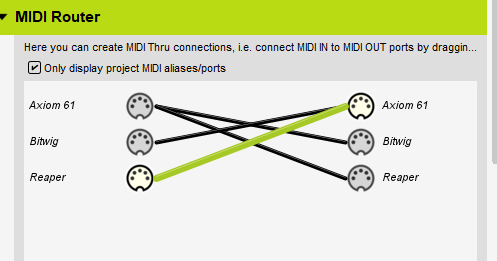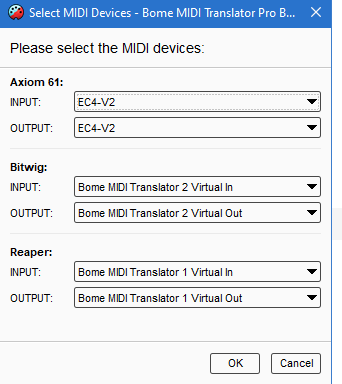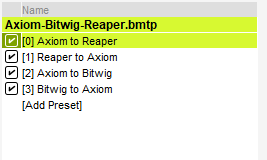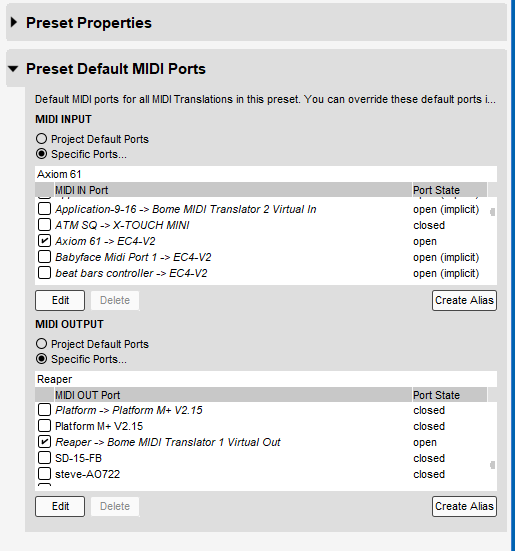Hi and welcome to the Bome community!
If all you want to do is pass MIDI messages in both directions all of the time, you would need to just create static MIDI routes like this.
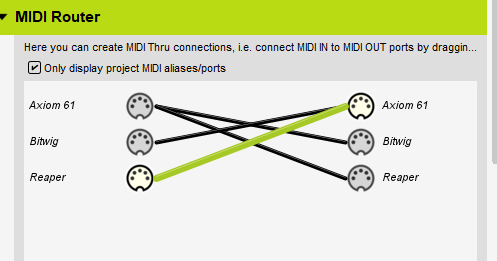
I have set up aliases as follows:
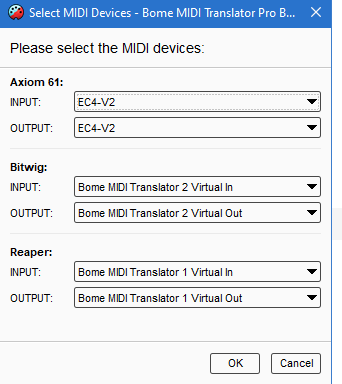
In this example, you would set up Bitwig to open Bome MIDI Translator Virtual 2 port (in may be seen as 'BMT 2" to Bitwig). and open Bome MIDI Translator Virtual 1 port (‘BMT 1’) for use with Reaper. In my example I have assigned the an alias "Axiom 61) and am using a different controller as I do not have that controller.
You can learn more about Bome MIDI Translator Pro aliases from this tutorial.
Of course if both Bitwig and Reaper are sending stuff back to your controller at the same time, then the controller may get quite confused and react to MIDI messages from both applications. I will probably be better to limit what comes back.
To limit what comes back or to translate MIDI messages, you would add translators. You would use the ‘Swallow’ option if you didn’t want the original MIDI message to go through the default MIDI route.
I have set up presets to handle these future translators and set each preset with its own routing path (for translators).
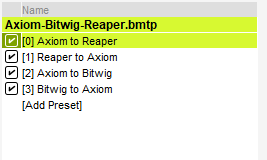
If you look at the detail of the first preset, the routing looks like this.
For more information about device selection, see this tutorial.
Here is the project file template. Again, at this point, I have not added any translation but left the presets in place so that you can add them as you like.
Axiom-Bitwig-Reaper.bmtp (1.3 KB)
There are many other things you can do like switching applications on and off at will with translators, re-routing connections etc. This should get you started though.
Steve Caldwell
Bome Customer Care
Also available for paid consulting services: bome@sniz.biz