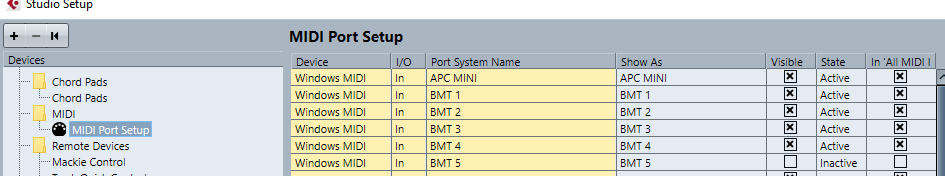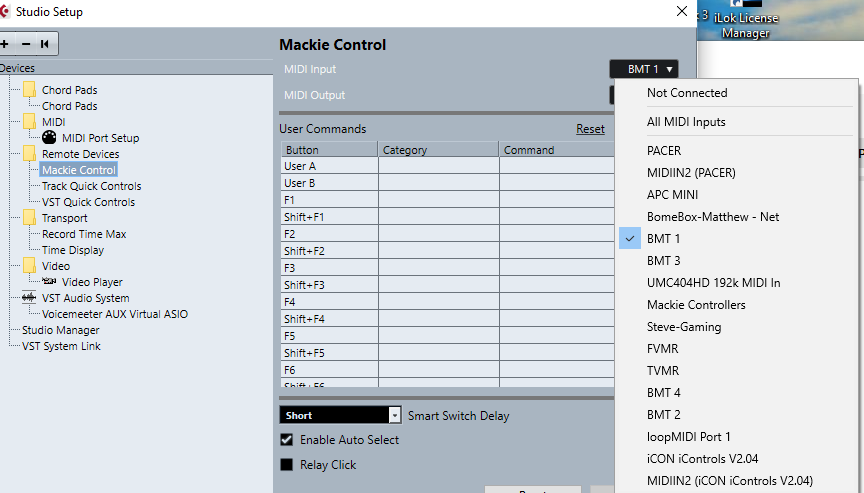I have tried every Remote Device in Cubase to send track selection info to Bome MTP. But as soon a s I get to track 9 or above, Bome doesn’t receive any data. Can this be somehow overcome?.
I have tried assigning different Programs to the tracks in Cubase and then told Bome to look for Program Change information, but that didn’t work either. I have pretty much exhausted all the options available in Bome MTP and Cubase and nothing seems to work and would really appreciate some help here.
Hi,
Mackie MCU protocol only allows for 8 tracks at a given time. If your MIDI controller has more than 8 tracks, you could send the Mackie MCU Bank Up command (with a button) with your controller and still use the first 8 faders or V-Pots or you could set up your controller as 2 Mackie MCU’s in Cubase and then have your second bank of 8 faders send to the second virtual MIDI port.
For example, in Cubase, define to MCU controllers, one being for "Mackie MCU 1’ with BMT 1 as virtual ports, the other as "Mackie MCU 2’ with BMT2 as virtual ports. By doing this, MCU 1 will send to the first 8 tracks and BMT 2 will send to the second 8 tracks. In MT Pro your translators would need to be so that your first 8 tracks of your controller to send to Bome MIDI Translator 1 Virtual port and your second 8 tracks of your controller to send to Bome MIDI Translator 2 Virtual port. The translators should be set up so that they send the same data (track 1 - track 8, track 2 = track 9 etc), yet to a different virtual port.
Steve Caldwell
Bome Customer Care
Also available for paid consulting services: bome@sniz.biz
As always, thanks for the time you take to respond to my queries.
In my case, I am trying to send 50 different messages (tracks info) to BMT. So when I select a track inside Cubase, with my mouse, Bome receives specific data to activate/deactivate specific Presets, so that my launch pads represent, with LED’s and functionality, the currently selected track.
So your solution might not work, as Cubase will be sending 1-8 on both MCU 1 and MCU 2.
Thanks again.
Yes, it could be a bit complex, but it still might work. When you select a track with your mouse, t Cubase should provide MIDI feedback on the designated port and you could use that to determine how to update your LED’s with translators coming back from BMT 1 and BMT2 and on which attached Launchpad MINI.
Again it could get quite complex, however I think it should work as Cubase really sees this as two distinct MCU devices and in MT Pro you can direct the traffic to different LP or the same LP on different LED depending on which MIDI port the Cubase feedback arrives.
Steve Caldwell
Bome Customer Care
Also available for paid consulting services: bome@sniz.biz
Ah yes , but the question is how to get Cubase to determine which port to send the info on, MCU 1 or MCU 2. The Bome end of things is simple but Cubase’s MIDI out functionality is a little primitive.
Thanks again for your time.
If you have it set up as 2 MCU’s in Cubase, I’m pretty sure anything you move on track 9-16 will go to BMT 2 and anything on track 1-8 will go out on BMT 1.
Oh and I believe that anything non track specific will go to the first MCU only.
Could you please tell me how to create another BMT virtual in?. I am creating an alias for the existing ‘Virtual in’ but Cubase is not seeing it in the Generic Remote setup…
Hi, in MT Pro on Windows, go to the view, setting menu. Click down to Virtual MIDI Ports, and increase the number.
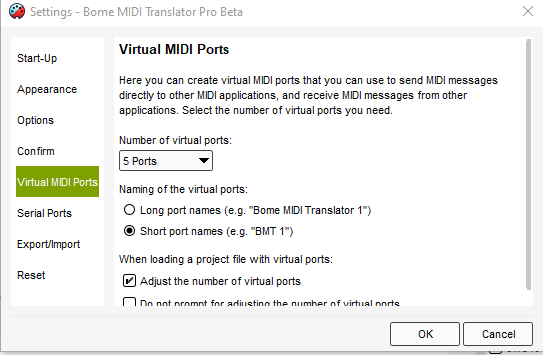
In the example above I have increase to 5 ports. You can have up to 9.
You may need to shutdown and restart Cubase, then you should be able to see them.
If you are on Mac, it would Cmd , to get to the settings menu.
In Cubase go to Studio -> MIDI Port Setup and check the “In ‘All MIDI IN’” box for the ports you want Cubase to see.
Then the pull down menuse in the Remote Devices selection should include the appropriate MIDI In devices.
Steve Caldwell
Bome Customer Care
Also available for paid consulting services: bome@sniz.biz
Yep, Cubase is seeing the new ports no worries. But unfortunately when I get to track 9, Cubase isn’t sending the track info on MTP 2. And for some reason Cubase is choosing MTP3 to send on not MTP1.
Oh well, we did our best.
Thanks for your time.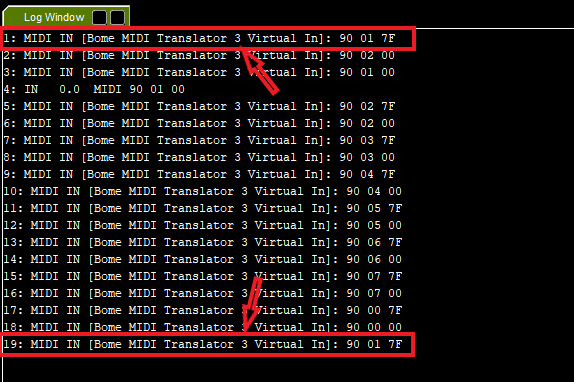
Maybe you are giving up too soon. I don’t remember if it was Pro-Tools or Cubase but one of them numbers their controllers backwards, so if you put 2 in #2 is #1 and #2 is #1 in the order you add them. So it could be that the second one you defined is sending to BMT 1 and the first to BMT 2. If you have 3 defined, it might be BMT 3 sending as number 1
Steve Caldwell
Bome Customer Care
Also available for paid consulting services: bome@sniz.biz
It looks like it is changing from BMT1 to BMT2 now when I go beyond track 8 which is great.
Thanks again for the help. 
Great, I’m glad you have it working!
Steve Caldwell
Bome Customer Care
Also available for paid consulting services: bome@sniz.biz