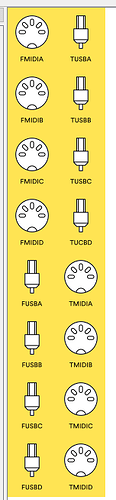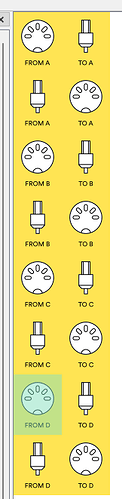Hi. So I’m kind of at a loss as to what to try next.
Setup: Multiple Yaeltex controllers connected to two MidiHubs via DIN. In BMT Pro, I route the MidiHubs to one Bome Virtual Port, and then reroute them back from the Bome Virtual Port to the MidiHubs. In Ableton, I select Track and Remote for the both the Input and Output of the Bome Virtual Port.
This was working just fine (and never had any problems when Gig Performer was the DAW) until I installed Remotify and it is almost like Remotify broke the Bome Virtual Port. Before Remotify, in the Log Window, if I pressed a button on the controller, it would read back out 14 messages (if I recall correctly): One for the MidiHub input, one for the translation into the Bome Virtual Port, and then 12 for going back from the Virtual Port into 6 MidiHub ports. But now, I only get the first two.
I’ve uninstalled Remotify, to try to get to back to where I was but I get no midi output now, so no LED feedback. Or rather I did get it back working for a little bit (wasn’t really sure what I did to get it working again but it just started working again) but today it is again not working. And I didn’t change anything with respect to Midi Ports or inputs and outputs.
I’ve reinstalled BMT Pro a couple times. I keep trying things like deleting the Virtual Port, rebooting and then recreating it, no changes.
Not really sure what to do next. Would you folks have any insight?