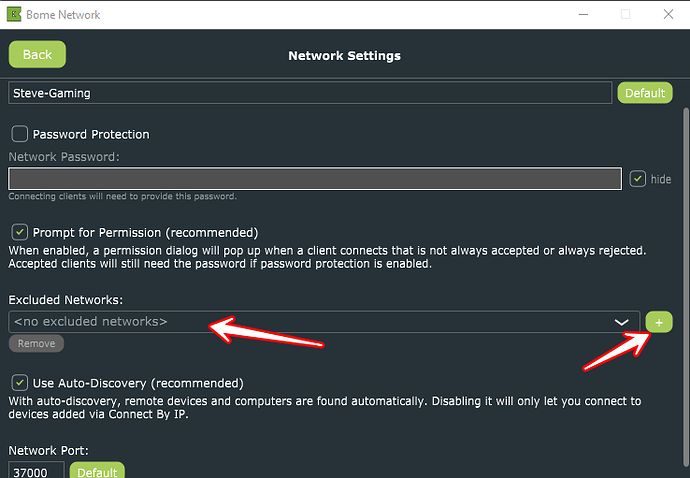Hey everyone!
I have been using the bome network to send midi signal from Playback > Lightkey to control lighting over wifi. The problem is we sometimes have wifi dropouts which negates that. I just want to be able to run our two computers together without the use of my church wifi. So I bought the bome box thinking I could hardwire the two computers together, but I can’t get it to work. Any idea what I am doing wrong? Is my approach wrong, should I be using the bomebox as a hotspot? Any help is appreciated!
Hi thanks for your purchase and welcome to the Bome community!
This should work if you connect an ethernet cable on your Mac directly with the BomeBox. The devices should go into APIPA mode which essentially lets them both provide their own ethernet address. With that said, if your Mac is also on another network, it may not work as the Mac might use DHCP instead.
Assuming the the BomeBox and your Mac is not on another Network, you can set it up for ethernet as a ethernet master or for a fixed IP address.
If using BomeBox as an ethernet master, your Mac will be assigned an address by the BomeBox when you plug your Mac into it.
If using BomeBox with a fixed IP address, then you will need to set up your Mac as a fixed IP address as well with the same network number but a different host assignment.
For instance if the BomeBox fixed address is 192.168.1.1 you could assign your Mac 192.168.1.2, both with a netmask of 255.255.255.0.
I would leave the WiFi side alone so that if you have connection problems you can always use Wifi to access your BomeBox and change the ethernet nework settings.
Also, I would turn WiFi off on you BomeBox unless reconfiguring it. You can do this by pushing the WiFi button until the LED goes out. This is primarily so that it is clear to the BomeBox which connection and IP address to use for connecting Bome Network between you Mac and your BomeBox.
If you are also on your network with the Mac while using BomeBox for ethernet on the same Mac, you may refer to Apple support on how to keep the two connections separate. Personally, I would use it as a closed system (one connection only) to avoid confusion on both your Mac and your BomeBox.
If more than one connection is required, then I suggestion you use the Bome Network tool to only allow connections to a given network by going to the Bome Network tool setting, then network then adding the network you don’t want to use to the ‘Excluded networks:’ list.
BomeBox Instructions can be found here.
Network setting begin on page 15.
Steve Caldwell
Bome Customer Care
Also available for paid consulting services: bome@sniz.biz
Ok, I’ll try the Ethernet master and see how it goes. Thank you!
Hey thanks for the response and sorry if you answered this, I’m just not great with computers, ha. I’m essentially just trying to create some sort of LAN with 2 computers and the bome box in the middle. No wifi. Mac (PlayBack App) > Bome Box > Mac (Lightkey). Is this achievable with this set up? Cause I have been trying and it doesn’t want to connect. Did I get the right amount of bome boxes?
Set it up as DHCP master and then plug ethernet from both of your Mac’s into the BomeBox.
See BomeBox instructions on how to set up ethernet for DCHP Master. You may need to connect via WiFI initially to get to your BomeBox web browser.
Steve Caldwell
Bome Customer Care
Also available for paid consulting services: bome@sniz.biz