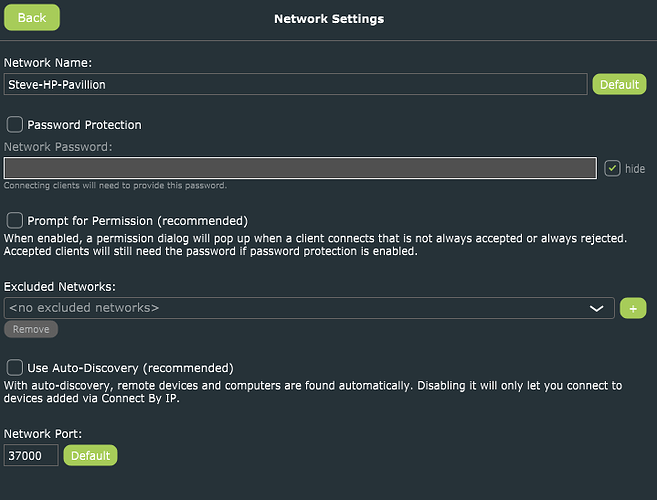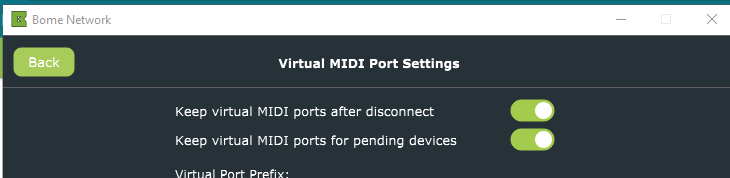Hi Steve,
Recently, I have changed the configuration of my gear a lot of times and seen that the BomeBox is very sensitive to such changes. For instance, when I just powered up my Studiologic Numa Compact 2x (NC2x), which was connected by USB MIDI, the Bomebox often goes to “connection stalled” and after a minute or two it reconnects.
This time, however, I have connected my NC2x by MIDI DIN cable and no USB cable at all is used (besides the power USB cable). The BomeBox Power LED is lit and the log on http://192.168.0.49/ is given below. But the Bome Network shows “Pending (off or not reachable)”, and no MIDI data is recognized. I have a hardware Ethernet connection and the LED is flickering as normal.
The Translator Pro also seems to detect the Bomebox, and reports what is stated below.
Why does my BomeBox not connect although it is detected by http://192.168.0.49/ and Translator Pro?
Alex
Log:
428 MT Player Headless on BomeBox started.
431 MT Player Headless start.
1033 load settings OK: last modified=2023-08-30 09:13:17 filesize=543 filename:/etc/mt/playerheadless.bmts
1044 NetDirectory added type #1 local identity ‘BomeBox - Net’ at 0.0.0.0:37000
1059 Discovered MIDI INPUT : BomeBox DIN
1070 Discovered MIDI OUTPUT: BomeBox DIN
25043 NetDirectory: network interfaces have changed. Closing socket, triggering re-opening.
25291 NetDirectory: adding new broadcast domain: 192.168.0.255 (netmask:255.255.255.0)
Translator Pro:
1515 - Discovered MIDI INPUT : Bitstream 3X 1,Bitstream 3X 2,Bome MIDI Translator 1 Virtual In,Bome MIDI Translator 2 Virtual In,BomeBox,BomeBox: BomeBox DIN,BomeBox: NC2x,BomeBox: NC2x [2],BomeBox: Piano de Voyage,BomeBox: W-FADER
1531 - Discovered MIDI OUTPUT: Bitstream 3X,Bome MIDI Translator 1 Virtual Out,Bome MIDI Translator 2 Virtual Out,BomeBox,BomeBox: BomeBox DIN,BomeBox: NC2x,BomeBox: Piano de Voyage,BomeBox: W-FADER,Microsoft GS Wavetable Synth,Microsoft MIDI Mapper,VirtualMIDISynth #1
1904 - Loaded Project file: X:! Art! Piano! Hard- & Software\Bome MIDI Translator\Presets\Split Keyboard - Drawbar Organ V6 no ge.bmtp
1917 - Opened MIDI INPUT “BomeBox: NC2x [2]”
1929 - Opened MIDI OUTPUT “BomeBox: BomeBox DIN”
1942 - Opened MIDI INPUT “BomeBox: BomeBox DIN”
1955 - Opened MIDI INPUT “BomeBox: Piano de Voyage”
1970 - Opened MIDI INPUT “BomeBox: W-FADER”
2006 - Opened MIDI INPUT “BomeBox: NC2x”