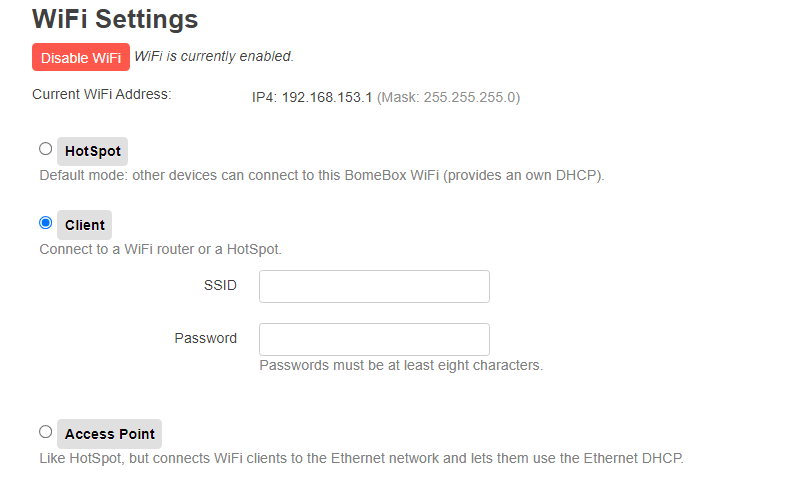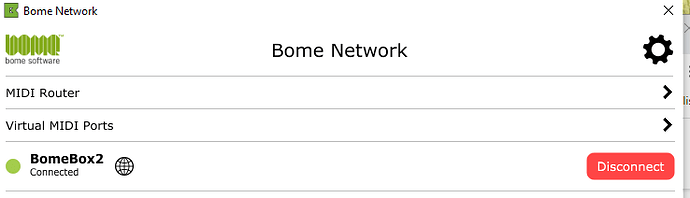Hi, new to the Bomebox. Trying to set it up.
The box connects to WiFi. My Pc’s (1 win 10, 1 win 11 ) do not see the box. My Android phone does. I cannot get to the bome site - 192.168.153.1, times-out on my PC’s, drops out on the phone. I’ve watched the videos, done the resets…
Any help would be appreciated.
Thanks,
Brian
Hi,
My guess is that your PC’s and the BomeBox are on a different WiFi Network as your PCs. Are you PCs using WiFi or ethernet?
If everything is on WiFi, you will need to connect to your BomeBox with your Android phone using the current WiFi Mode and then set the BomeBox up as a WiFi Client with the same SSID and password as the PC’s on your network.
Once everything is on the same network your PCs should see your BomeBox and you could use the Bome Network Tool to access it.
Note, since you will be switching modes of the BomeBox to a client, you will no longer be using the BomeBox SSID and should use the same SSID as you use as your computers (home network).
You can then just connect to the BomeBox web page by clicking the world icon in your Bome Network tool.
If you want to connect via ethernet, by default the BomeBox ethernet is already set up as a client so just connect to your current router using one of the two ethernet connectors on your BomeBox and your router should assign an IP address to it and anything on your current home network should be visible.
Steve Caldwell
Bome Customer Care
Also available for paid consulting services: bome@sniz.biz
Thanks Steve,
I can sort that. I still do not seem to be able to get to the site 192.168.153.1. Either on my PC or phone.
B-

Hi,
Perhaps you can show me the setup page on a browser from your PC if connected via ethernet? It is possible that your WiFi setup has changed from a hotspot to either an access point or WiFi client.
Steve Caldwell
Bome Customer Care
Also available for paid consulting services: bome@sniz.biz
Hi Steve,
I sorted my PC. I can not log on to the site 192.168.153.1 on my PC or phone. It times out. Any thoughts?
Brian

Hi, if you set up your BomeBox with Ethernet as a client and BomeBox as a client as well (as described earlier) then your BomeBox will no longer have 192.168.153.1 as it’s address, yet will be assigned a different one from the router on your ethernet connection.
If you have Bome Network installed on your PC or computer and then the network address will automatically be discovered.
If however, you want to know the currently dynamically assigned address, see below:
The easiest way to do this on a phone is to install Bome Network on your iPhone from the Google Play or Apple Store.
Then on you phone connect to your BomeBox SSID. Then open Bome Network and it should auto discover the IP Address. The address will be shown when you click on the connection after connecting.
On you computer you can also use Bome Network to discover the WiFi address. If your computer is on ethernet, then use Bome Network to auto discover the ethernet connection. Then go to your BomeBox Web page Network Settings and WiFi and it will show you the WiFi address.
If your computer is on WiFi, the connect to the BomeBox SSID.
Then again use Bome Network to auto discover the BomeBox and if you click on the network connection, it will show you the IP address.
Of course, in either case, you should not need to know the address since your computer or phone should always discover the address via the Bome Network tool.
I hope this helps clear things up.
Steve Caldwell
Bome Customer Care
Also available for paid consulting services: bome@sniz.biz
Steve,
I am not and do not have ethernet access, WIFI only. My question is how do I get to web config.
Thanks for your time,
Brian

Hi Brian,
I’m sorry you are still having trouble. Are you saying your computer does not have ethernet, just WiFi? And your BomeBox also just has WiFi?
What is you IP address of your computer when you are on your home network? Please write it down before proceeding to the next step.
On your computer, you will need to disconnect from your current network and instead connect to the SSID of your BomeBox. Then you should be able to get to 192.168.153.1 (your BomeBox) but not to your home WiFi Network.
Once you are on your BomeBox, you can now configure WiFi as a client using DHCP with the network address of you home network (which you should have written down earlier). You will need to provide your BomeBox with you home WiFi SSID and password. Instructions for setting up your BomeBox as a WiFi client are in the BomeBox instructions. Let me know if you have trouble with this.
Then you should be able to go back to your home network SSID and both BomeBox and your computer will be on the same network and should self discover using Bome Network.
Steve Caldwell
Bome Customer Care
Also available for paid consulting services: bome@sniz.biz
GOT IT !!!
Steve, thanks very much for your guidance!
B-

Awesome, thanks for letting us know!
Steve Caldwell
Bome Customer Care
Also available for paid consulting services: bome@sniz.biz