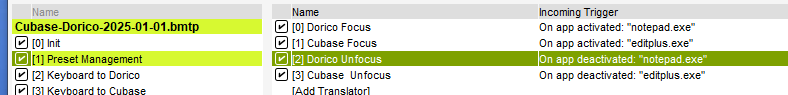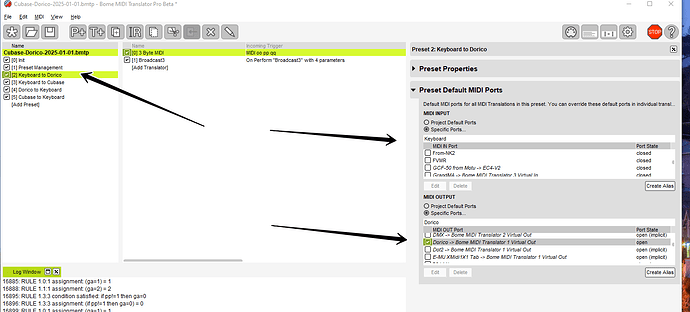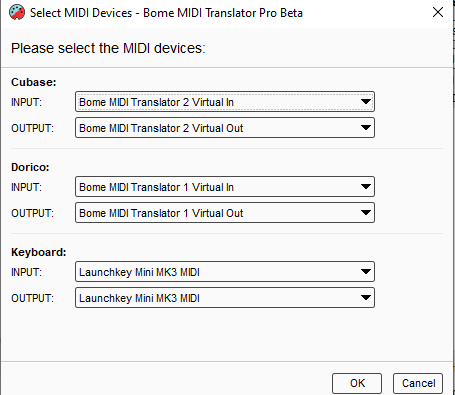Hi and Happy New Year to everyone,
I’m about to buy one or more Bome products and would be grateful for some guidance as to which program(s) will help me to tackle the issues I try to solve.
So here’s the situation:
First of, I’m on Windows 11 Pro. I am running Dorico 5 and Cubase 13 in parallel on the same machine and at the moment my MIDI keyboard serves as an MIDI input for both programs.
-
I want to be able to connect Steinberg Dorico’s individual MIDI channel outputs to individual tracks in Cubase.
I think I already figured that out with the trial version of Bome MIDI Translator Pro. I created some virtual MIDI ports,
selected individual channels of the ports I created in Dorico as MIDI outputs and set Cubase’ MIDI track inputs to the corresponding
channels of the virtual ports. Basically a simple MIDI Thru situation. My tests showed that MIDI was correctly distributed to the appropriate channels. -
Now, my MIDI keyboard obviously is no longer available as a MIDI input device on any of the MIDI channels in Cubase which have their input set to Bome’s MIDI ports. So, on top of the straight Dorico → Cubase MIDI connection I also want to send all MIDI messages (Note, CC, PitchBend,…) from my MIDI keyboard to every MIDI track in Cubase, as well. So I configured the hardware MIDI port to which my MIDI keyboard is connected as an additional MIDI input device in Bome MIDI Translator Pro
and connected it to every virtual MIDI output that is going to Cubase. However, my MIDI keyboard is obviously only sending data on one MIDI channel (Channel 1 on my audio interface’s MIDI port 1) and, hence, only the first channel of each virtual MIDI port is sending data from my MIDI keyboard to Cubase. So, here’s my first question: How do I setup Bome MIDI Translator Pro to send all MIDI data from my keyboard to ALL 16 channels? I searched the forum and web and either found the use-cases to be too different from mine or found the way things had to be set up unbelievably clumpsy (as in, hard to believe that it takes so much effort to ‘simply’ pass one channels MIDI data to every channel of a given MIDI port). Surely that’s also because I’m an absolute novice to Bome MIDI Translator Pro and may struggle to understand the presented solutions entirely. -
Anyways, once 1.) and 2.) are working, I’ll see myself confronted with a new problem. Now Cubase will receive my MIDI keyboard’s data all the time, even when I’m working in Dorico and Cubase is merely running in the background to forward MIDI to virtual instruments, etc. In such cases I only want Cubase receive MIDI data from my MIDI keyboard on the channel I selected in Cubase. Or in other words, the behavior that would show when I only connected Dorico to Cubase via the virtual MIDI ports since then, whenever I play something on my MIDI keyboard in Dorico, only the selected channel(s) will pass MIDI to Cubase. While fooling around with Bome MIDI Translator I stumbled upon the option ‘Application Focus’ in the translator’s Incoming pane… I suspect that this might be of great help in circumventing the issue I just described? If not, I thought it may also be viable to suppress MIDI data from my MIDI keyboard coming in through the connection established under 2.) whenever Bome MIDI Translator ‘recognizes’ that there is duplicate MIDI data coming from the virtual MIDI input from Dorico and the hardware input of my MIDI keyboard, which are both directed to the corresponding virtual MIDI output of active (selected) MIDI channel in Dorico… I hope my line of thought is understandable. In either case I probably would need some assistance as to how to set things up so that only MIDI data from the MIDI keyboard is suppressed and instead only the MIDI data coming from Dorico is passed through.
In the near future I also plan on integrating a Leap Motion controller via MidiPaw as an additional MIDI controller into my setup and would like for it to behave the same way as the MIDI keyboard, i.e. sending MIDI data to both programs (Dorico and Cubase) but exclusively to Dorico whenever Cubase is NOT in focus. -
The next ‘issue’ is that Bome MIDI Translator Pro’s limitation of 9x16 virtual MIDI channels simply is not enough for my template. Furthermore I want my virtual MIDI ports to have descriptive names to facilitate working with them across the different programs (Cubase and Dorico). Am I right in assuming that buying MIDI Translator Pro and the Unlimited Named MIDI Ports Add on for the free version of Bome Network will best suit my situation? If I understand things correctly this will enable me to set up as many virtual MIDI ports as I desire and name them which ever way I want. In that case I probably could totally omit the creation of virtual MIDI ports inside Bome MIDI Translator Pro and only use it for it’s routing capabilities. Currently I don’t need to have MIDI over network functionality but I assume that upgrading to Bome Network Pro is possible at any time and preserving setups made in the free version can simply be ported to the Pro version?
I hope someone is willing to help me out since I currently really feel a little lost as to how to tackle these issues and which programs are best suited for my situation. ![]()
Oh, and excuses for the length of my post. I just wanted to make sure things are clear and understandable. ![]()
Thank you so much!
Best,
Manu