Hi Steve! First of all thank you for all your help. All what I wanted works fine until last windows update I guess. I had BOME MIDI translator as StartUp application and every time after Windows 10 restart all was working fine without problems with my Maschine Studio.
Now something happened (not sure what but I noticed it is after windows update).
After restarting my computer BOME MIDI translator don’t see Maschine Studio as MIDI device. So, I need to exit BOME MIDI translator and run it again. After that BOME MIDI Translator see MASCHINE Studio as MIDI device and all working again.
So the problem is that after computer restart it’s not working from StartUp.
Hi, since this question is a little different than the original post, I moved this into a new thred.
Possibility 1
My guess is there is some other application that is accessing your Maschine Studio MIDI port prior to Bome MIDI translator being opened. On Windows, the first application to open a given port wins and no other applications can access that port. If MT Pro is the first application that starts, this generally is not a problem since you route your Maschine Studio port to a different port for your other application anyway.
I would check what other applications are starting with Windows and not have the offending application automatically start. Then use an outgoing action with in a translator of Bome MIDI Translator Pro to start the offending application.
Possibility 2
The other possibility is that MT Pro is indeed starting first but maybe not before Windows has figured out that the Maschine Studio MIDI port is present. If this is the case, you would need to introduce a delay before starting Bome MIDI Translator Pro. There is a number of ways to do this in Windows. Before we get into that, however, lets make sure the issue is not the first one I outlined above.
Steve Caldwell
Bome Customer Care
Also available for paid consulting services: bome@sniz.biz
Thank you so much @SteveC!
I didn’t made any changes but your reply gave me idea.
I just need to have Maschine Studio turned on while restarting and all works fine!
Does the Maschine Studio have it’s own software driver? That may have something to do with it.
Maybe it only exposes the MIDI port when the manufacturers driver is loaded and the OS only sees it after the Maschine Studio software is loaded? Just speculating here. I’d be interested to know if you can experiment to see if there are other ways as we would really like to ensure MT Pro can identify when a piece of hardware comes online or goes offline. Usually it does this already. The only time I’ve found that it doesn’t is when I use the Korg MIDI driver with my nanoKONTROL2.
Steve Caldwell
Bome Customer Care
Also available for paid consulting services: bome@sniz.biz
Maschine have it’s own driver for windows but in my spoken case I’m using Maschine withouth it’s own software. I’m using Maschine only as MIDI controller for other software for Mouse wheel controll.
Hi, if you go to device manager, select your device and look at Detail tag, does it show a Generic software device as my iCON iControls shows below?
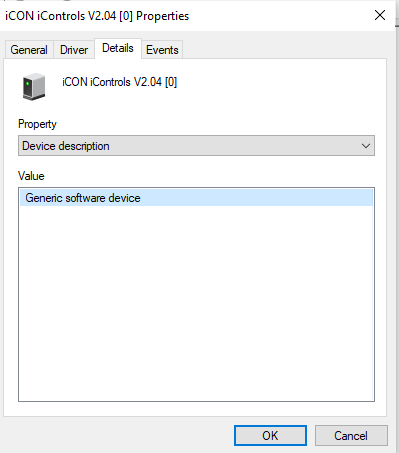
Steve Caldwell
Bome Customer Care
Also available for paid consulting services: bome@sniz.biz
No. In my details I have Maschine Studio MIDI
So it appears that although you have no software loaded, you are using their driver which makes sense. Again, when I’ve seen this in the past is with the Korg Driver but I haven’t experienced it with generic Windows driver.