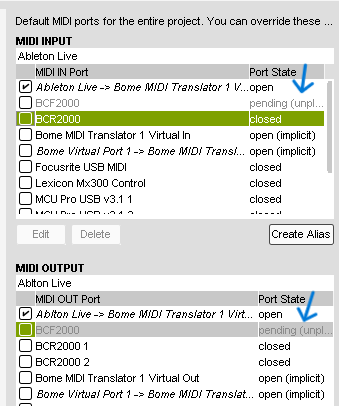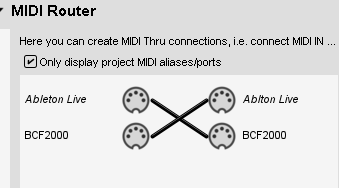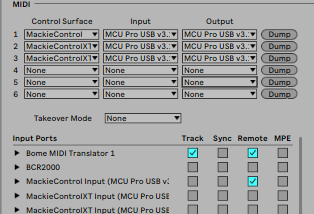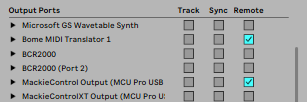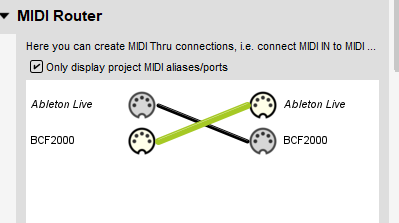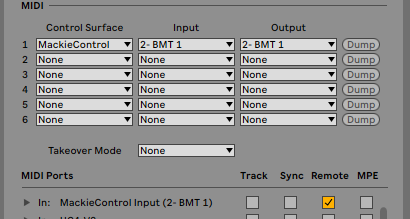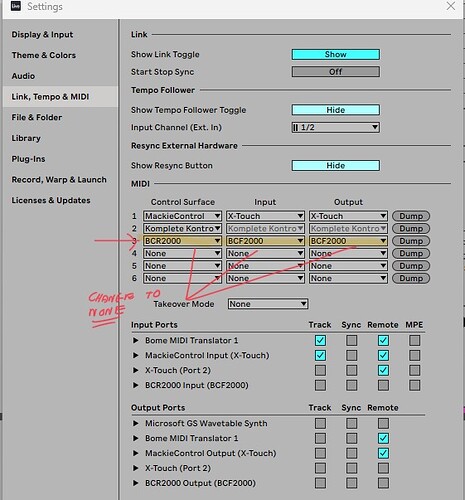I just turned on my system and cannot get bome to send Midi to Ableton Life. Sorry for newbie question. Normally I can figure this stuff out but I need help!
Assuming your are using your BCF2000 as a Mackie MCU controller in pass thru mode with no translators. You have this right.
However Ableton Live should look like this for that controller.
You need to have BCF2000 unchecked within Ableton Live.
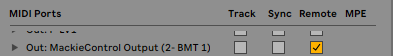
Steve Caldwell
Bome Customer Care
Also available for paid consulting services: bome@sniz.biz
Hi Steve! Just to clarify when I turn on my BCR it always populates Ableton and then I just change then to None and it has always worked for me per my picture Not sure what I did. It allowed me use my bcr as a midi controller and a translator. Somehow I screwed it up. I will try and study the manual again….thanks for any other insights……Thanks!!!
The top section is for MIDI Remote Scripts so if you set that to none, you have to use the BCF through Bome MIDI Translator Pro using a virtual port with MIDI learn in Ableton Live. It looks like you have it right so maybe your translators in your project file are broken or you have your aliases setup incorrectly.
Please share your project file and how you have your aliases assigned. Do you have a BCF or BCR?
Steve Caldwell
Bome Customer Care
Also available for paid consulting services: bome@sniz.biz
I have BCR connected by usb and one BCF connected to the BCR with midi cables
I will find the file to upload and again thanks so much🙂
Are they exposed as separate devices. I see in your example that you are using Script for BCR but device ports are selected as BCF. I know that you uncheck them though. Are you routing both BCR and BCF to BMT 1?
Steve Caldwell
Bome Customer Care
Also available for paid consulting services: bome@sniz.biz
Did you ever figure this out?
Still working on it. I actually have two setups, both with a BCF2000 connected. the one on my laptop is functioning perfectly. So I opened and copied that file to my main pc and opened BMT with that file. Then as per usual I fired up the BCF, In Abletons’ midi settings it shows up and then I close the BCR instances as usual but for some reason I I cannot get midi in or out of the Bome software. Might have to pm you and explore theconsulting option , As always thanks!!
Strange, keep me posted.
Steve Caldwell
Bome Customer Care
Also available for paid consulting services: bome@sniz.biz