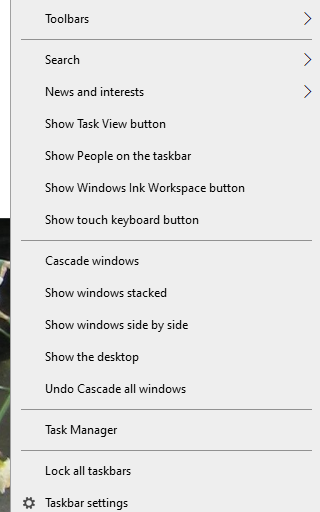Hello,
I’m novice. I instaled Bome MT classic yesterday and I cannot open the program anymore. Before exiting my Windows session, I had to kill the task for Bome MT because it runs in the background. Now the main page does not appear but I still got the message for purchasing the app. It runs in the background but I cannot acces to the menu.
Does this happened to anyone else ?
Maybe it is opened off screen if you right click on the Windows Menu bar you should get an option to ‘Cascade Windows’. Did you try that?
Steve Caldwell
Bome Customer Care
Also available for paid consulting services: bome@sniz.biz
The above is for Windows 10. For Windows 11 you might need to enable and use Snap Layouts.
Hi
No, it doesn’t have any effect.
Their is multiples tasks of MTC running in the background.
More than one MTC is running in the background because of my multiple tries.
I got problem since the last update of Windows.
Maybe it is link to the system it is running. I guess because it behaves like no other process is running before openning the app.
I also tried to unistall the app. Unfortunatly that doesn’t solves the problem.
Do the following.
-
Download this file
TranslatorSettings.txt (730 Bytes) -
Rename it to
TranslatorSettings.bmts
Keystrokes Windows+R - to run a program
- Type
C:\Program Files (x86)\Bome's Midi Translator Classic\MidiTranslator.exe /settings \<path>\TranslatorSettings.bmts
Where path is the location you put the downloaded file. If there are spaces in the path name, you might need to put quotes around that as well.
You should be able to see the window.
This procedure overrides the settings in the Windows Registry.
Alternatively, you may just delete all entries in the registry with this path
\HKEY_CURRENT_USER\SOFTWARE\Bomers
Steve Caldwell
Bome Customer Care
Also available for paid consulting services: bome@sniz.biz
It works, but changes did not saved… I’m struggling with this. (sorry but thanks a lot). I will have to copy this fonction somewhere to get it work .
If there is a file with the same name in the same folder as the executable, it may override the normal settings. In that case, export the file (File Export Setting) to the same folder as your executable and it should stick.
Steve Caldwell
Bome Customer Care
Also available for paid consulting services: bome@sniz.biz
It seams like opening the app in my administrator’s session fix the issue. I created a new session, it works perfectly. Thanks a lot for your help.
I’m glad you got it working!
Steve Caldwell
Bome Customer Care
Also available for paid consulting services: bome@sniz.biz