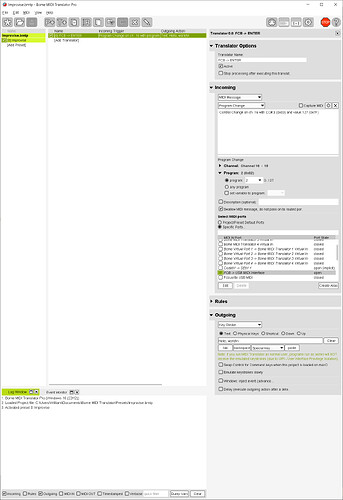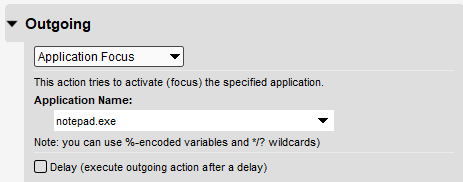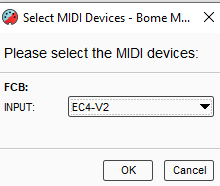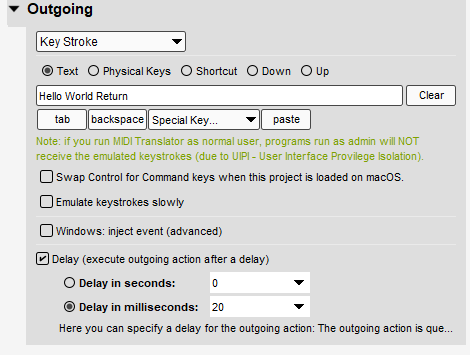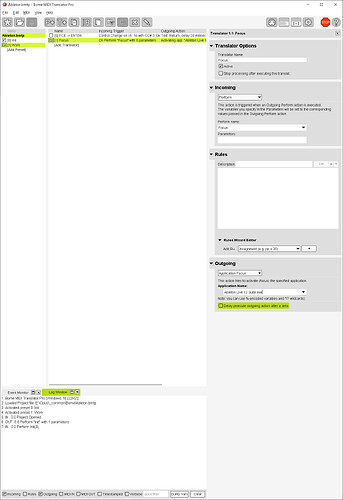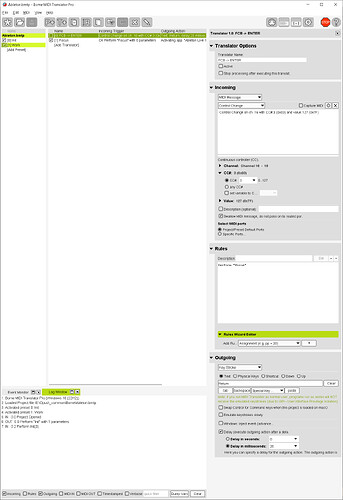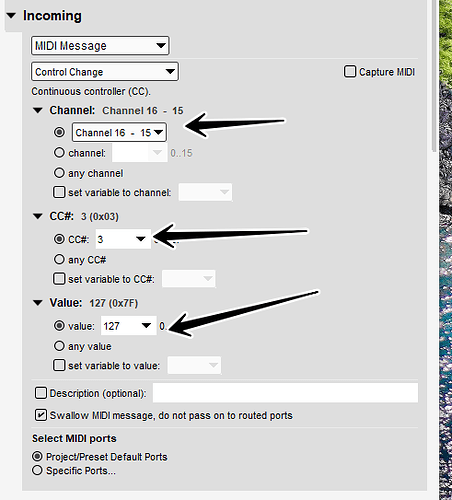PARDON THE ALL CAPS — IT’S THE ONLY WAY I CAN THINK OF TO ENSURE MY QUESTIONS ARE VISIBLE. (I’VE REREAD YOUR TEXT MULTPLE TIMES AND WATCHED ALL THE VIDEOS.)
First of all to learn the control, you have to click on the desired message in the capture area. This will transfer the message to the incoming trigger.
IS THERE SOME SORT OF VISUAL CUE THAT THIS NEEDS TO BE DONE/HAS BEEN ACCOMPLISHED? WHEN I TRY THIS, I SEE NO CHANGE IN THE GUI.
In my attached example I also added a rule to translator 1.0.
WHY? (JUST TRYING TO UNDERSTAND.)
Perform "Focus"
i HAVE SOME VIRTUAL ROUTING THAT I ALWAYS WANT TO USE. THIS PARTICULAR TRIGGER IS FOR ABLETON ONLY. I ALSO USE DORICO AND DIGITAL PERFORMER, FOR WHICH THIS TRIGGER WON’T APPLY. IS THERE SOMETHING I NEED TO DO FOR THIS TO WORK OK?
This calls the second translator (1.1) that has an outgoing action to focus on “notepad.exe”.
I added a delay of 20ms of the text action to give the computer time to focus the application prior to sending the message.
The translators in the first preset are just housekeeping translators that I use for most of my projects.
DO I NEED YOUR INIT AT ALL?
I have my alias set up as follows:
WAS THERE SOMETHING WRONG WITH MY ALIASES?
You can learn more about aliases from [this tutorial]
I ensure the alias is used in the preset 1 so that all translators within this preset will use the input routing from the FCB.
For more information about device selection, see
The “\n” notation does not work in the outgoing action. You have to use the ENTER key instead.
So I’ve done what I thought were the trivial adaptations necessary to have your sample do what I need to do, namely ‘Hello world\n’ => Return, and Application Notepad++ => Ableton.
(The idea is that you select a clip, and ENTER starts/stops recording in said clip. Keyboard ENTER works.)
Still no joy:
(BTW, Windows 10. Rebooted my machine on general principles.)