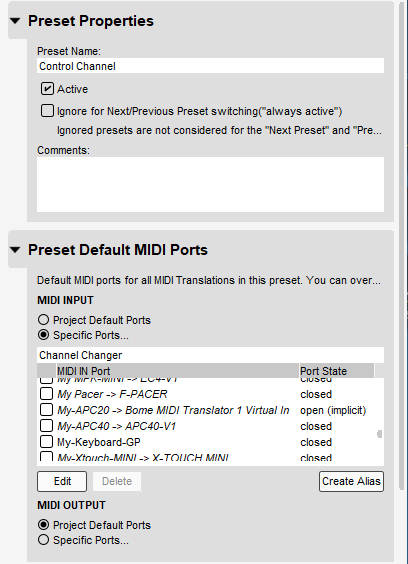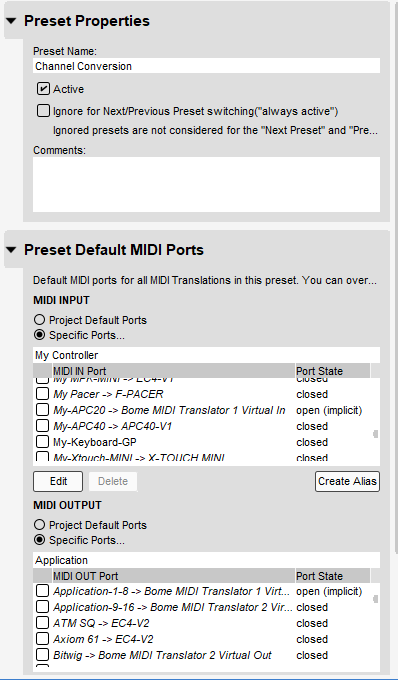(topic deleted by author)
Hi and welcome to the Bome community!
I’m trying to set up a project that will change all the midi output of a device to specific midi channels selected with a button using CC.
The set up is like this:
Press button CC53 = all midi from device outputs to channel 1
Press button CC45 = all midi from device outputs to channel 2
Press button CC37 = all midi from device outputs to channel 3I’ve watched some tutorials and read other forum posts but I’m still slightly confused.
Any pointers welcome.
Thanks
I guess you figured it out while I was working on a solution. I’ve included it below.
I’ve set up my aliases as follows:
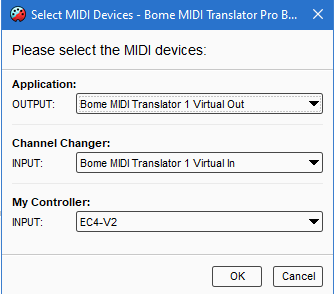
You can learn more about aliases from this tutorial.
For Preset 0, I have my input set as alias ‘Channel Changer’ and output left alone.
For Preset 1, I have my input set up as alias ‘My Controller’ and output as ‘Application’
For more information about device selection, see this tutorial.
I preset 0, I set up a translator to set the value of global variable ga to be the desired MIDI channel.
In preset 1, I set up two translators. One handles 2 byte MIDI message and the other, 3 byte MIDI messages. In both cases I have rules to change the desired outgoing channel to the value of ga.
Then to handle one byte and SysEX messages, I have a MIDI through route.
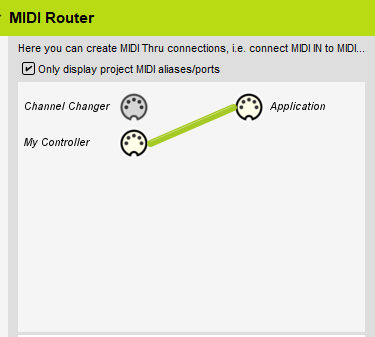
The channel change message translators, have the ‘Swallow’ option set so that they will not go through the MIDI thru route.
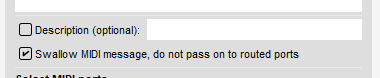
Channnel-Change-w-CC.bmtp (1.7 KB)
Steve Caldwell
Bome Customer Care
Also available for paid consulting services: bome@sniz.biz
Hi Steve
Thank you very much. Lots of information there, I’ll go through this and see what I can learn from it. ![]()