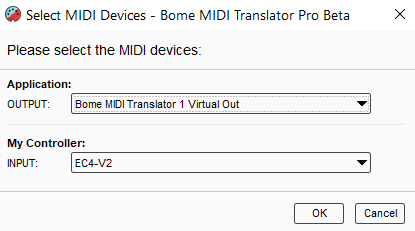Hi and welcome to the Bome community!
I will answer in English and then use Google Translate to translate to German however I believe this site has a tool that can also translate for you.
See the attached project file. It has two translators.
The first translator sets the value of global variable ‘ga’ based on the incoming CC4 value.
The second translator has rules that evaluate the value and then transpose the outgoing note depending on the value. In this example I’m assuming C1 is note 24 (18 hex). It appears you want 2 different ranges to transpose to E1. My guess is this is not what you intended so you may need to modify the rule accordingly.
The outgoing note number will be dependent on the last known CC value and a velocity of the incoming note.
Here are the rules:
// F1
if ga>90 then qq=pp+5
// E1
if ga<91 then qq=pp+4
// E1
if ga<61 then qq=pp+4
// D1
if ga<31 then qq=pp+2
//C1
if ga<1 then qq=pp
Log "Note Number %qq%"
I use the following aliases in my example.
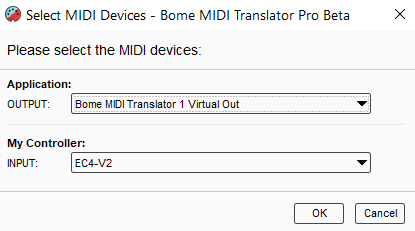
You can learn more about aliases from this tutorial.
Translated --------------
Hallo und willkommen in der Bome-Community!
Ich werde auf Englisch antworten und dann Google Translate verwenden, um ins Deutsche zu übersetzen. Ich glaube jedoch, dass diese Site ein Tool hat, das auch für Sie übersetzen kann.
Siehe die angehängte Projektdatei. Sie hat zwei Übersetzer.
Der erste Übersetzer setzt den Wert der globalen Variable „ga“ basierend auf dem eingehenden CC4-Wert.
Der zweite Übersetzer hat Regeln, die den Wert auswerten und dann die ausgehende Note je nach Wert transponieren. In diesem Beispiel gehe ich davon aus, dass C1 Note 24 (18 Hex) ist. Es scheint, dass Sie 2 verschiedene Bereiche zum Transponieren in E1 möchten. Ich vermute, dass dies nicht das ist, was Sie beabsichtigt haben, also müssen Sie die Regel möglicherweise entsprechend ändern.
Die ausgehende Notennummer hängt vom letzten bekannten CC-Wert und der Geschwindigkeit der eingehenden Note ab.
Hier sind die Regeln:
// F1
if ga>90 then qq=pp+5
// E1
if ga<91 then qq=pp+4
// E1
if ga<61 then qq=pp+4
// D1
if ga<31 then qq=pp+2
//C1
if ga<1 then qq=pp
Log "Note Number %qq%"
Ich verwende in meinem Beispiel die folgenden Aliase.
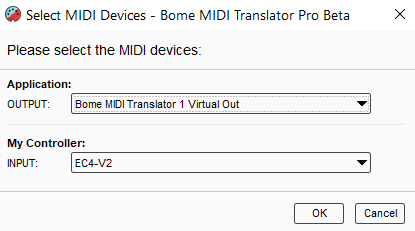
Weitere Informationen zu Aliasen finden Sie in diesem Tutorial.
Transpose-CC4.bmtp (1.5 KB)
Steve Caldwell
Bome Customer Care
Also available for paid consulting services: bome@sniz.biz