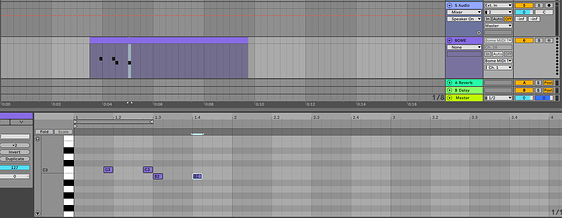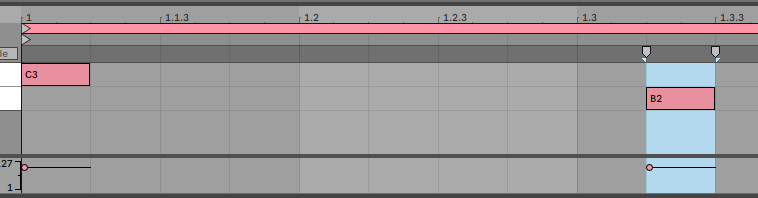Hi, i have been searching alot for info about this subject and i can’t find anything complete. i need to understand, as simple and as detailed as possible, to create a midi control track using Bome translator, in Ableton live 11, that will control the Arm and unArm function of my tracks (audio and midi tracks), in Arrangement View mode, so i can live loop hands free. i am using Windows 10 pro.
the method i want to use is - having 3-4 tracks, each with a looper on, the looper state is enabled by automation inside of Ableton, but the Arming of each track needs to be controlled through a midi track that is set to Enable/Disable of different track each time.
please help me with this
Hi and welcome to the Bome community!
This should be possible by.
- Using MIDI learn for each track you want to Arm and uArm using Ableton Live. Take Note of the MIDI commands that will be used for each track that you want to control.
- Set up Bome MIDI translator with several translators with the same incoming trigger (maybe a footswitch CC or Note command) and each with a different outgoing action based on the MIDI commands that you used for MIDI learn in step 1.
So essentially you have multiple translators with the same incoming trigger and different outgoing actions (one for each track activator). You can set up multiple scenarios like this so that one control, for instance activates/deactivates tracks 1,3 and 5 and another control activates tracks 2,4 and 6. So 2 controls each activating groups of 3 tracks. This just an example since you did not specify exactly what grouping you would want.
Of course in Ableton Live, you will need to set up a virtual MIDI port for receiving input as a control surface and use the same MIDI port for output of Bome MIDI Translator Pro. Bome MIDI Translator Pro will need to be in the middle of your controller and Ableton Live.
You can temporarily set up a MIDI thru route in MT Pro for using MIDI learn with your controller.
Is this the kind of thing you are looking for?
Steve Caldwell
Bome Customer Care
Also available for paid consulting services: bome@sniz.biz
Hello Steve! i am so glad to get your response !
i appreciate your care to assist me.
still, i can’t get to the bottom of it and make it work.
if possible, because there is no walkthrough video or guide and because of so many options both in bome interface and ableton, i would like to ask you for a more detailed and specific explanation of how to set it up.
my goal is to make live videos in which there is one track playing, and i am playing different instruments along it. (style of Elise Trouw or The Kifness)
lets say i have 6 tracks:
-
audio channel for percussions
-
midi channel for drums
-
midi channel for bass
-
audio channel for guitar
on tracks 1-4 there is a looper plugin -
audio track for vocal
-
audio channel of main melody
while the main melody track is playing i need to record first the percussions loop, then while it is looping, i need to record drums loop, then a bassline loop, then guitar loop, etc.
my midi controller is : Akai MPK mini.
what would REALLY help me are simple and clear instructions like:
on Bome midi translator interface click on new translator, in the incoming section select ‘midi message’ and ‘note on’ (i am only guessing…)
on channel select ‘any channel’…
on note select ‘c1’
on velocity select ‘any velocity’
tick/ untick ‘swallow midi message…’
on outgoing select ‘Midi message’ and ‘note on’ Etc…
On Ableton open options and select bome as…
create a midi channel for the controller, in the input set ‘bome’ (again, only guessing)
I need these kinds of instructions… otherwise i am not able to reach any results…
please try to help me with it, and i am sure many others will find this information very very effective, because there is no info about these steps and setups.
if you need any information regarding my computer/ screenshots/ or even to share my screen with you/ have a zoom meeting, i will be happy to cooperate
Thank you SOOO much
Dror,
Israel
Well not being that well versed in Ableton Live, I would need to know the process you would do this using Ableton Live as stand-alone (not controlling with a MIDI controller). Which controls you push and when within Ableton Live. Then I could probably figure out what MIDI learn needs to happen to do each function via MIDI remotely and set up Bome MIDI Translator to do this function instead.
Maybe you should talk to Ableton first, then come back here, once you know what to do as far as Ableton Live functionality. The MIDI capabilities would be piggybacked onto that.
I understand that Ableton Live has some looper functionality as well which might be what you need in arrangement mode to continue playing the additional tracks after you have finished recording each new loop.
Steve Caldwell
Bome Customer Care
Also available for paid consulting services: bome@sniz.biz
Hi Steve!
i don’t think there is a need to talk to Ableton at this point , but if it will be necessary i will definitely do.
in Ableton there is a midi learning button with which you can sign any midi controller key to enableqdisable the Arm button.
so for example i can set that C1 will trigger the Arm/unArm of track 1, C2 the Arm/unArm of track 2 etc.
i just need to know how to define bome to translate these commands
Dror
Setting up translator for this should be trivial, however keeping the arm status in sync with Ableton Live might be a bit difficult since it does not sent back Rec/Arm Status. If your objective is to make sure only track is armed at a given time, then we need to know the current Rec/Arm Status of each track in Ableton Live. Is your intent to ensure only one track is armed at a given time? If so, we may need to set up Ableton Live as a Mackie MCU controller so that we can get feedback on Record/Arm status of each track (instead of using MIDI learn).
The attached file should work in sending Record/Arm Status to Ableton Live from your controller if you set it to MCU mode.
It takes Notes 24 (c-1) to 31 (g-1) and converts it to notes 0-7 (c-3 to g-3), which is what a Mackie MCU uses for record/arm.
In this case, we turn MIDI learn of Rec/Arm functions off (delete them).
I’m also tracking the feedback from Ableton Live as a bitmap in a global variable, but right now, I’m not doing anything with that status. If you want to ensure only one track is armed at a given time, I will need to set up additional logic to make sure that works.
I’m using aliases as follows:
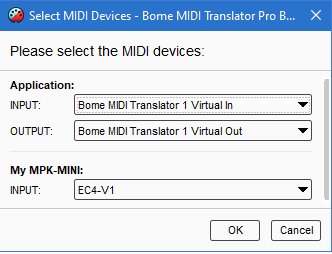
You can learn more about aliases from this tutorial.
I have Ableton Live MIDI set up as follows:
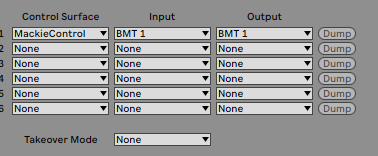
![]()
![]()
Again, I’m not yet doing anything with the MIDI feedback. What I need to know is what you intend to do with arming/disarming of a the other tracks when you arm or disarm a given track.
APC-MINI-Ableton-2023-05-15.bmtp (2.1 KB)
The only reason I’m setting up Ableton Live in MCU mode is to ensure I get feedback which I know Ableton Supports with that controller.
Steve Caldwell
Bome Customer Care
Also available for paid consulting services: bome@sniz.biz
Hi Steve and thank you.
while one track is armed, other tracks should be disarmed.
please let me try to explain:
by using midi learn in Ableton i set up -
C3 for arm/unArm track 1
B2 for arm/unArm track 2
in the Ableton preferences there is an option that when i click arming of one track, all other tracks are automatically disarmed.
when i physically press these keys on my midi controller, the tracks are Armed or unArmed accordingly.
All i need is a midi track like this example
that translates these midi notes as if i manually pressed these keys on my midi controller. that’s all…
is it possible using bome?
i can’t totally understand your explanation… are you sure i need to open the bome project you sent me?
Thank you so much for your help!
Dror
Hi,
Sorry for the confusion. You want the outgoing MIDI notes of a track to arm and disarm tracks in Ableton Live?
Steve Caldwell
Bome Customer Care
Also available for paid consulting services: bome@sniz.biz
Yes, please!
can you help me with it?
Dror Shuali
Yes, actually this should be quite simple.
You should create a MIDI track with track output to BMT 1 which will be used as the MIDI Track that you want to use to arm your other tracks.
Then set up BMT 1 as you control surface input.
With the attached project file, I’m also routing your MPK-MINI to port BMT 1 as Remote Input so the MIDI path looks like this
Live MIDI Track Output → BMT 1 → MT Pro → BMT 1 → Remote Input
![]()
![]()
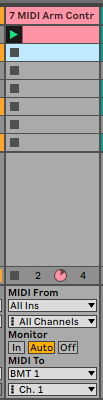
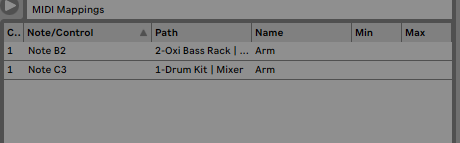
The project file is simple and has not translators. Just a couple of defined MIDI thru paths.
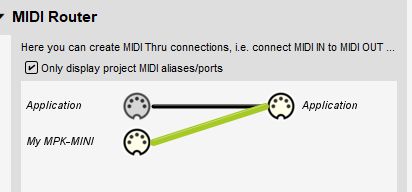
Here you can see it in action:
https://i.imgur.com/uoCJolP.gif
And the project file:
Track-Arm-Control.bmtp (766 Bytes)
Steve Caldwell
Bome Customer Care
Also available for paid consulting services: bome@sniz.biz
Hi Steve!
Thank you so much for your help, i am still working on the setup and will let you know!
can you please tell me what to do with the bmtp file?
You can download the free trial version of Bome MIDI Translator Pro to and then open the .bmtp file with that to test it. (Times out every 20 minutes). Once you are satisfied you can purchase the full version.
Here is a link for our tutorials on how to use Bome MIDI Translator Pro. I would suggest you look at the first two to get started.
Steve Caldwell
Bome Customer Care
Also available for paid consulting services: bome@sniz.biz
Hi Steve!
when opening the bmtp file on bome, i get this window… what should i choose here:
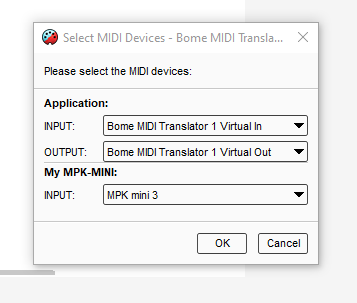
Just like you have them.