Hello, new to Midi Translator Pro and i would like to know if there’s a way to convert a rotary knob fader that’s sending CC to INC/DEC, like an encoder. When you turn left outputs C note and when you turning right outputs D note.
Hi and welcome to the Bome community!
I think you are looking to output a ‘relative’ encoder and not ‘notes’. Please see this video tutorial and let me know if that is what you are looking for. Note that in the description is a link to the project file used when making the tutorial.
Steve Caldwell
Bome Customer Care
Also available for paid consulting services: bome@sniz.biz
Thanks for the fast response. That’s not what I m trying to do. You see I need to turn left my fader and output a particular note on message, so I can fire a macro,on my lighting software. If I turn it right to output another particular note. The notes for either side must be the same for every turn on the knob. Thank you
The only difference is the outgoing action would need to be different note numbers depending on the direction you are moving instead of different CC values.
Steve Caldwell
Bome Customer Care
Also available for paid consulting services: bome@sniz.biz
Hi, try this.
Translator 0.0 takes incoming CC value of 40 and sends note 56 if moving to the right and note 32, if moving to the left.
The note values are in the first 2 rules. You can change them to the notes that you want.
if qq>ga then pp=56
if qq<ga then pp=32
ga=qq
Log "Log ga=%ga%"
// If we are calibratin, then don't send anything.
if gb==1 then exit rules, skip Outgoing Action
Log "Log sending note %pp%"
Translator 0.1 is set up so you can re-calibrate your faders. When button 64 (0x40) Note on is pushed gb is set to 1. WHen it is released Note-off, the gb is set to 0. 0.1 will not send notes as long as the button is pushed.
// Look for note message
rr=oo&224
if rr!=128 then exit rules, skip Outgoing Action
// Look for Note message set for note on or off
rr=oo&240
// Set default
gb=1
// Look for note off
if rr==128 then gb=0
// if note on and velocity 0 set to 0
if rr!=144 then skip next rule
if qq==0 then gb=0
Log "Log gb=%gb%"
I have my aliases set up as follows. You will need to point them to your actual devices.
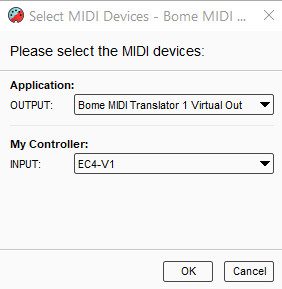
You can learn more about aliases from this tutorial.
Note-based on encoder value.bmtp (1.7 KB)
Steve Caldwell
Bome Customer Care
Also available for paid consulting services: bome@sniz.biz
Yes it is working… Thank you very much