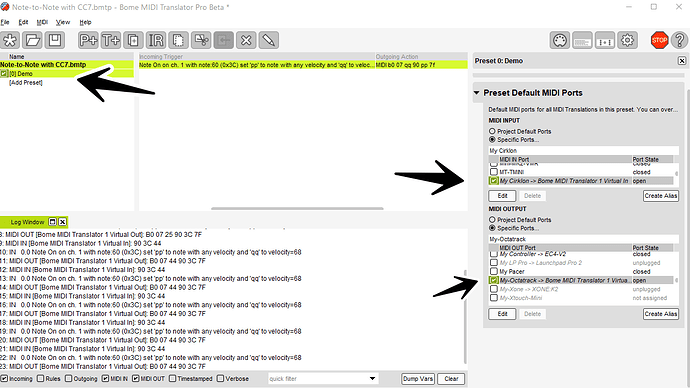I would like to convert velocity to cc1 so I can control BBCSO strings with velocity. Is this possible?
Hi and welcome back!
Please find the below example.
I have a MIDI thru path set as I assume you will still want note messages to go through.
Also in the translator I turned option “Swallow” off for the same reason.
Note-Velocity-to-CC11.bmtp (1.1 KB)
Steve Caldwell
Bome Customer Care
Also available for paid consulting services: bome@sniz.biz
Thanks for this! I wanted it the other way around and I think it’s probably not doable. I want to be able to play my keyboard and the velocity (not note data) to be converted to CC11
I’m not 100% sure what you are saying however if you remove the MIDI thru paths the note-on data will not pass through and only the CC11 data with the velocity of the incoming notes. If this is not what you want, please describe “play my keyboard” if you are not playing notes.
Steve Caldwell
Bome Customer Care
Also available for paid consulting services: bome@sniz.biz
I mean, when I play notes on my keyboard, I want only the velocity of those notes to be converted to CC11.
Right, just remove the MIDI through path and only the velocity of the notes will pass through as CC 11 and not the notes themselves. I’m not sure how you are going to get sound, however without any notes passing through.
I am considering a BomeBox and MIDI translator for a similar use case and want to confirm that this is possible before dropping the $$$.
Elektron Octatrack does not respond to velocity from external MIDI control, which is ridiculous and insane, but anyway. I want to sequence from a Cirklon and assign the velocity coming out of the Cirklon to CC#7 for audio track volume, which will affect an OT audio track. Is this possible?
Hopefully Steve will answer but Midi Translator can do ANYTHING I’ve needed.
I am also assuming that I can program the Bome Box and then disconnect it from my computer. I use Ableton, but basically it’s like a tape recorder, so my entire MIDI system is a bunch of hardware connected to a mioXL clocked from the Cirklon.
Can this be confirmed?
Yes, you can take a incoming note velocity and convert it to an outgoing CC number with the outgoing velocity of the incoming note number. I assume you also want to pass the note number thru as well with a fixed velocity.
To do this you will need to also purchase Bome MIDI Translator Pro if you want to program and MIDI transformations. The way it works is you develop your project on a PC or Mac and then upload it to BomeBox so that it can run there without a computer.
Steve Caldwell
Bome Customer Care
Also available for paid consulting services: bome@sniz.biz
Ok so at the most basic level, a 3 note snare roll sequence with the same note, say C4, with velocity 127- 80- 40 coming from the Cirklon would be translated to the same notes, but with the velocity mapped to CC 7 for volume on the OT.
To your latter point, yes I figured that MTP would be a required purchase as well. I feel like this is an extremely complicated solution to a simple and stupid problem but if it works, it will save me a lot of grief.
The video tutorials are like drinking from a fire hose. Is there something that you can recommend that would get me headed in the right direction?
Hi,
The following should do the trick. Any other MIDI messages will follow the MIDI thru path with the MIDI message untouched.
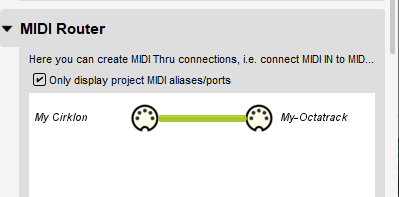
I have my aliases set up as follows for testing but you will need to assign them to your actual devices.
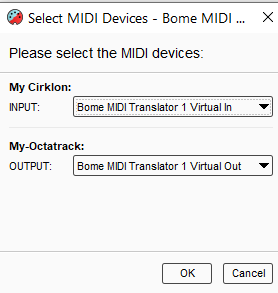
You can learn more about aliases from this tutorial.
I set up device selection at the preset level.
For more information about device selection, seethis tutorial.
There is one translator that takes note 60 as input with any velocity. It sends out CC 7 on MIDI CH 1 with the velocity of the input note, followed by the note with full velocity.
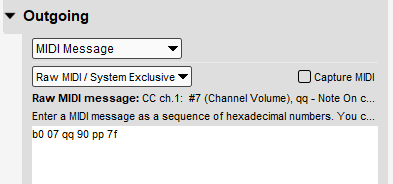
B0 07 qq (This is CC7 on MIDI CH 1)
90 pp 7F (this is the incoming note number
Note-to-Note with CC7.bmtp (1.1 KB)
Steve Caldwell
Bome Customer Care
Also available for paid consulting services: bome@sniz.biz
Wow! Amazing and thorough response. Thank you very much. Box ordered and should be here in a couple of days. Will be interesting to get it hooked up into my mioXL environment. Will check out the tutorials mentioned and of course RTFM. Thanks again!
@SteveC Would this be how you would add the Bome Box with the use of a master MIDI hub, in my case the iConnectivity mioXL?
-
Connect the Bome Box via DIN MIDI to, say, I/O # 1 on the mioXL
-
Assign a USB port from my MIDI sequencer ( have 3 available) to output to the BB on DIN 1
-
Assign DIN 1 output to Octatrack
Yes, you just assign the Aliases to the ports that you want to use. If you have other Synths, you might want to add more aliases and MIDI thru paths. When you are loading a project, any MIDI thru paths defined in your project file will be assigned on the BomeBox.
Steve Caldwell
Bome Customer Care
Also available for paid consulting services: bome@sniz.biz
@SteveC I just watched your device tutorial as suggested above. If this is correct, my mind is blown.
My understanding from the chart is that I can hook up the Bome Box as host to USB on the mioXL. Would I then be able to run different projects on the Bome Box to address the needs of different connected devices? For example, one to handle the velocity to CC7 on the OT and then another to transpose the output of the Midifighter 64 (which has fixed note values)?
Yes, you would either need to load a project that handles all of your attached devices, or if you need to only handle certain ones at different times, you could load multiple project files and then have outgoing actions that switch between projects.
Steve Caldwell
Bome Customer Care
Also available for paid consulting services: bome@sniz.biz
@SteveC I just reached out to you in email. Let me know if you did not get it. Thanks.