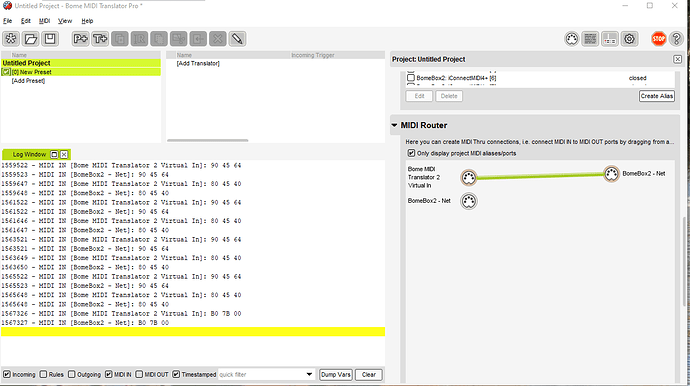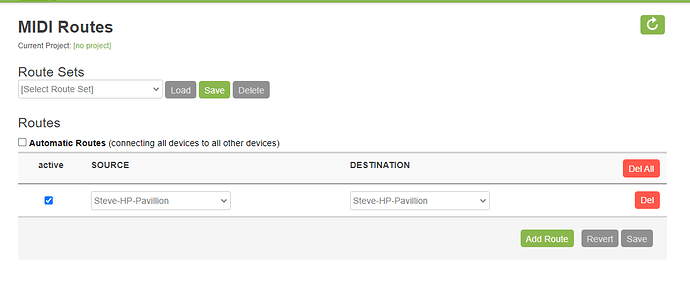Hi everyone,
I have a TR6S which seems to be quite late interpreting MIDI, I calculated that there’s approximately 35ms of delay. I initially thought, that was because of the complexity of my setup, but then I connected it directly to the DIN port alone and I still have these 35ms of delay. It’s quite an amount of time for a drum machine, and it’s pretty easy to hear it’s out of time. My other gear is about 10ms late, which is manageable. But 35 is definitely not.
Is there a way to fix timing issues on the bomebox on a per port basis? What I mean is if I reserve the DIN port of my BOMEBOX to my TR6S, can I say to the DIN port to catch up on these 35ms?
Is that something we can do with MTPro? I had a look but I have to say I’m a bit lost.
Actually, I also have an ERM Multiclock which is fantastic on that front, but it’s used somewhere else in my setup so I was wondering If I had to buy a second one or if that little gem of a bomebox could be of any help.
Thanks.
Hi, and welcome back!
We could certainly add a delay to any incoming MIDI signal on a per-port basis but we cannot anticipate that a MIDI signal will come in 35ms early.
I would be concerned that there is such a large delay and that perhaps something in the signal path is causing it. I would find it difficult to believe that a manufacturer would release a product that had that much inherent latency, especially for a drum machine.
When plugging into the DIN port do you mean the DIN port of BomeBox? Where does the MIDI originate? Are you sending over ethernet or WiFi to BomeBox? Are you using a project file on your BomeBox or just routing MIDI directly to it?
Steve Caldwell
Bome Customer Care
Also available for paid consulting services: bome@sniz.biz
Hi Steve,
My Bomebox is connected through Ethernet to my PC (through a basic Ethernet Switch). Then I have the TR6S connected directly to the DIN port of the Bomebox. I tested with just this and nothing else. And I can’t get rid of these 35ms.
The MIDI clock comes from Ableton in my PC.
No project file loaded, just a bunch of MIDI routes, nothing really super fancy.
Hi,
I did the following test with my BomeBox and it averaged between 0 and 1 ms return round trip. Could you perhaps try the same.
- Run the following project file. Set up track output from Ableton Live to BMT 1
- On your BomeBox, route your network input MIDI port from your
computer to your network MIDI output port to your computer. - Turn on the Log in MT Pro for MIDI IN.
- In Live set up a MIDI Track to send a note or some such to BMT 2 and run it in a loop. IN my case I just sent a single note for every loop in the clip.
So it goes Live → BMT 2 → BomeBox Net → BomeBox Net
Then I capture the log:
1559522 - MIDI IN [Bome MIDI Translator 2 Virtual In]: 90 45 64
1559523 - MIDI IN [BomeBox2 - Net]: 90 45 64
1559647 - MIDI IN [Bome MIDI Translator 2 Virtual In]: 80 45 40
1559648 - MIDI IN [BomeBox2 - Net]: 80 45 40
1561522 - MIDI IN [Bome MIDI Translator 2 Virtual In]: 90 45 64
1561522 - MIDI IN [BomeBox2 - Net]: 90 45 64
1561646 - MIDI IN [Bome MIDI Translator 2 Virtual In]: 80 45 40
1561647 - MIDI IN [BomeBox2 - Net]: 80 45 40
1563521 - MIDI IN [Bome MIDI Translator 2 Virtual In]: 90 45 64
1563521 - MIDI IN [BomeBox2 - Net]: 90 45 64
1563649 - MIDI IN [Bome MIDI Translator 2 Virtual In]: 80 45 40
1563650 - MIDI IN [BomeBox2 - Net]: 80 45 40
1565522 - MIDI IN [Bome MIDI Translator 2 Virtual In]: 90 45 64
1565523 - MIDI IN [BomeBox2 - Net]: 90 45 64
1565648 - MIDI IN [Bome MIDI Translator 2 Virtual In]: 80 45 40
1565648 - MIDI IN [BomeBox2 - Net]: 80 45 40
1567326 - MIDI IN [Bome MIDI Translator 2 Virtual In]: B0 7B 00
1567327 - MIDI IN [BomeBox2 - Net]: B0 7B 00
Then I put it in a spreadsheet to do the calculations subtracting the timestamp values from the local input
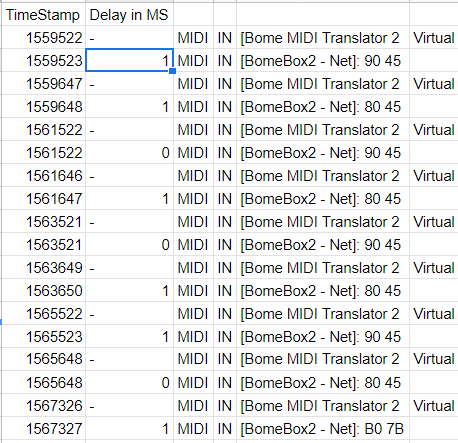
If this is slow for you, then maybe there is a network issue. I have no project file loaded on my BomeBox. Just a static MIDI route back to my PC. You could also to some sort of loop test on your local machine if you have virtual MIDI ports other than MIDI Translator (which will not allow loopback to itself in MT Pro. Maybe loopMIDI or loopBE. At least this could pinpoint it as a network issue. Or if you have another computer or BomeBox to send to for loopback and conduct a similar test.
Steve Caldwell
Bome Customer Care
Also available for paid consulting services: bome@sniz.biz
Also, if you have a MIDI DIN to USB adapter, is the delay still there if you connect your TR6S directly to your computer?