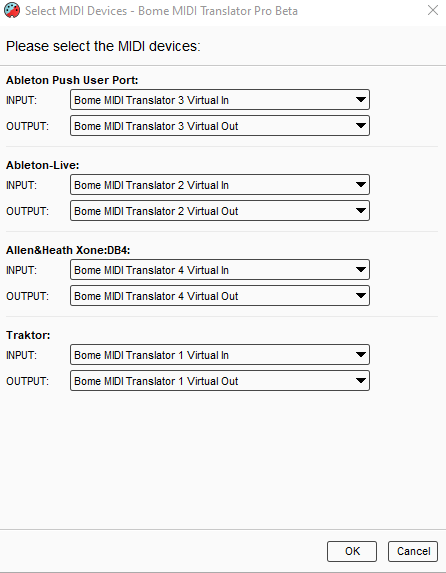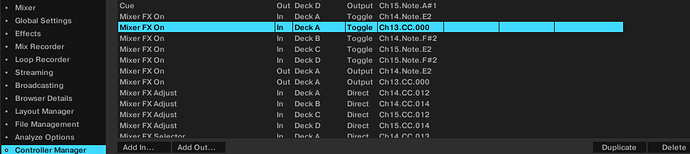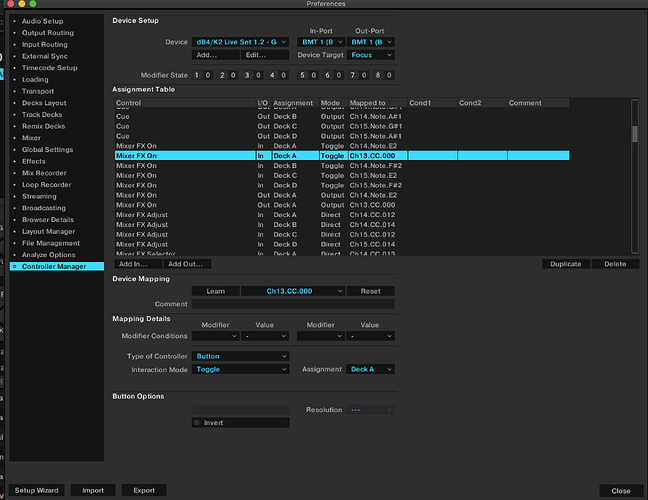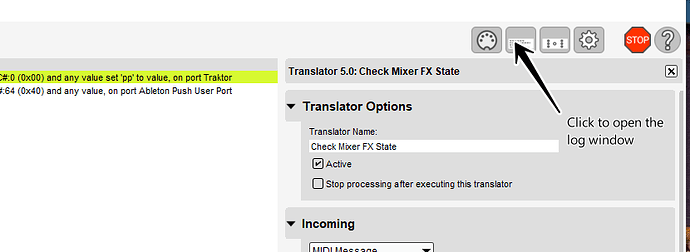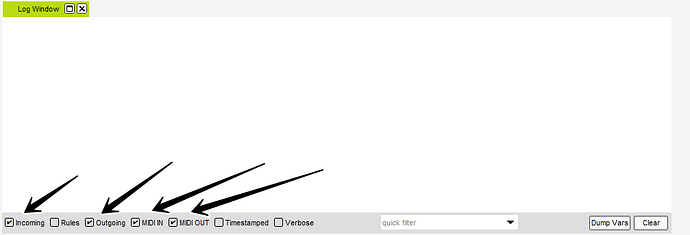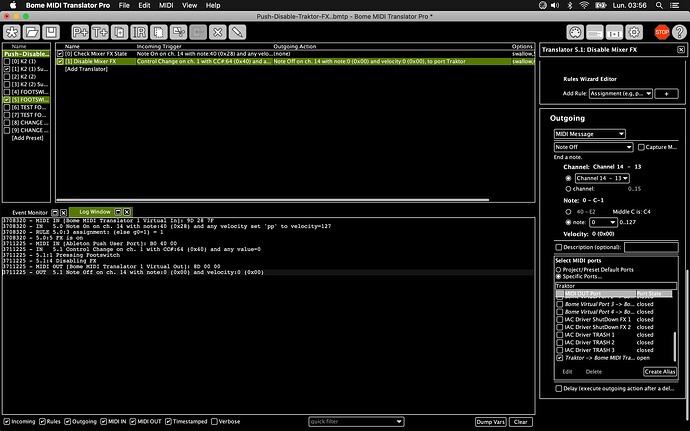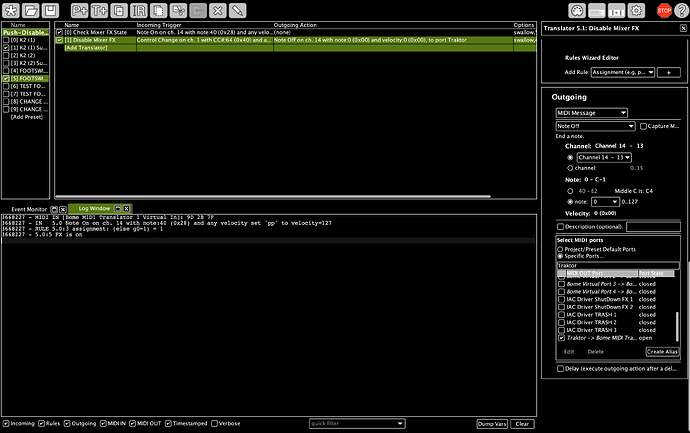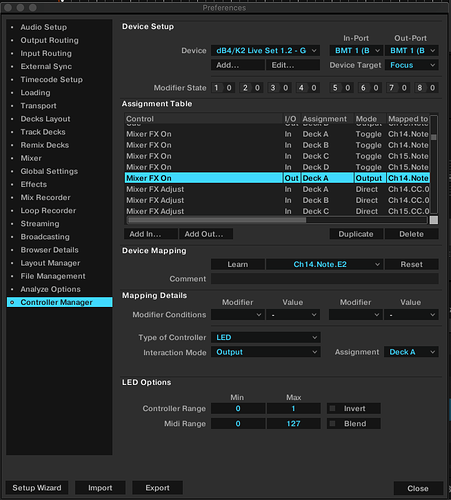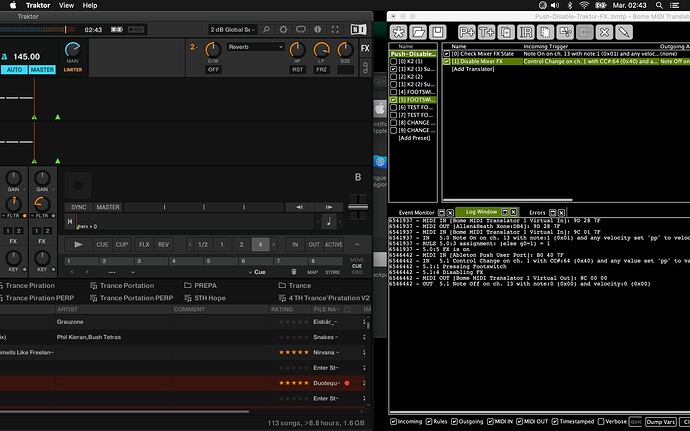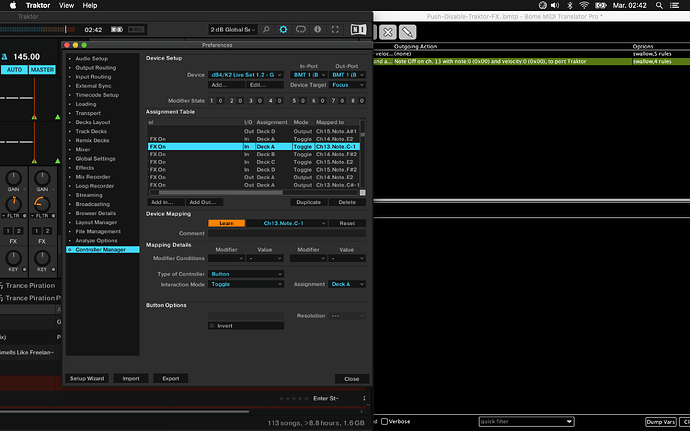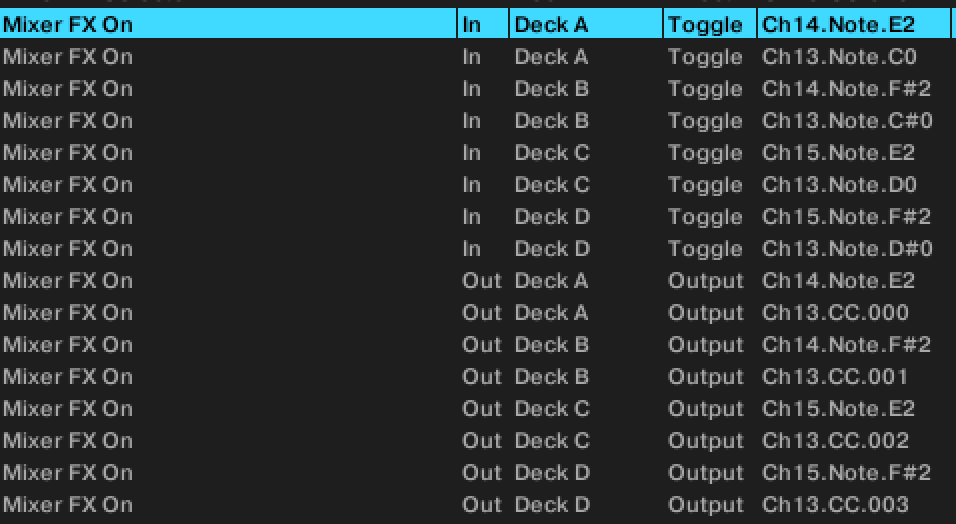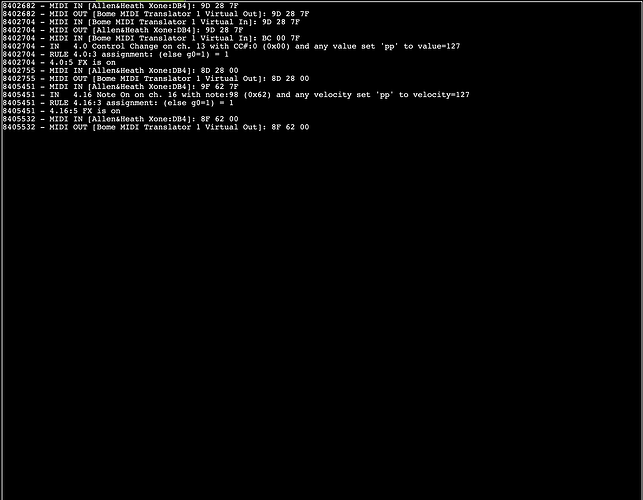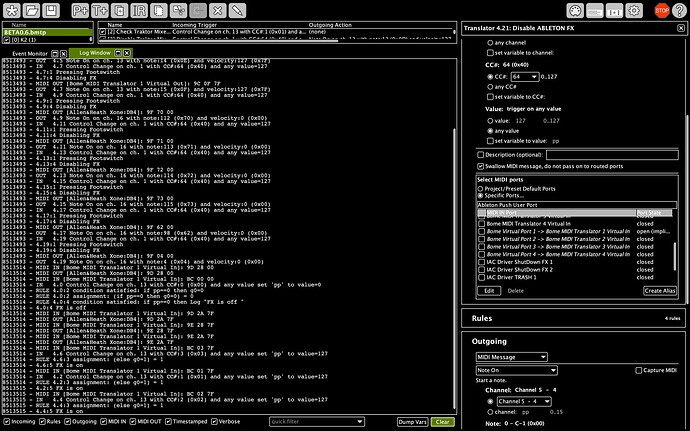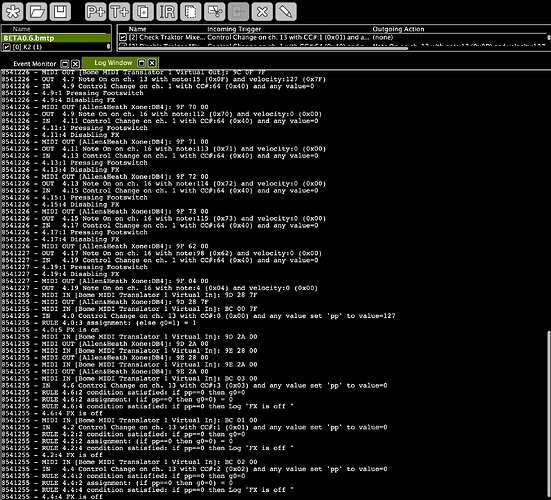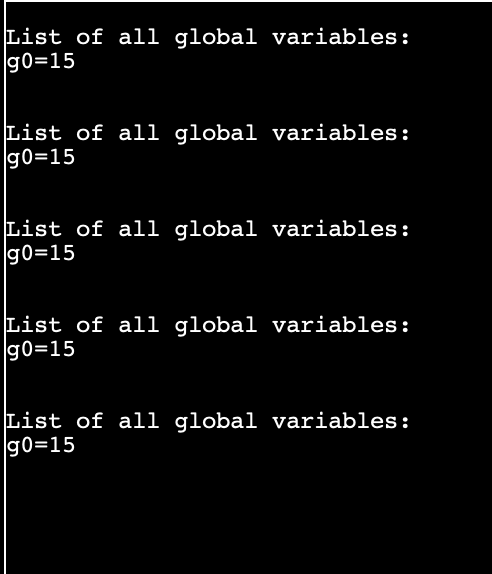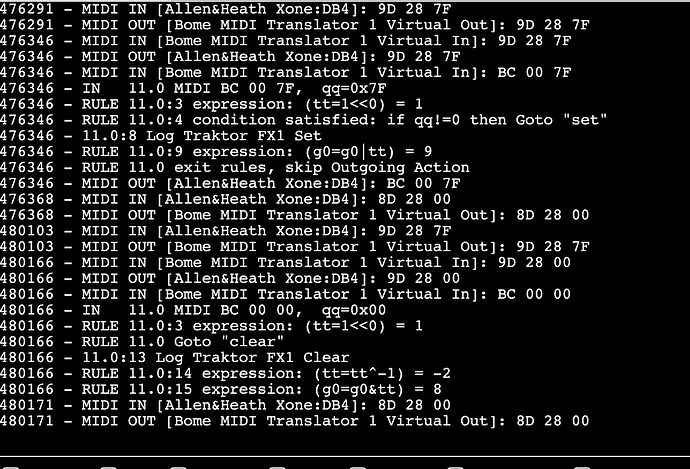Hi, please find the below example, recommendation.
For what you are doing you need more than one translator because you are talking to and receiving from multiple ports.
I set g0 as a bitmap for status of FX as follows in translator 0.2.
// fx state in g0
// bit 0 - Traktor FX1
// bit 1 - Traktor FX2
// bit 3 - Traktor FX3
// bit 4 - Ableton FX1
// bit 5 - Ableton FX2
// bit 5 - Ableton FX3
g0=0
Translators in Preset 1 update g0 to reflect Traktor FX States. You will need to modify the incoming messages to match what Traktor sends.
Translators in Preset 2 update g0 to reflect Ableton FX States. You will need to modify the incoming messages to match what Ableton sends.
The translator in Preset 3 clears FX from Xone K2. You will need to modify the incoming trigger to match what Xone K2 sends.
If using notes, I suggest you use raw MIDI to avoid having to have both note-on and note off separate translators. This is how I set it up.
9x is note-on MIDI CH x (where x=0-15 for MIDI CH 1-16).
The second byte is the note number. The third byte is the velocity.
If using CC it would be Bx instead of 9x.
The translator in Preset 4 clear FX from Ableton Push. You will need to modify the incoming trigger to match what Push sends.
Preset 4 handls clearing FX in both Ableton Live and tracktor. If g0=0 then nothing happens. We rely on feedback from Ableton and Traktor for the state of their FX
In all cases I set up device routing at the preset level.
For more information about device selection, see this tutorial.
If you need LED feedback you should create additional presets or translators with the desired MIDI routing to control the LEDs.
Clear-All-FX-Example-2024-12-27.bmtp (5.1 KB)
By using ‘Perform’, it allows more flexibility if incoming triggers or outgoing actions change.
Steve Caldwell
Bome Customer Care
Also available for paid consulting services: bome@sniz.biz