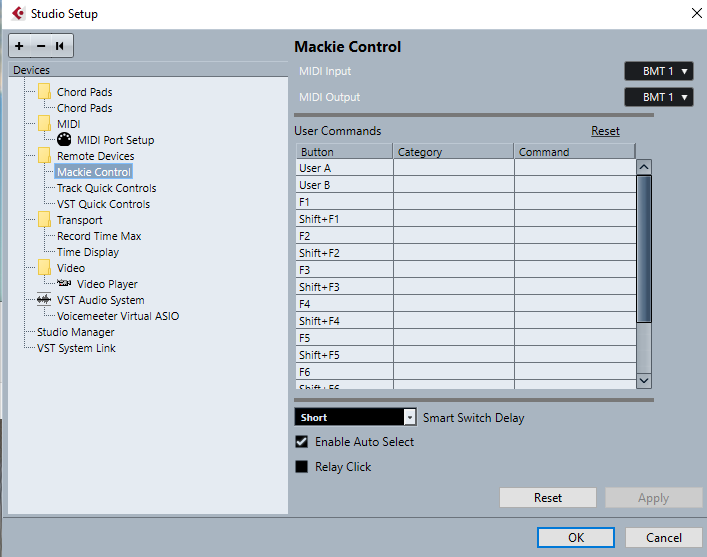Hi…I am new here…would anyone be able to help…I work with Cubase Pro 11 and I have an old JL Cooper CS-10 2 with me. I was wondering if I would be able to use the functions of the JL on cubase…Faders, Jog Wheel, Transport buttons, Function keys etc using the Bome Midi Translator Pro
Hi @jacksonpereira . Welcome to the Bome Forum!
Although I’m not familiar with the CS10 2, if it sends MIDI, I’m likely able to help. Cubase can handle Mackie MCU or Mackie HUI messages. MT Pro can convert practically any MIDI message to a different MIDI message. Maybe if you can give me an example of what your controller sends with moving your faders, We can start there.
If you open MT Pro and set you controller as input, then you should be able to open the log window and capture the MIDI IN messages.
There is also this tutorial that might help. If you look at the description, you should find a link to the supporting project file that you could start as a template.
Steve Caldwell
Bome Customer Care
Also available for paid consulting services: bome@sniz.biz
Hi Steve,
Thank you for your reply…I will go thru what you have sent me and post back…
regards,
Based on the user manual. It appears faders send CC64-71 on MIDI Channel 16.
If you put Cubase into Mackie MCU mode and set your “My Controller” alias to your CS10 2 and the “Application Alias” to Bome MIDI Translator 1. The below should allow control of Cubase faders with your controller. I have not programmed any MIDI feedback or any other buttons.
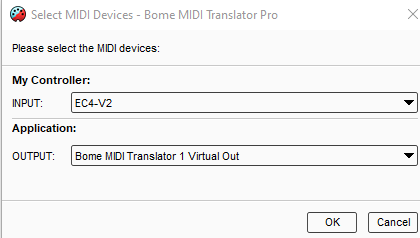
CS10-2 Fader-Example-w-Cubase-Mackie-MCU-Mode-2021-11-08.bmtp (1.1 KB)
Steve Caldwell
Bome Customer Care
Also available for paid consulting services: bome@sniz.biz