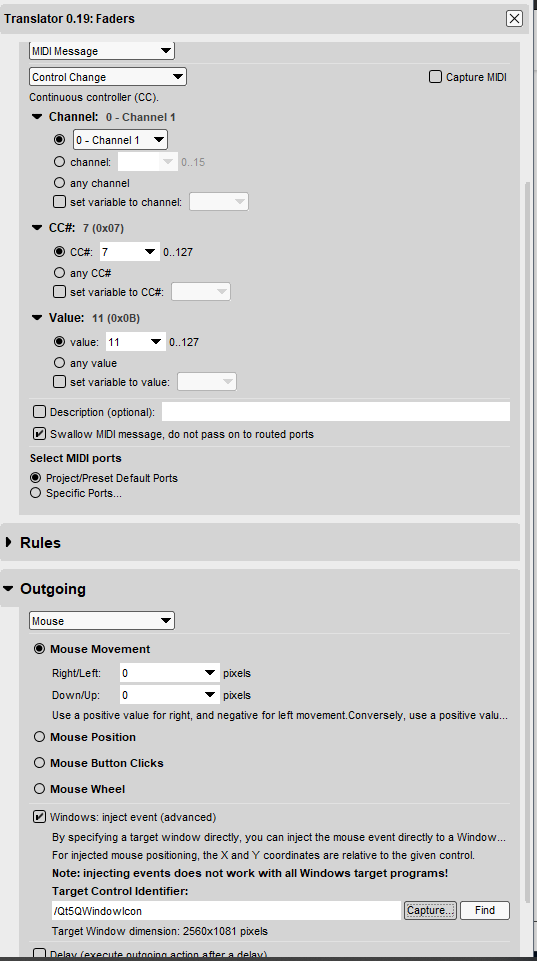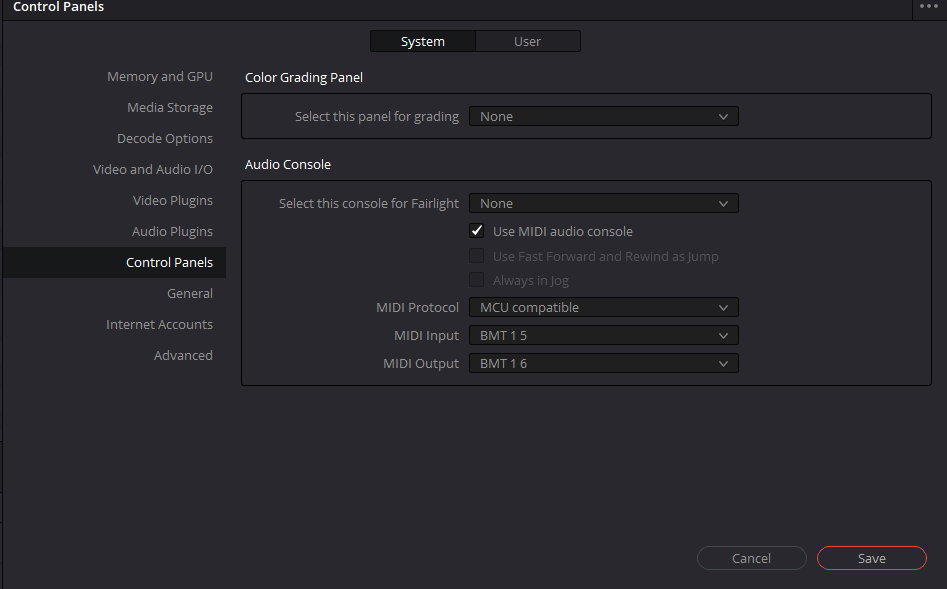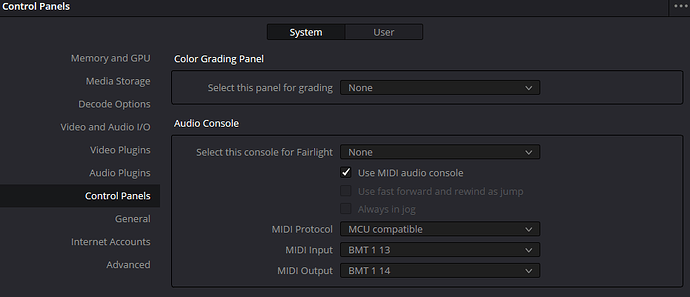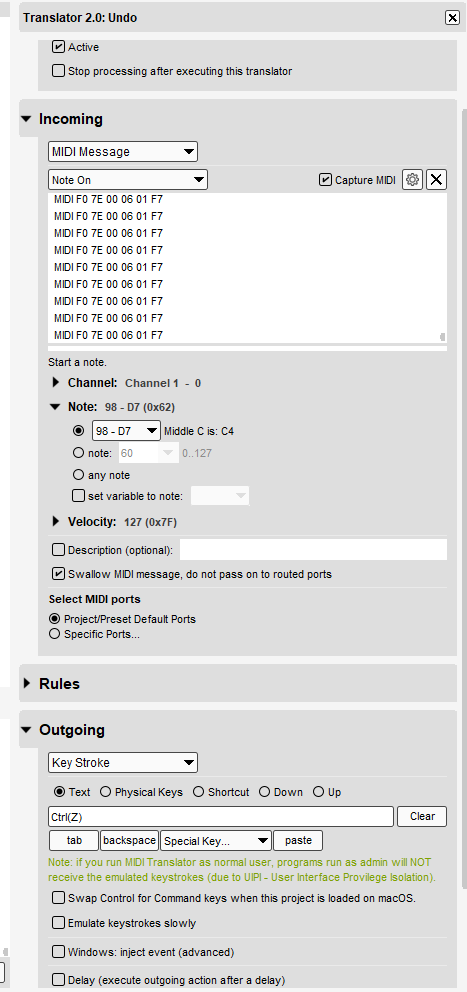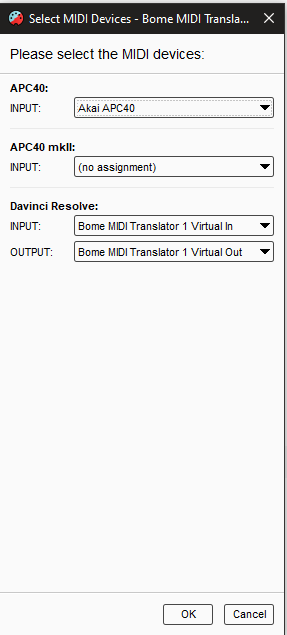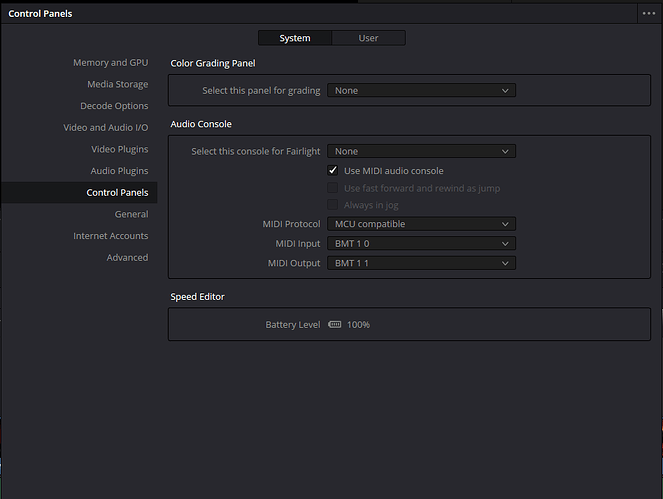Does Davinci Resolve use MCU or HUI to communicate from APC 40 to BMT to Davinci
Hi,
If I remember correctly, I think it uses MCU but not 100% sure. I think it calls it out in the manual. With that said, the APC40 does neither MCU or HUI by default so you would have to run it through Bome MIDI Translator Pro.
Also Davinci Resolve only uses Mackie for the Fairlight (audio) functions and no other MIDI support so you for anything out of audio control you will need to convert MIDI to keystrokes or mouse actions.
Steve Caldwell
Bome Customer Care
Also available for paid consulting services: bome@sniz.biz
When i convert midi to mouse actions i get the same windows ejection capture on everything i try to move the mouse on. And when hit capture the and use the mouse to move the fader up they don’t move i just get the same output.
Hi,
First of all, I don’t believe Davinci Resolve accepts injected events, at least I’ve never got them to work. To accept an injected event, when you press find the control will have an outline in green when you hover over it.
Secondly, you need to think in more detail in what you are doing with the mouse when you do a drag operation
- You click down only at a given coordinate
- As holding the click down, you move the mouse for the drag operation
- When you are done you release the click (click up)
So to do this with a knob or fader you need to have separate translators that hanlde each step. The attached example does this. In this example I am using Davinci Resolve Inspector Transform Zoom X as my target parameter.
The first translator sets a Watchdog timer that will trigger when no longer moving the control after 1 second. As long as the control is being moved within that 1 second intervale the watchdog timer will not trigger, however if you stop moving the knob, then the watchdog timer triggers sending a mouse up messages.
The second translator clicks down only at the desired coordinate. You mus have Resolve opened and focused for this to work and you must never move the coordinate.
The third translator performs the mouse move (drag operation since the mouse button up never occured), either left or right depending on the direction of the knob/fader. I compare the current fader value to the last known value to determine the move amount and direction. I use the global variable ga to track the last known mouse position.
The forth and fifth translators are for centering the fader/knob if you run out of room. The other translators look if gb==1 and allow you to center the fader without taking any other actions if it is. it is controlled by a note on or off message.
The last translator is the Watchdog that releases the mouse click if the knob stops moving.
Keep in mind that in this example I’m not clicking on a fader (because the fader moves and I cannot guarantee the right click location) yet am clickin within a value field when dragging the mouse.
Again, if you want to use Mackie MCU to move Fairlight faders, you can do this separately. This is an example for other non-Fairlight controls that do not understand MIDI.
Here is a summary of global variables used
ga - Last known fader/pot position 0-127
gb - If 1 , then do nothing (for centering knob or fader)
gc - If 1 , then mouse click is down otherwise it is up. Monitoring this prevents addition a mouse clicks while dragging.
Good Luck
Zoom-to-Mouse-2021-05-22.bmtp (3.1 KB)
Steve Caldwell
Bome Customer Care
Also available for paid consulting services: bome@sniz.biz
Thank you very much i will look at the zoom file you attached. As a second thought or option how to i do this option. Mackie MCU to move Fairlight faders, you can do this separately.
Yes, it is fairly simple to set up. In Resolve go to Davinci Resolve → Preferences and select Control Panels. Set up the console for MCU Compatible and set you input and output ports.
You will need to restart Davinci Resolve After this step.
I’ve modified the original project file to use fader 1-8 disabling the original preset.
The translator will convert from your APC-40 MKII faders to MCU fader movements that Davinci resolve will use.
Here is how the Aliases are set up in MIDI Translator.
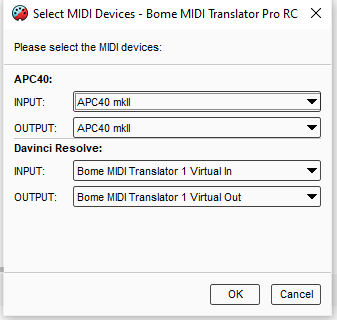
And the updated file with the original preset disabled (since it uses the same incoming CC fader 1.
APC40-to-Resolve-Faders-2021-05-22.bmtp (3.9 KB)
Steve Caldwell
Bome Customer Care
Also available for paid consulting services: bome@sniz.biz
Thank you very much this works awesome Thank you very much a week worth of messing around trying to figure it out…
Happy to have been of help!
Steve Caldwell
Bome Customer Care
Also available for paid consulting services: bome@sniz.biz
One last question how would i add 8 more faders for a total of 16 or is that not possible I only ask because i bought a APC20 that im gonna connect to the APC40 for 16 faders and more buttons for shortcuts.
Although, I don’t know if Davinci Resolve supports it, the way the Mackie MCU protocol works is it has buttons for “bank up” and “bank down”. This allows you to access 8 faders at a given bank at a time. There is also a “track up” and “track down” button to move only one track at a time. I really can’t go through the whole protocol with you on this forum for free, but am open to some paid consulting if you want to learn more and have the budget.
You might try looking up Logic Pro with Google. Somewhere out there there is a PDF manual which has a MIDI section that describes the protocol in quite a bit of detail.
-Steve Caldwell
Bome Customer Care
Also available for paid consulting services: bome@sniz.biz
Thank you for all the help. I may take you up on the Consulting in near future.
Sounds good. Take care!
Steve Caldwell
Bome Customer Care
Also available for paid consulting services: bome@sniz.biz
Its been awhile since you helped me get this working. i had to set up a new computer. And now Davinci Resolve does not see the BMT in preferences control board area.
any reason for this i imported this last bmtp file to get it back to the way it was.
Hi,
First of all you say you imported the last .bmtp file to get it back the way it was. I anticipate that you just opened the original .bmtp file because there is no ‘import’ feature in MT Pro.
Now, look at the setting of MT Pro and make sure that you have defined at least 1 virtual port. It the screen shot below I have assigned 4. I would recommend using short names.
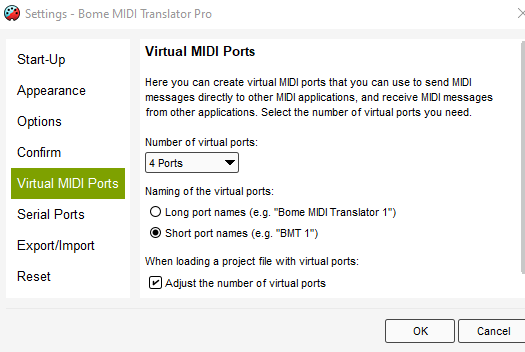
Now make sure you open up MT Pro prior to opening Davinci Resolve. I’m not sure how often DR looks for newly created ports so to be safe they should be available when you start DR. You should then be able to see and select them. Only select the virtual ports and not the APC-40 ports directly. The settings should look similar to the below, although the second number may differ (13 and 14) depending on your system configuration.
Finally, in MP Pro make sure your aliases are set up to point to the right ports.
Steve Caldwell
Bome Customer Care
Also available for paid consulting services: bome@sniz.biz
Thank you that part worked. i need to redo my button controls but following the video when i capture the button on apc40 then set outgoing to key stroke and ctrl z nothing happens. i figured i could copy and paste and adjust the other
buttons.
Well, your application will probably need to be focused prior to sending the keystroke. If you are on version 1.9.1 of Bome MIDI Translator Pro, I can probably show you a quick way to do this with a translator and then you can carry it forward to others. Please post your project and I’ll help set it up for you.
Steve Caldwell
Bome Customer Care
Also available for paid consulting services: bome@sniz.biz
Wait the signal you are seeing there is probably coming from your application so you don’t have your input port set up correctly. The signal you show is generally a signal that goes from the application to the controller to determine what type of controller it is.
You must have one of your input presets or translators set to APC40 mkII.
Are you on a MK1 or MK2? If you are on a MK1 then go through your project and set up your presets or translators to input on APC40 and not APC40 mkII.
For more information about device selection, see this tutorial.
You can learn more about aliases from this tutorial.
Steve Caldwell
Bome Customer Care
Also available for paid consulting services: bome@sniz.biz
can bome midi translator classic talk to windows instead of a program like davinci resolve. what im thinking is having two knobs one to control mouse up down and one to control left right. and one button to click the left click of mouse and hold. then i can place mouse where i want that move it.