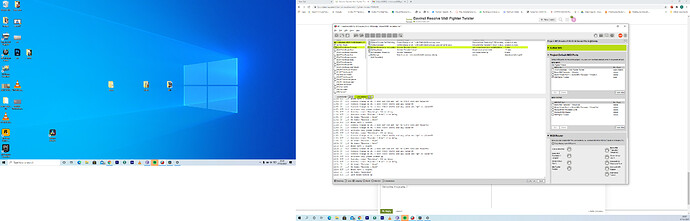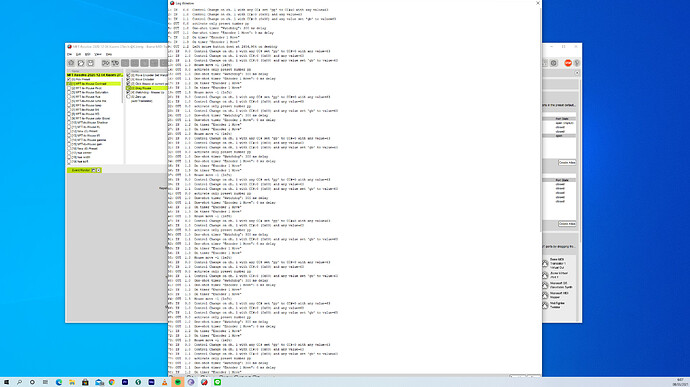MFT-Resolve by victor.bmtp (5.6 KB)
OK, your second preset is using the same timer as your first so you are trying to use both presets with the same global variables at the same time.
In the attached project file, I added another preset that select either the scond or the third only depending on which CC you move.
That way, only one encoder preset will be active at a given time. I select preset by number based on the incoming CC so CC0 select preset 1 and CC1 select preset 2. The number is calculated in the rules of 0.0. Since I’m using select preset by number, it is important to keep the sequence of presets in the same order.
MFT-Resolve-2020-12-04.bmtp (5.6 KB)
Steve Caldwell
Bome Customer Care
Also available for paid consulting services: bome@sniz.biz
at first it works, when i trigger the contrast knob and trigger the pivot knob it works. but when i want to trigger the contrast knob it didn’t work
That makes sense since the first time you moved the control. Of course when you click on it a second time it will be in the wrong place. Maybe you can calculate the new location based on how far you moved it.
Hi Victor,
It appears someone has already set up a program that can likely do most of what you want to do.
Note: MIDIGrade is a licensed version of MIDI Translator Pro.
hi, how to program the knob click to trigger certain physical keys?
the side buttons on the mft
Hi,
Determine what you side button sends and that will be the incoming trigger. Then choose your desired outgoing keystroke.
I believe the MFT side buttons can be programmed for different things. By Default I think the send Bank change messages and the message sent varies depending on the bank you are on and the bank you are moving to.
For example the way mine is programmed.
Left Middle side button
Bank 1 to Bank 2 Messages
4389696 - MIDI IN [Midi Fighter Twister]: B3 00 00
4389696 - MIDI IN [Midi Fighter Twister]: B3 01 7F
Bank 2 to Bank 3 Messages
4392888 - MIDI IN [Midi Fighter Twister]: B3 01 00
4392888 - MIDI IN [Midi Fighter Twister]: B3 02 7F
Bank 3 to Bank 4 Messages
4395159 - MIDI IN [Midi Fighter Twister]: B3 02 00
4395159 - MIDI IN [Midi Fighter Twister]: B3 03 7F
Steve Caldwell
Bome Customer Care
Also available for paid consulting services: bome@sniz.biz
Hi thanks for replying, right now i want to map davinci resolve on my external display, my current setup is windows laptop and external display through HDMI, i have set my laptop screen as main display, and i have change to the click mouse position settings to global desktop, when i twist the know to the left the value decrease but when i twist the knob to the right the value doesnt change. please help
Thanks
Hi could you open your log window, check MIDI IN MIDI OUT , and Outgoing and then capture the output and post it here? Also post your project file so I can see how you have it set up.
How do you have your displays oriented. Do you have your external display oriented above, below, left or right of you laptop display?
Thanks in advance!
Steve Caldwell
Bome Customer Care
Also available for paid consulting services: bome@sniz.biz
[Uploading: image.png…]
laptop main displayMFT-Resolve-2020-12-04 Xiaomi 27inch @K.bmtp (118.8 KB) display on the right(1) and external display one the left (2)
Hi Could you tell me which preset and translator you are having trouble with? Your screen shot is king of an eye chart for me. Best if you copy and pasted from the log on the troubled translators of the log.
Steve
It appears that translator 1.3 rules need to change.
Change the line that says
pp=pp*1
to
pp=pp*2
For some reason, a mouse move position to the right with a value of 1 is not working. I will report this as a bug.
Steve Caldwell
Bome Customer Care
Also available for paid consulting services: bome@sniz.biz
Currently i have managed the setting and preset. But i wonder if i set my second screen as main screen any specific adjustment? Becuase i have try it, when i trigger the the knob the mouse jumps to my laptop screen
Hi,
I ran into a similar issue, however if I recapture the mouse position with the Capture tool, after changing display modes, it appeared to work just fine. I also have my primary display on the left and secondary display on the right. I think the issue is that when switching from desktop modes, the capture tool is not updated until a new capture is triggered.
It appears that in MT Pro, the primary display is always on the left even though Windows reports the primary display on the right. I suspect that MT Pro is enumerating the display numbers differently than Windows. Maybe this is to keep the MT Pro cursor location always a positive number. For instance, i AutoHotKey, -551, 614 in AutoHotkey is 1369 614 in MT Pro on the global desktop.
So any time you change desktop modes in set mouse position, you need to recapture the target mouse location.
Let me know if this is the case with you or if it is still an issue.
Steve Caldwell
Bome Customer Care
Also available for paid consulting services: bome@sniz.biz
Yes right know i want to try my main display on the right. Is there a way to calculated the position?
Just set it to be the display you want and click on the Capture button. Then click on the correct mouse location and it should calculate the position for you and populate the fields.
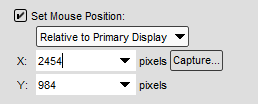
I have re capture the location but when i trigger the knob, the mouse jump to monitor on tje left